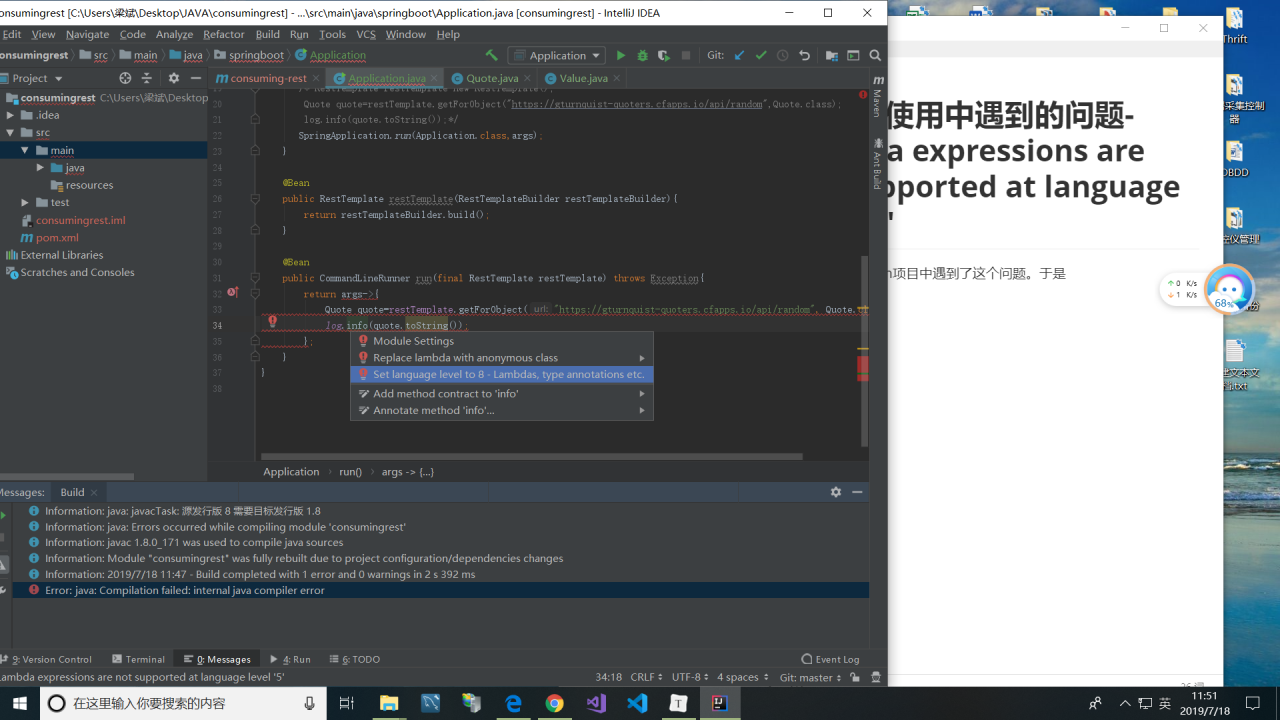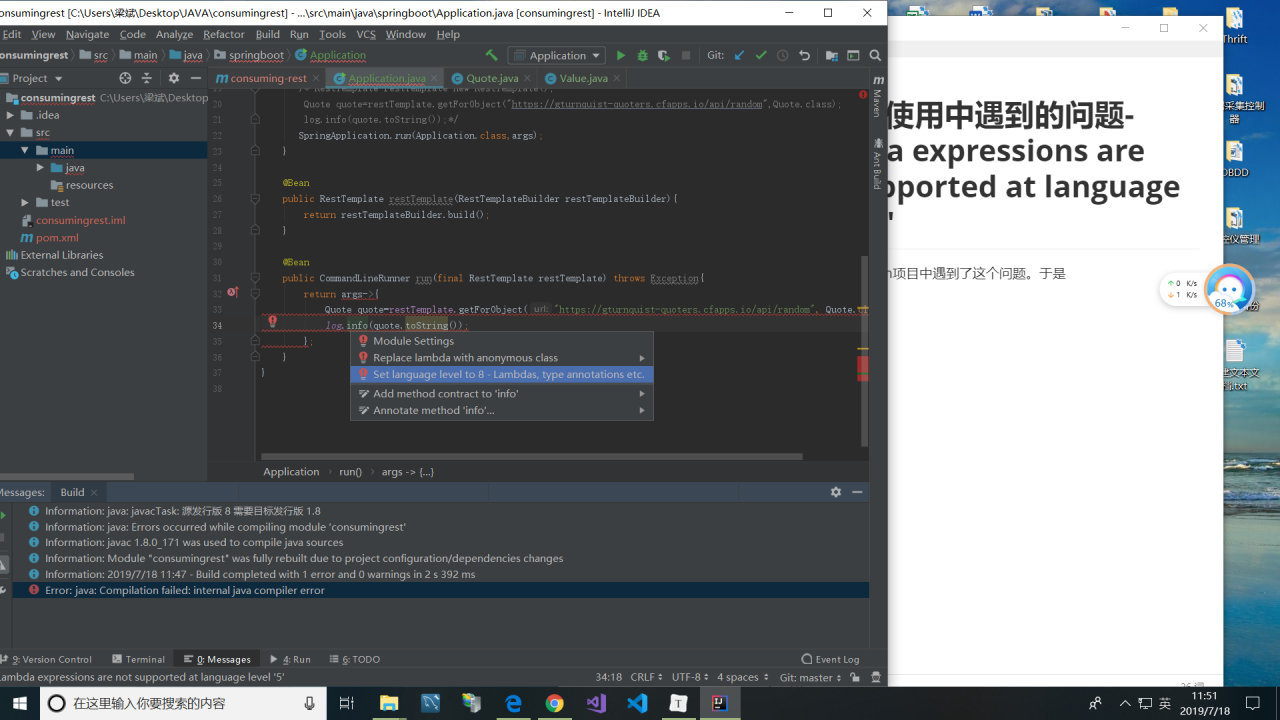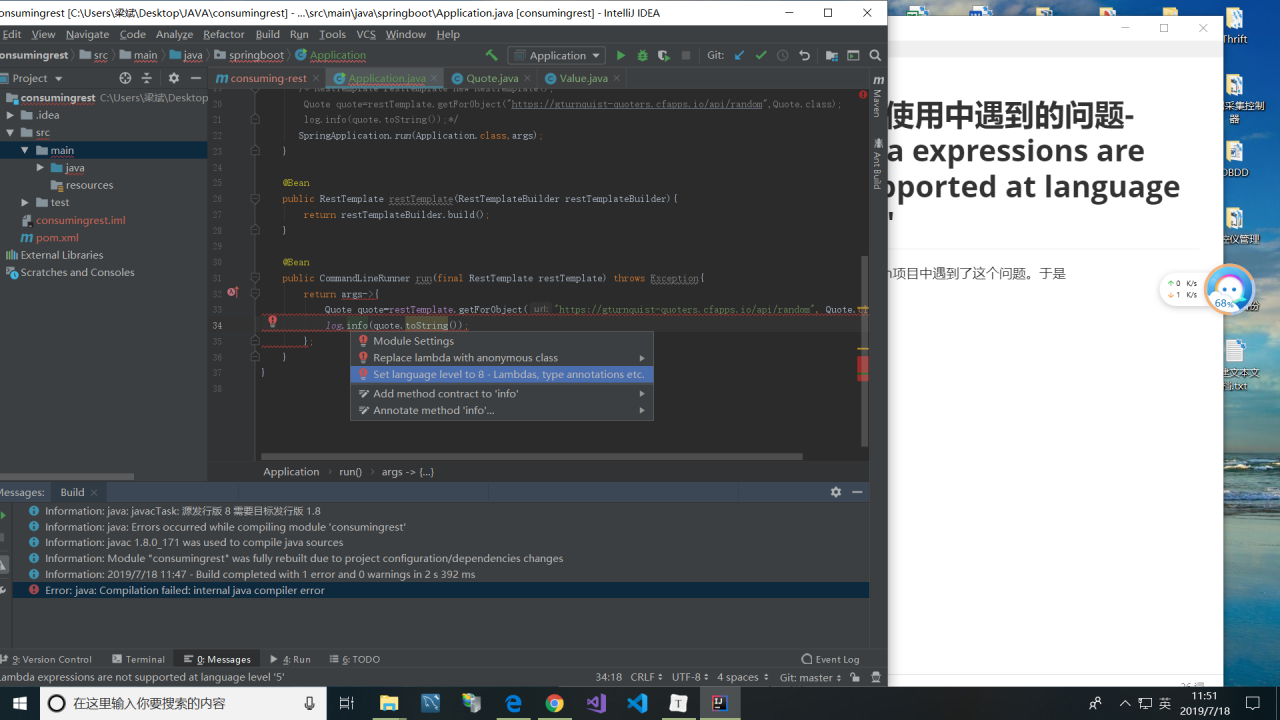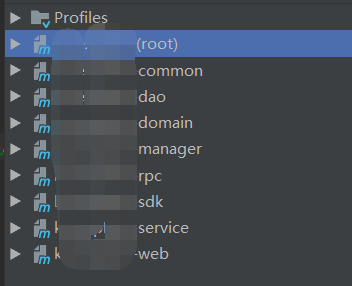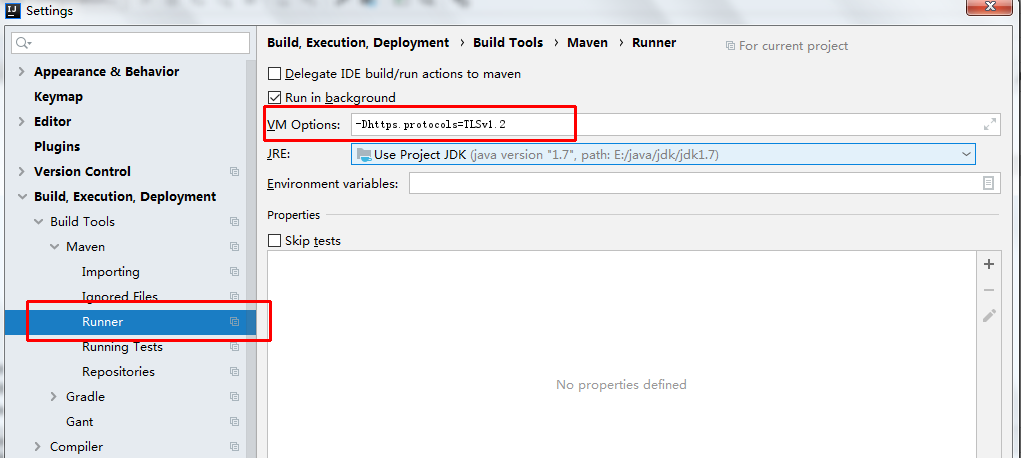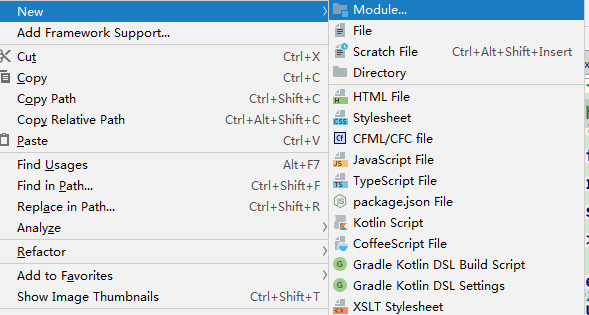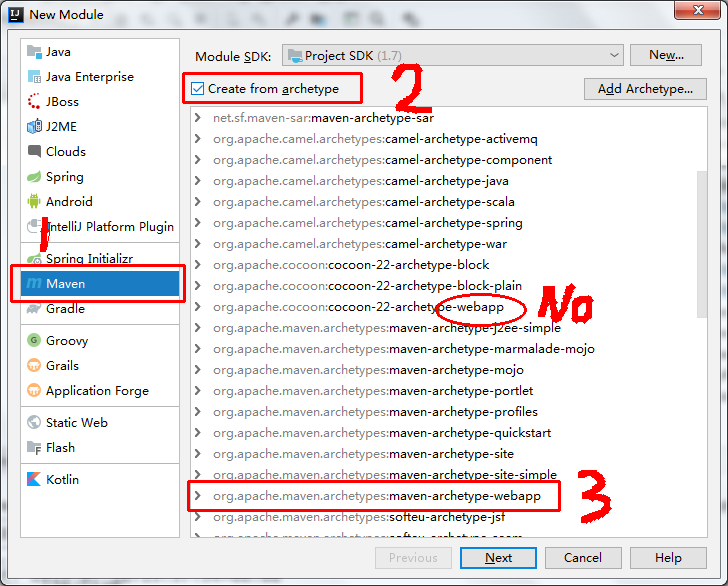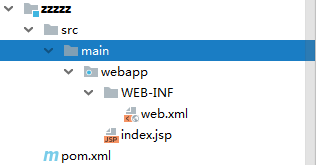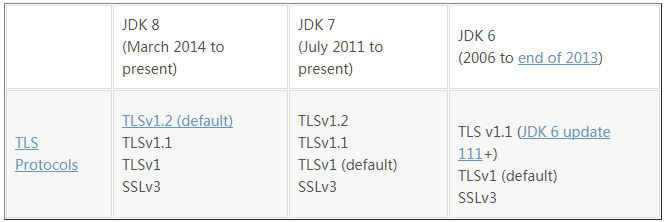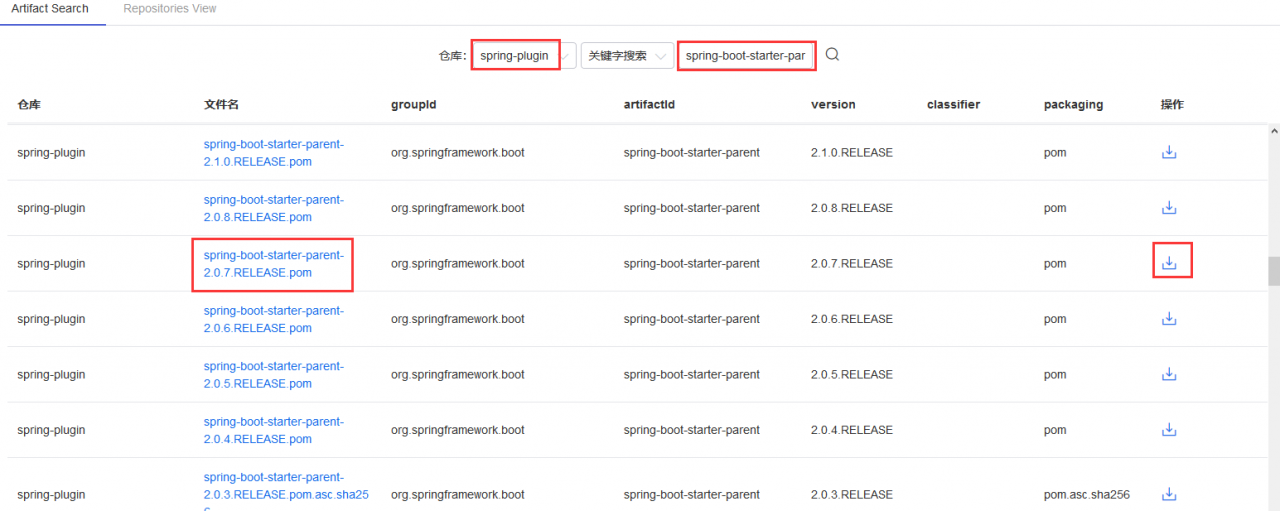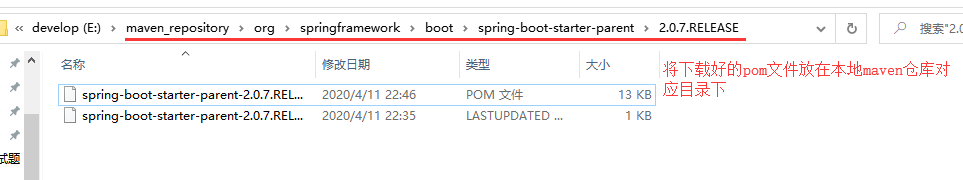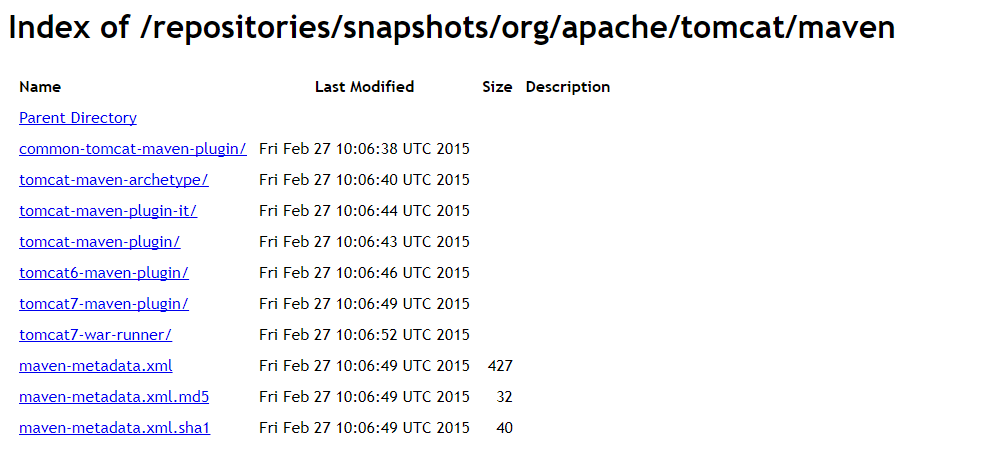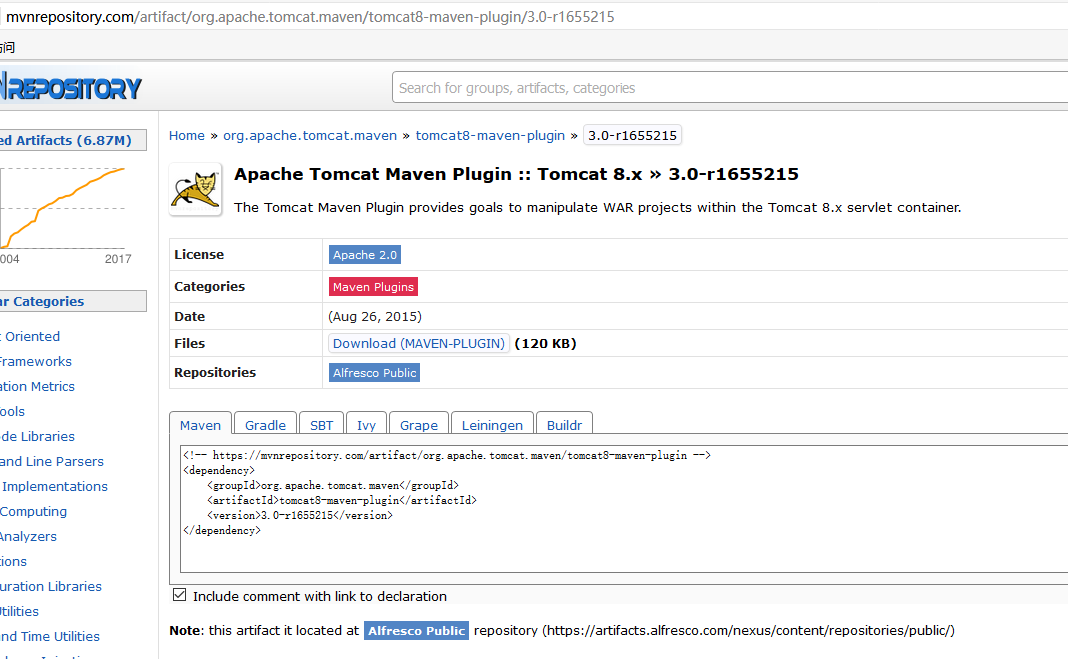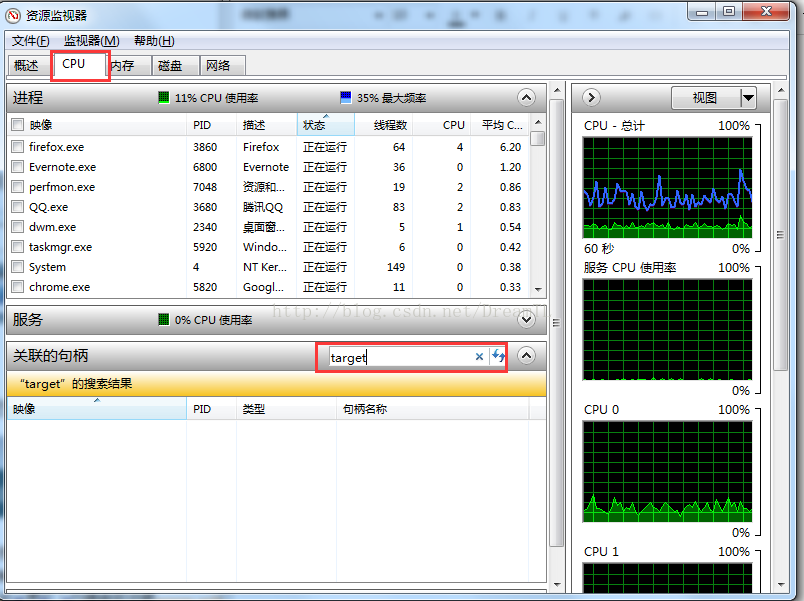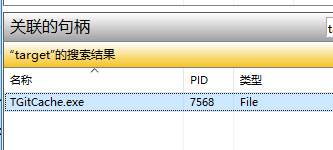Open source software supply chain lighting plan, waiting for you>>> ![]()
The following exception occurred in today’s Maven build of notifyservice site
WARNING] FAILED org.eclipse.jetty.maven.plugin.JettyServer@3c64339f: java.lang.NoSuchMethodError: javax.ws.rs.core.Application.getProperties()Ljava/util/Map;
java.lang.NoSuchMethodError: javax.ws.rs.core.Application.getProperties()Ljava/util/Map;
at org.glassfish.jersey.server.ApplicationHandler.<init> (ApplicationHandler.java:331)
at org.glassfish.jersey.servlet.WebComponent.<init> (WebComponent.java:390)
at org.glassfish.jersey.servlet.ServletContainer.init (ServletContainer.java:172)
at org.glassfish.jersey.servlet.ServletContainer.init (ServletContainer.java:364)
at javax.servlet.GenericServlet.init (GenericServlet.java:244)
at org.eclipse.jetty.servlet.ServletHolder.initServlet (ServletHolder.java:616)
at org.eclipse.jetty.servlet.ServletHolder.initialize (ServletHolder.java:396)
at org.eclipse.jetty.servlet.ServletHandler.initialize (ServletHandler.java:871)
at org.eclipse.jetty.servlet.ServletContextHandler.startContext (ServletContextHandler.java:298)
at org.eclipse.jetty.webapp.WebAppContext.startWebapp (WebAppContext.java:1349)
at org.eclipse.jetty.maven.plugin.JettyWebAppContext.startWebapp (JettyWebAppContext.java:297)
at org.eclipse.jetty.webapp.WebAppContext.startContext (WebAppContext.java:1342)
at org.eclipse.jetty.server.handler.ContextHandler.doStart (ContextHandler.java:741)
at org.eclipse.jetty.webapp.WebAppContext.doStart (WebAppContext.java:505)
at org.eclipse.jetty.maven.plugin.JettyWebAppContext.doStart (JettyWebAppContext.java:366)
at org.eclipse.jetty.util.component.AbstractLifeCycle.start (AbstractLifeCycle.java:68)
at org.eclipse.jetty.util.component.ContainerLifeCycle.start (ContainerLifeCycle.java:132)
at org.eclipse.jetty.util.component.ContainerLifeCycle.doStart (ContainerLifeCycle.java:114)
at org.eclipse.jetty.server.handler.AbstractHandler.doStart (AbstractHandler.java:61)
at org.eclipse.jetty.server.handler.ContextHandlerCollection.doStart (ContextHandlerCollection.java:163)
at org.eclipse.jetty.util.component.AbstractLifeCycle.start (AbstractLifeCycle.java:68)
at org.eclipse.jetty.util.component.ContainerLifeCycle.start (ContainerLifeCycle.java:132)
at org.eclipse.jetty.util.component.ContainerLifeCycle.doStart (ContainerLifeCycle.java:114)
at org.eclipse.jetty.server.handler.AbstractHandler.doStart (AbstractHandler.java:61)
at org.eclipse.jetty.util.component.AbstractLifeCycle.start (AbstractLifeCycle.java:68)
at org.eclipse.jetty.util.component.ContainerLifeCycle.start (ContainerLifeCycle.java:132)
at org.eclipse.jetty.server.Server.start (Server.java:387)
at org.eclipse.jetty.util.component.ContainerLifeCycle.doStart (ContainerLifeCycle.java:114)
at org.eclipse.jetty.server.handler.AbstractHandler.doStart (AbstractHandler.java:61)
at org.eclipse.jetty.server.Server.doStart (Server.java:354)
at org.eclipse.jetty.maven.plugin.JettyServer.doStart (JettyServer.java:73)
at org.eclipse.jetty.util.component.AbstractLifeCycle.start (AbstractLifeCycle.java:68)
at org.eclipse.jetty.maven.plugin.AbstractJettyMojo.startJetty (AbstractJettyMojo.java:535)
at org.eclipse.jetty.maven.plugin.AbstractJettyMojo.execute (AbstractJettyMojo.java:358)
at org.eclipse.jetty.maven.plugin.JettyRunMojo.execute (JettyRunMojo.java:167)
at org.apache.maven.plugin.DefaultBuildPluginManager.executeMojo (DefaultBuildPluginManager.java:137)
at org.apache.maven.lifecycle.internal.MojoExecutor.execute (MojoExecutor.java:208)
at org.apache.maven.lifecycle.internal.MojoExecutor.execute (MojoExecutor.java:154)
at org.apache.maven.lifecycle.internal.MojoExecutor.execute (MojoExecutor.java:146)
at org.apache.maven.lifecycle.internal.LifecycleModuleBuilder.buildProject (LifecycleModuleBuilder.java:117)
at org.apache.maven.lifecycle.internal.LifecycleModuleBuilder.buildProject (LifecycleModuleBuilder.java:81)
at org.apache.maven.lifecycle.internal.builder.singlethreaded.SingleThreadedBuilder.build (SingleThreadedBuilder.java:56)
at org.apache.maven.lifecycle.internal.LifecycleStarter.execute (LifecycleStarter.java:128)
at org.apache.maven.DefaultMaven.doExecute (DefaultMaven.java:305)
at org.apache.maven.DefaultMaven.doExecute (DefaultMaven.java:192)
at org.apache.maven.DefaultMaven.execute (DefaultMaven.java:105)
at org.apache.maven.cli.MavenCli.execute (MavenCli.java:956)
at org.apache.maven.cli.MavenCli.doMain (MavenCli.java:290)
at org.apache.maven.cli.MavenCli.main (MavenCli.java:194)
at sun.reflect.NativeMethodAccessorImpl.invoke0 (Native Method)
at sun.reflect.NativeMethodAccessorImpl.invoke (NativeMethodAccessorImpl.java:62)
at sun.reflect.DelegatingMethodAccessorImpl.invoke (DelegatingMethodAccessorImpl.java:43)
at java.lang.reflect.Method.invoke (Method.java:498)
at org.codehaus.plexus.classworlds.launcher.Launcher.launchEnhanced (Launcher.java:289)
at org.codehaus.plexus.classworlds.launcher.Launcher.launch (Launcher.java:229)
at org.codehaus.plexus.classworlds.launcher.Launcher.mainWithExitCode (Launcher.java:415)
at org.codehaus.plexus.classworlds.launcher.Launcher.main (Launcher.java:356)
[INFO] Jetty server exiting.This kind of error usually means that you have both jax-rs 1 and jax-rs 2 jars on the classpath. Jersey2 uses jax-rs 2 (javax.ws.rs-api-2.0.1. Jar), but if you still have jsr311-api.jar, it is jax-rs 1. There is a javax.ws.rs.core.application in each jar. But the jsr311 API application does not have getproperties() method (so nosuchmethoderror)
mvn d ependency:tree -Doutput=tree.txt The export dependencies are as follows:
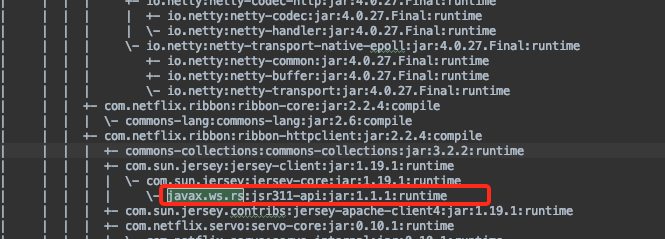
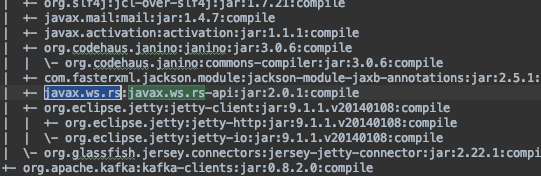
It’s true that there are two versions of javax.ws.rs-api at the same time. After exclude, rebuild, OK