Today, after downloading the installation of python3.64, we ran the crawler and reported an error:
warning: Debugger speedups using cython not found. Run '"C:\Python36\python.exe" "C:\Users\shaoks\.p2\pool\plugins\org.python.pydev.core_6.3.3.201805051638\pysrc\setup_cython.py" build_ext --inplace' to build.
pydev debugger: starting (pid: 10952)I looked it up online and did the following:
First go to the C:\Python36\Scripts directory:
Run the following command:
python “C:\Program Files (x86)\JetBrains\PyCharm 2016.2.3\helpers\pydev\setup_cython.py” build_ext –inplace
Reported error:
error: Microsoft Visual C++ 14.0 is required. Get it with “Microsoft Visual C++ Build Tools”: http://landinghub.visualstudio. com/visual-cpp-build-tools
Open your browser and type in: http://landinghub.visualstudio.com/visual-cpp-build-tools It says it’s expired
downloaded visualcppbuildtools full.exe into the installation, the installation process selects custom installation, the default options are as follows
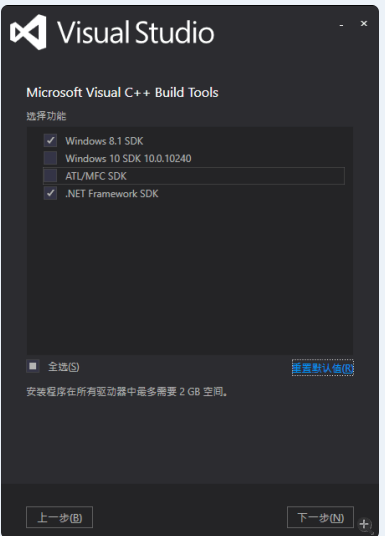
After the installation is complete, continue with: python “C:\Program Files (x86)\JetBrains\PyCharm 2016.2.3\helpers\pydev\setup_cython.py” build_ext –inplace
Successful execution:
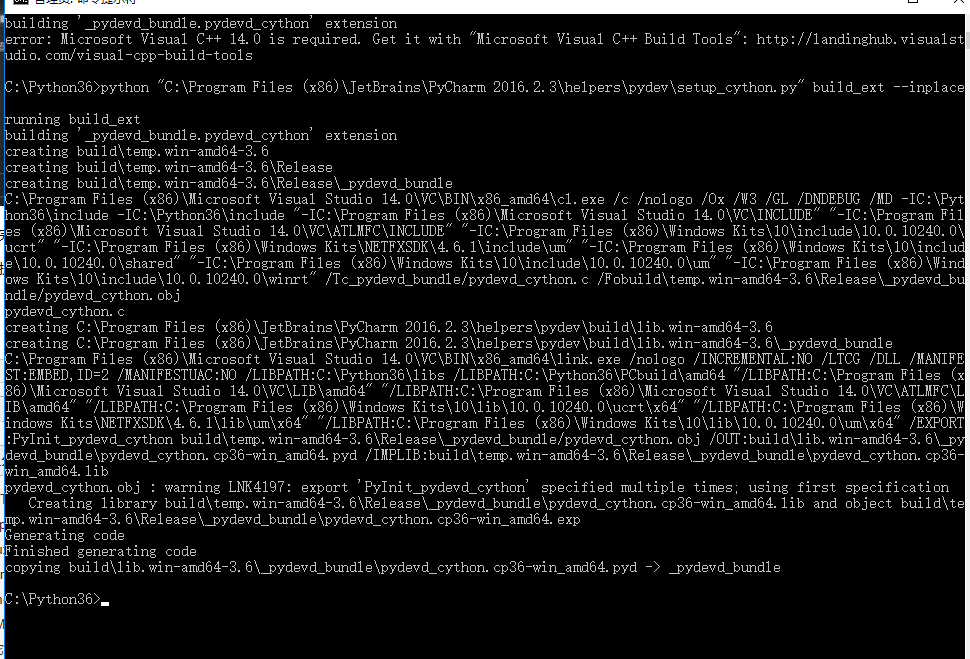
Then proceed to execute the crawler and crawl normally