After the successful installation of mujoco_py, run the example in the built-in example and find an error: ERROR: GLEW initalization error: Missing GL version
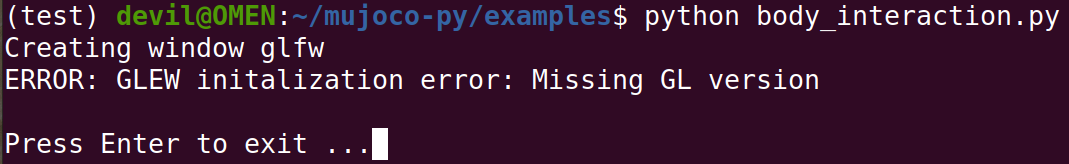
Modify the configuration in .vimrc and add the following:
export LD_PRELOAD=/usr/lib/x86_64-linux-gnu/libGLEW.so
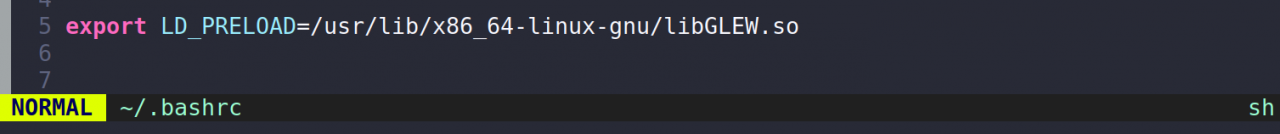
=================================================
All examples of mujoco_py below:
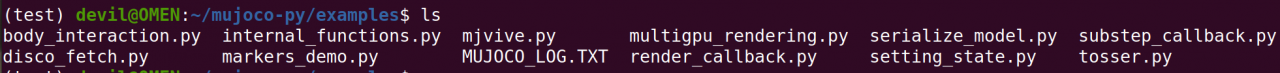
requires attention:
Run the example that comes with mujoco-py:
body_interaction.py disco_fetch.py markers_demo.py render_callback.py setting_state.py tosser.py
Environment variables need to be set:
export LD_PRELOAD=/usr/lib/x86_64-linux-gnu/libGLEW.so
Otherwise, an error will be reported:
ERROR: GLEW initalization error: Missing GL version
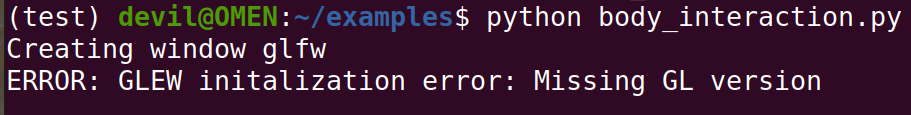
Run the built-in example:
internal_functions.py multigpu_rendering.py
Environment variables need to be set:
export LD_PRELOAD=”
Otherwise, an error will be reported.
For a personal analysis of the environment variable export LD_PRELOAD=/usr/lib/x86_64-linux-gnu/libGLEW.so setting:
The mujuco211 version itself comes with the glew library, so when running mujuco-py to run the simulation, set export LD_PRELOAD=”
But when running the visual drawing, you need to call the glew library of the system. At this time, set export LD_PRELOAD=/usr/lib/x86_64-linux-gnu/libGLEW.so
If the glew library of the system is not called when drawing, a version error will be reported, and if the glew library of mujoco itself is not called when running the simulation, an error will also be reported.
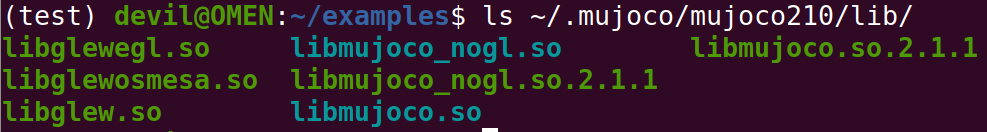
The serialize_model.py substep_callback.py in the example does not need to set environment variables.
mjvive.py needs the support of VR SDK, etc., which is not considered here. (This should be run after you install HTC’s VR device client on your linux computer)