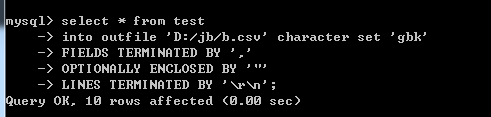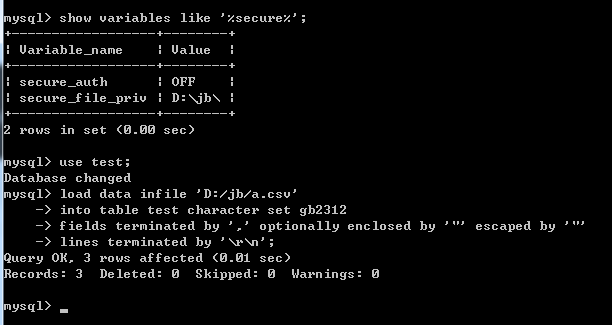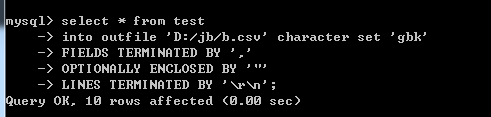Error: [error code] 1290 – the MySQL server is running with the — secure file priv option
mysql>show variables like '%secure%';;
secure_file_prive=null --Restrict mysqld to disallow imports and exports
secure_file_priv=/tmp/ -- Restrict mysqld import and export to occur only in the /tmp/ directory
secure_file_priv=' ' -- do not restrict mysqld import/export
Solution:
Open my.ini file: add: Secure File priv = “D/JB” to the file
1. Import the test.csv file into mysql
load data infile 'D:/jb/a.csv' -- CSV file storage path
into table test -- the name of the table into which the data is to be imported
fields terminated by ',' optionally enclosed by '"' escaped by '"' -- fields separated by commas, strings enclosed by double quotes, strings themselves enclosed by two double quotes
lines terminated by '\r\n'; -- data lines are separated by \r\n
The successful results are as follows:
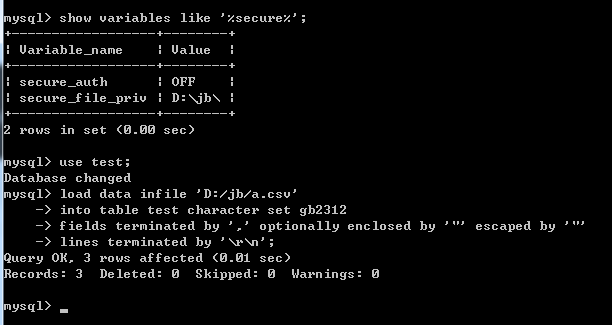
2. Import tes.csv file into MySQL (including Chinese)
a. Open the CSV file with a text editor, save it in utf8 format, and then import it
load data infile 'D:/jb/a.csv' -- CSV file storage path
into table test character set 'utf8' -- the name of the table to import the data into, set the encoding
fields terminated by ',' optionally enclosed by '"' escaped by '"' -- fields separated by commas, strings enclosed by double quotes, strings themselves enclosed by two double quotes
lines terminated by '\r\n'; -- data lines are separated by \r\n
3. Export the data in the library to a CSV file (including Chinese)
select * from test
into outfile 'D:/jb/b.csv' character set 'gbk'
FIELDS TERMINATED BY ','
OPTIONALLY ENCLOSED BY '"'
LINES TERMINATED BY '\r\n';
The results are as follows: