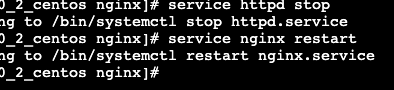Contact nginx for the first time. After installing and using the command service nignx restart , this error appears. Follow the command given in the prompt to view the error details systemctl status nginx. Service :
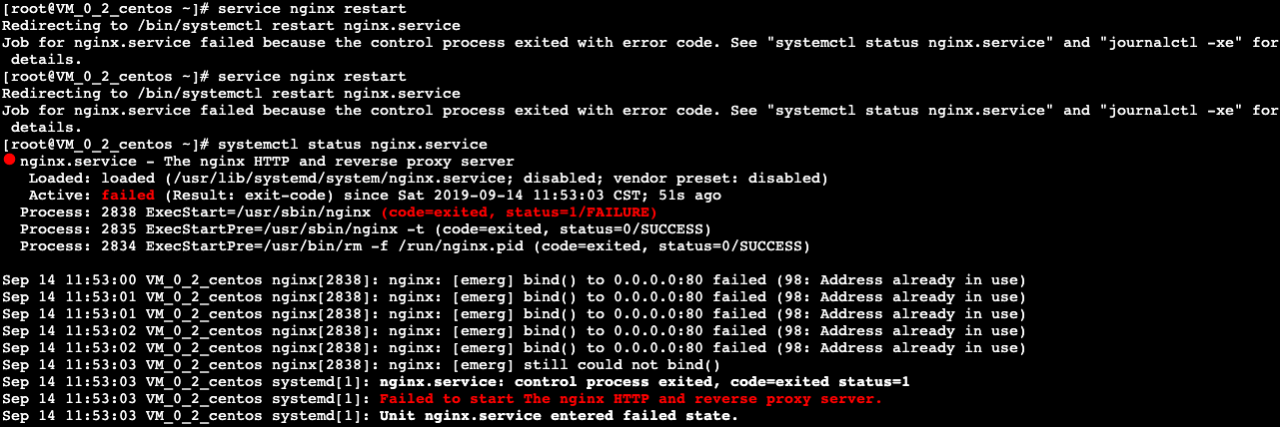
We can see from the details: (98: address already in use), which indicates that the port has been occupied. Let’s see what is occupying the port
Input command: netstat – apn|grep: 80
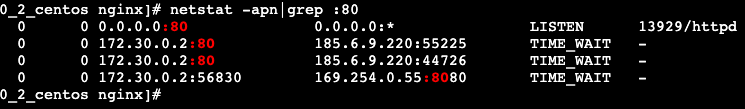
You can see that the 13929/httpd service occupies port 80 and needs to be shut down. (I tried to kill the process with kill, but it was invalid)
Execute the command: Service httpd stop to close the httpd service
Then restart niginx to start it