Geeks, please accept the hero post of 2021 Microsoft x Intel hacking contest>>> ![]()
1、 Problem description
Today, in the process of installing the database, we encountered an error prompt:
No compatible servers were found,You'll need to cancel this wizard and install one!
As shown in the figure below: 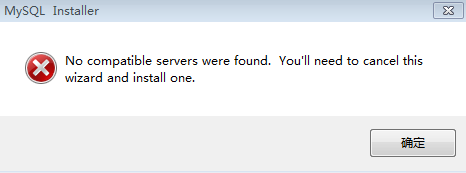
I’m proficient in installing and uninstalling databases. I even had a “wet shoe” day. After a period of time, the first thing I thought was that the previous registry information had not been deleted completely. Well, it must be so. I decisively went to the control panel to uninstall MySQL and found the blog related to the deletion of the MySQL registry. After a period of busy work, I vowed to reload it again, Then, I was hit in the face!!! Learn from the past and work hard to check. Ah, this MySQL server was not installed successfully! As shown in the figure: 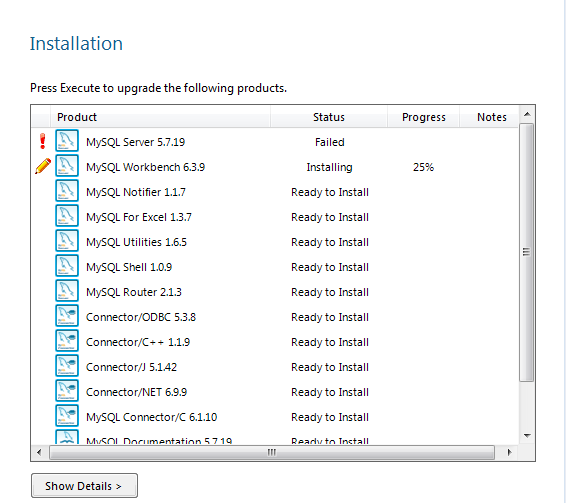
Then I thought about whether I needed to install other software, and then after unloading the database again, I chose to install the following big lump of things. Before, I chose to skip it directly, full of hope, waiting silently… However, he failed again, the same mistake. 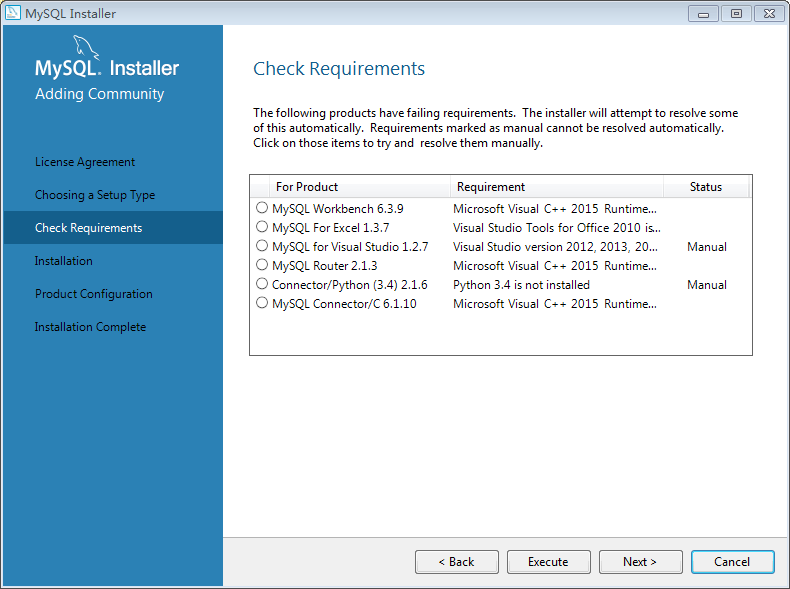
Finally, according to the idea of software missing, we found a solution on the Internet
2、 Solutions
The reason for the installation failure is that you need to upgrade a plug-in, Visual C + + 2013 and Visual C redistributable packages and must be 32-bit Visual C + + redistributable packages for visual studio 2013 note that it is 32-bit, which has nothing to do with the system type of the computer, that is, 32-bit and 64 bit systems should be installed with 32-bit Visual C + + I choose to download it from the official website of Microsoft https://www.microsoft.com/zh-cn/download/details.aspx?id=40784 Enter the website and click download, as shown in the following figure: 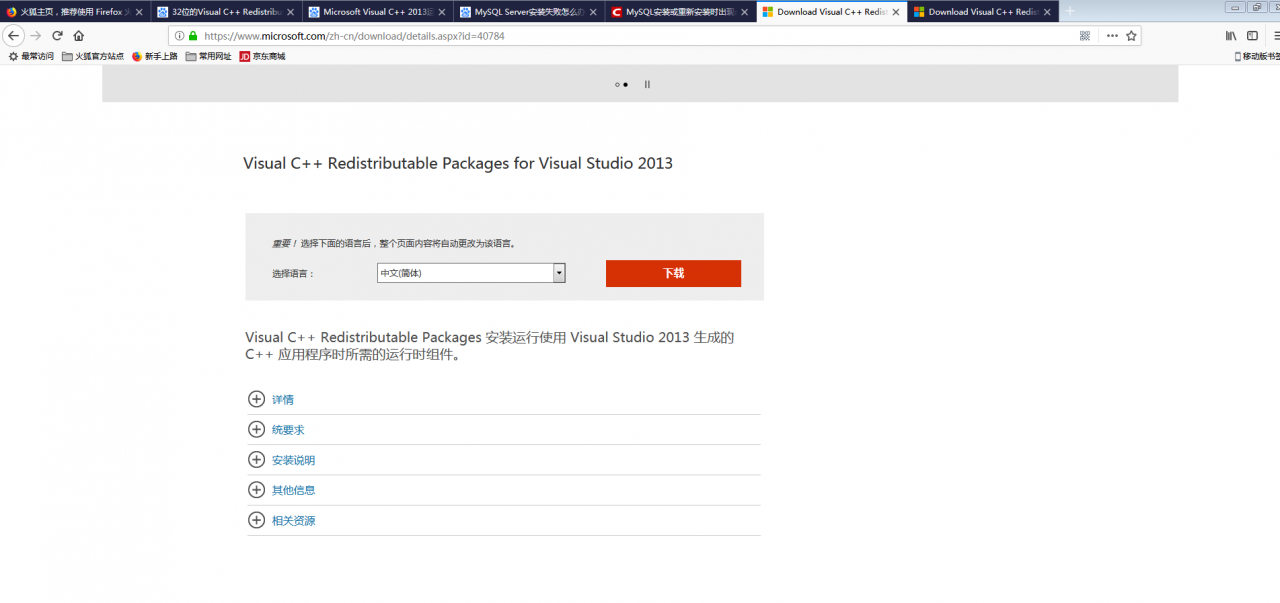
Select vcredist_ X86.exe-6.2 MB, download and install 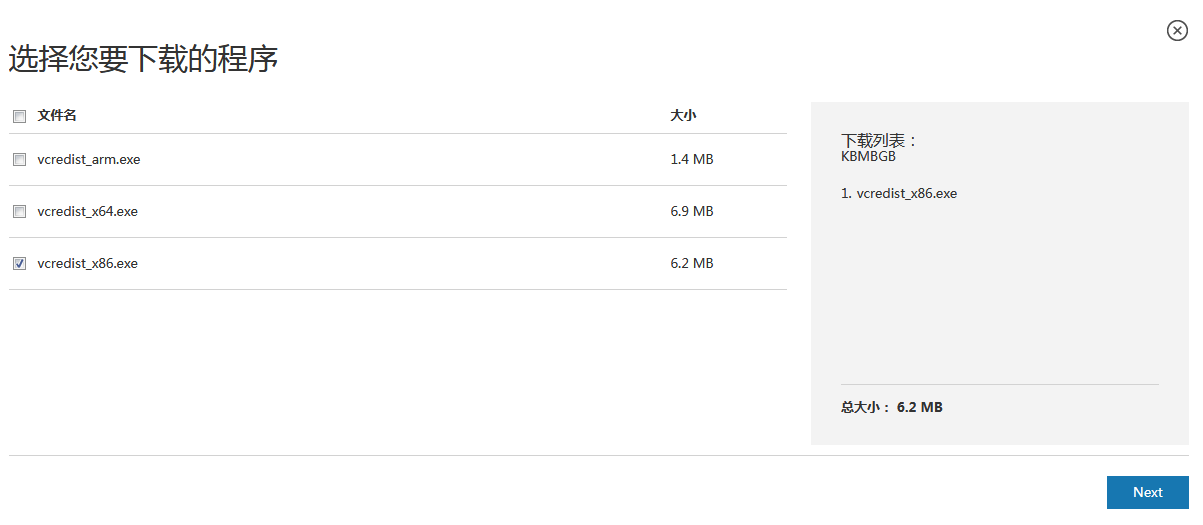
After installation, install MySQL database 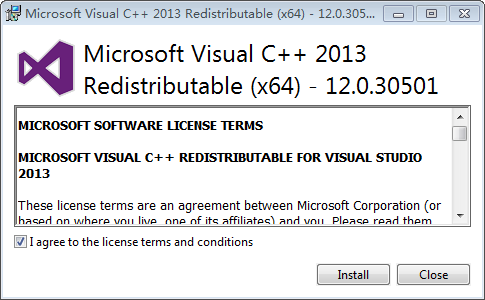 again
again
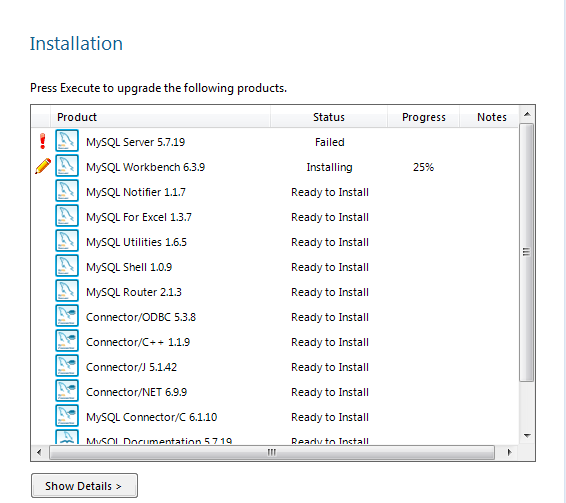
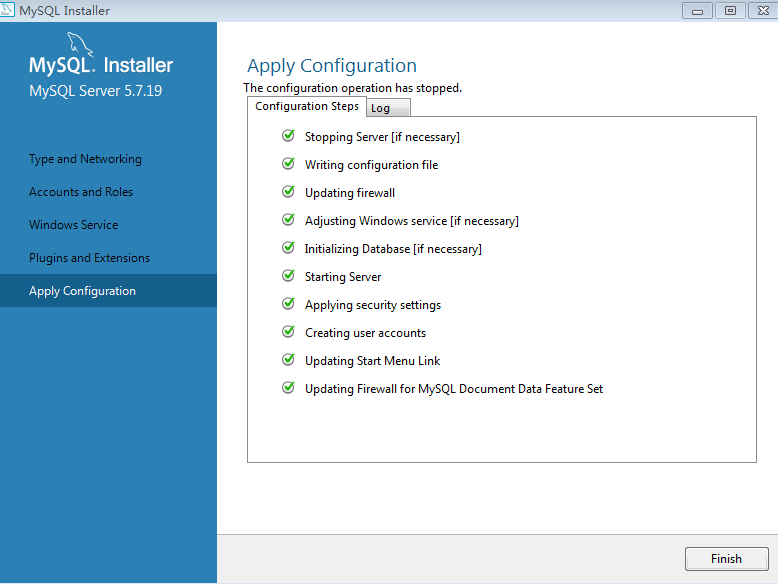
Complete, problem solved
The problem was solved by: https://blog.csdn.net/q95548854/article/details/78780916 To learn more about it. Please move to my blog