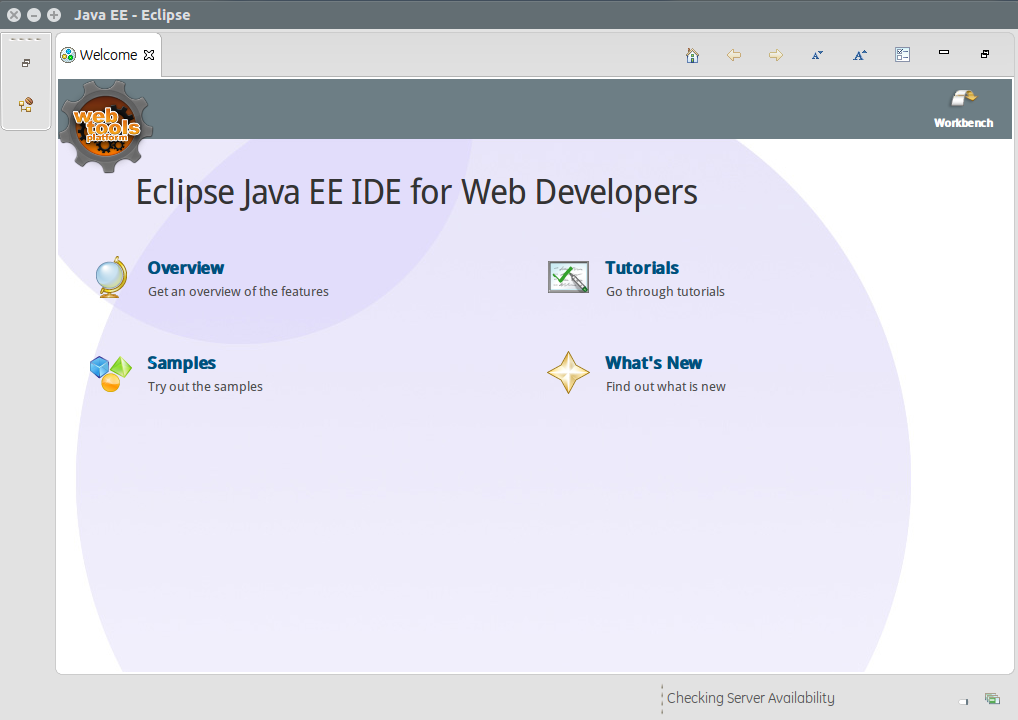How to solve the problem of “no Java virtual machine was found after searching the following locations” in Ubuntu 16.04
First install JDK (Oracle official website), and then check whether the installation is successful
As shown in the figure:
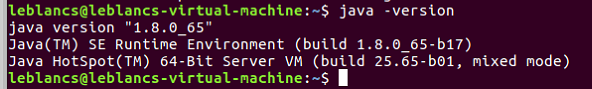
After downloading the Mars version of eclipse, it is found that it cannot be opened normally, and the error message is shown in the following figure:
0
A Java Runtime Environment (JRE) or Java Development Kit (JDK)
must be available in order to run Eclipse. No Java virtual machine
was found after searching the following locations:
/home/leblancs/Software/eclipse/jre/bin/java
java in your current PATH
After analyzing the error, eclipse did not find JRE, so it reported an error
solution:
CD to the installation directory of eclipse, establish a soft connection and connect to JRE,
ln – S/ here is the installation directory of JDK /JRE JRE 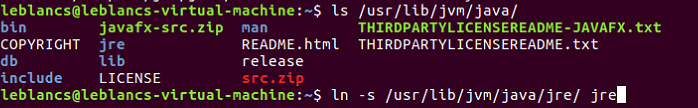
Start eclipse successfully