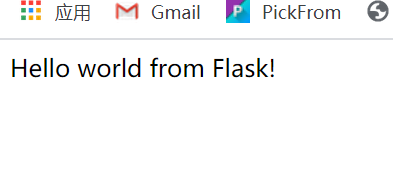Error during installation
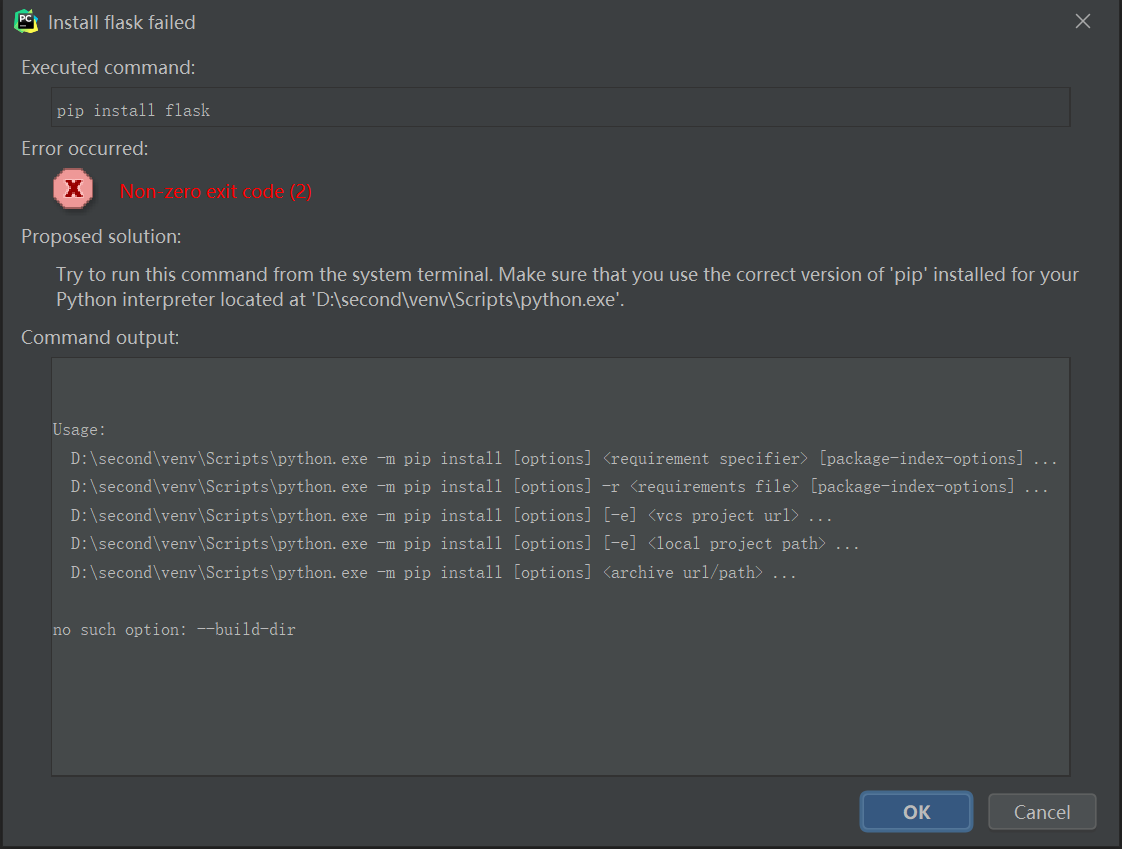
Analyze problems
Pycharm relies on — build dir to install packages, but this has been removed in the latest version of PIP
The PIP I use now is version 21.3.1. The solution is to reduce the PIP version of the project to PIP 21.2.4
Specific operation
1. Run CMD or windows PowerShell as administrator
2. Enter the interpreter path under the file + – M PIP install PIP = = 21.2.4
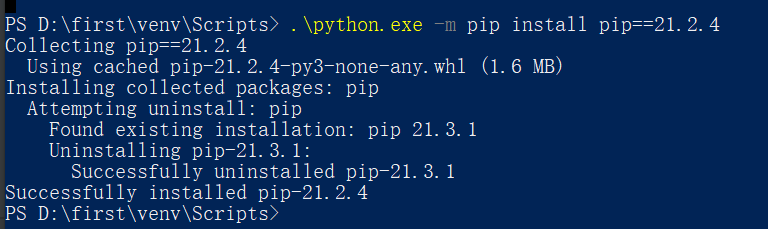
3. Open pycharm and view PIP information in project interpreter
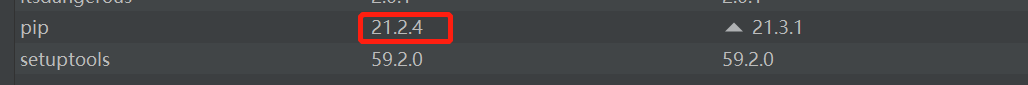
4. Now try downloading flash
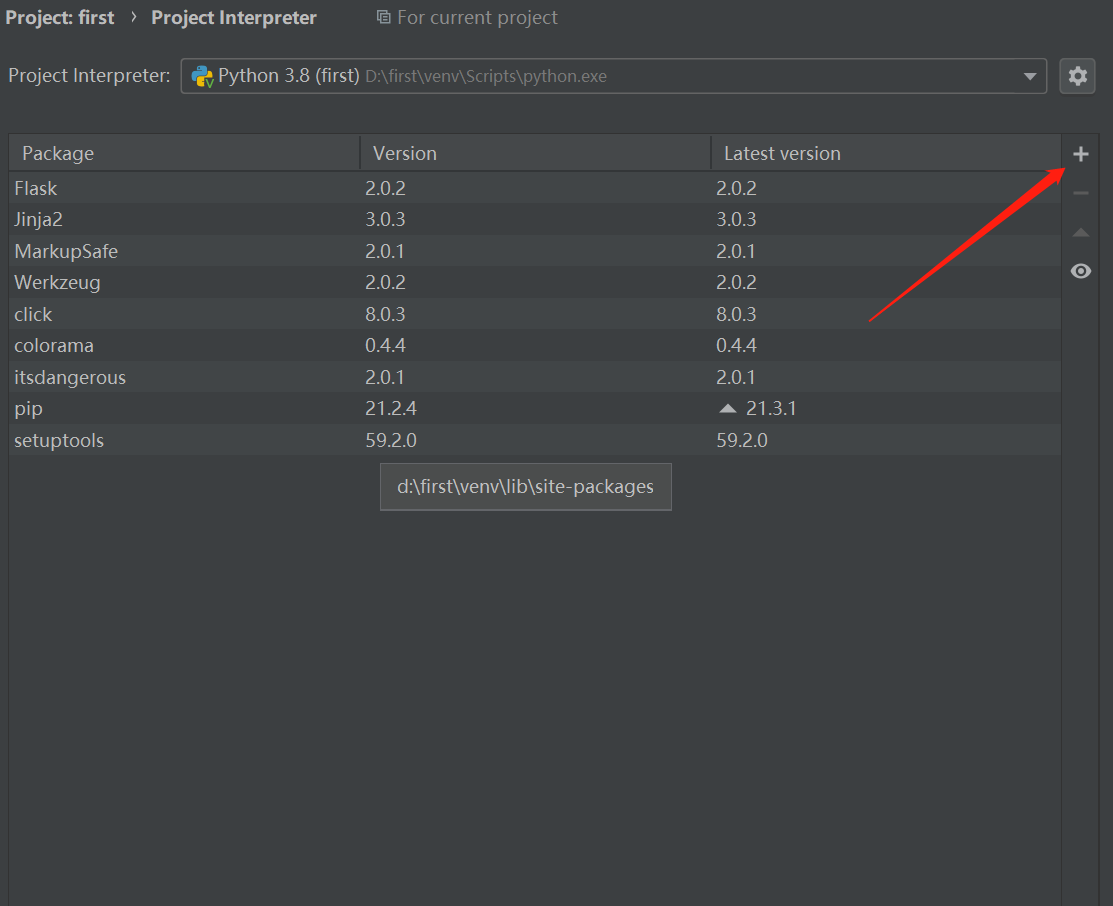
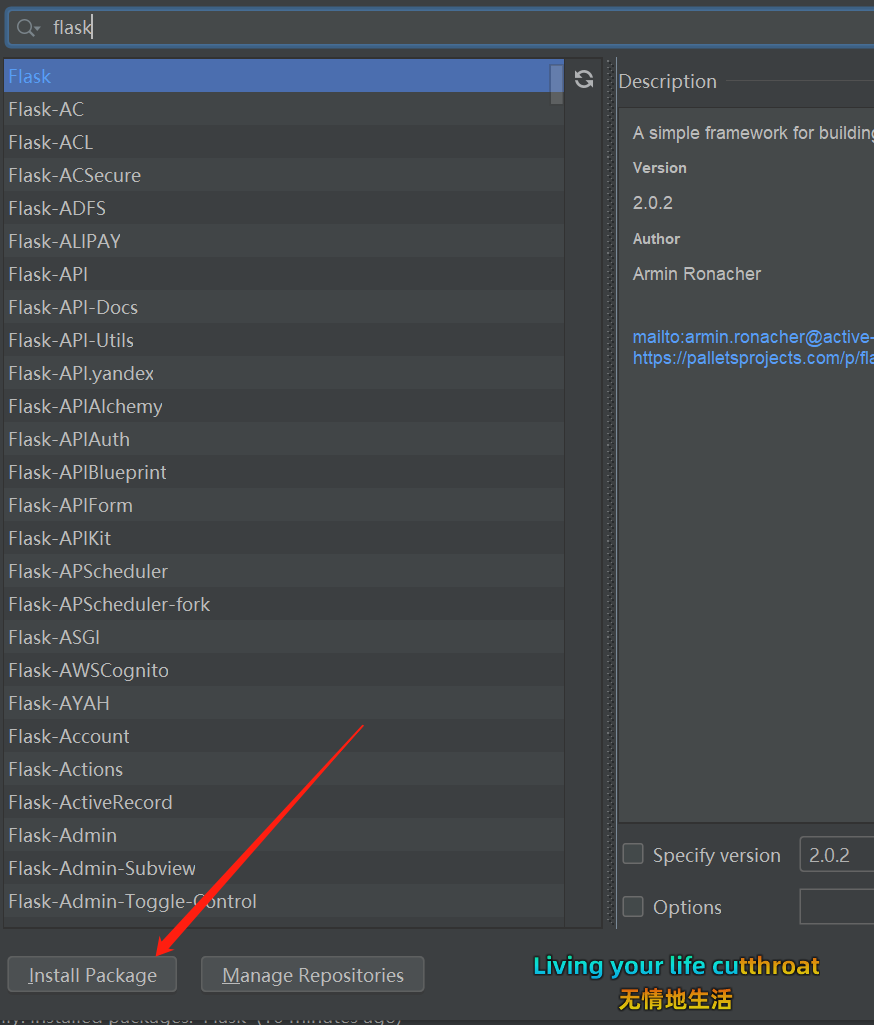
5. You should be able to display success and create a py file
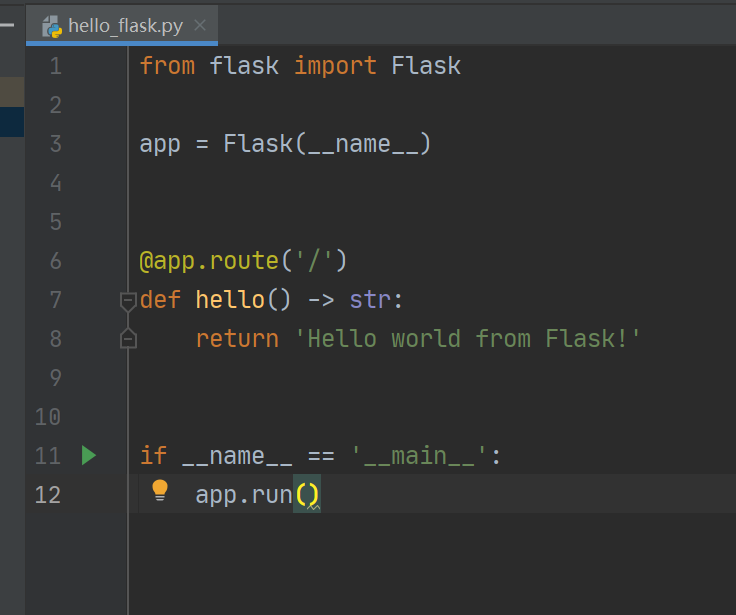
6. Run it and the following web address will appear. Click to open
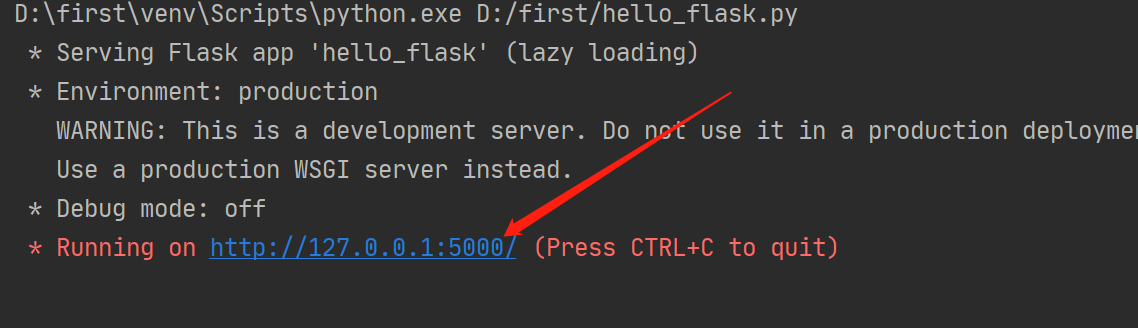
7. When the content appears, flash is successfully installed