
After inquiry, the final summary and processing are as follows:
1. First, you need to create a base.ldif file in the/etc/openldap/directory, as follows:
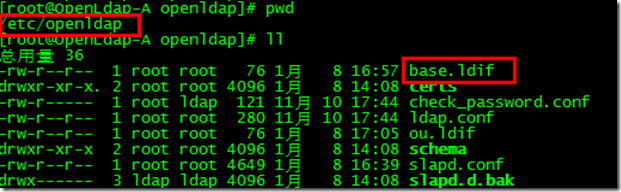
2. In the base.ldif file, write the following information to prepare for creating the initialization root node:
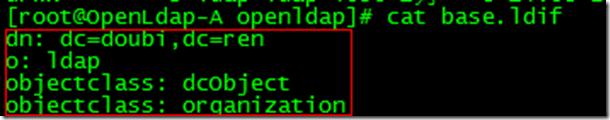
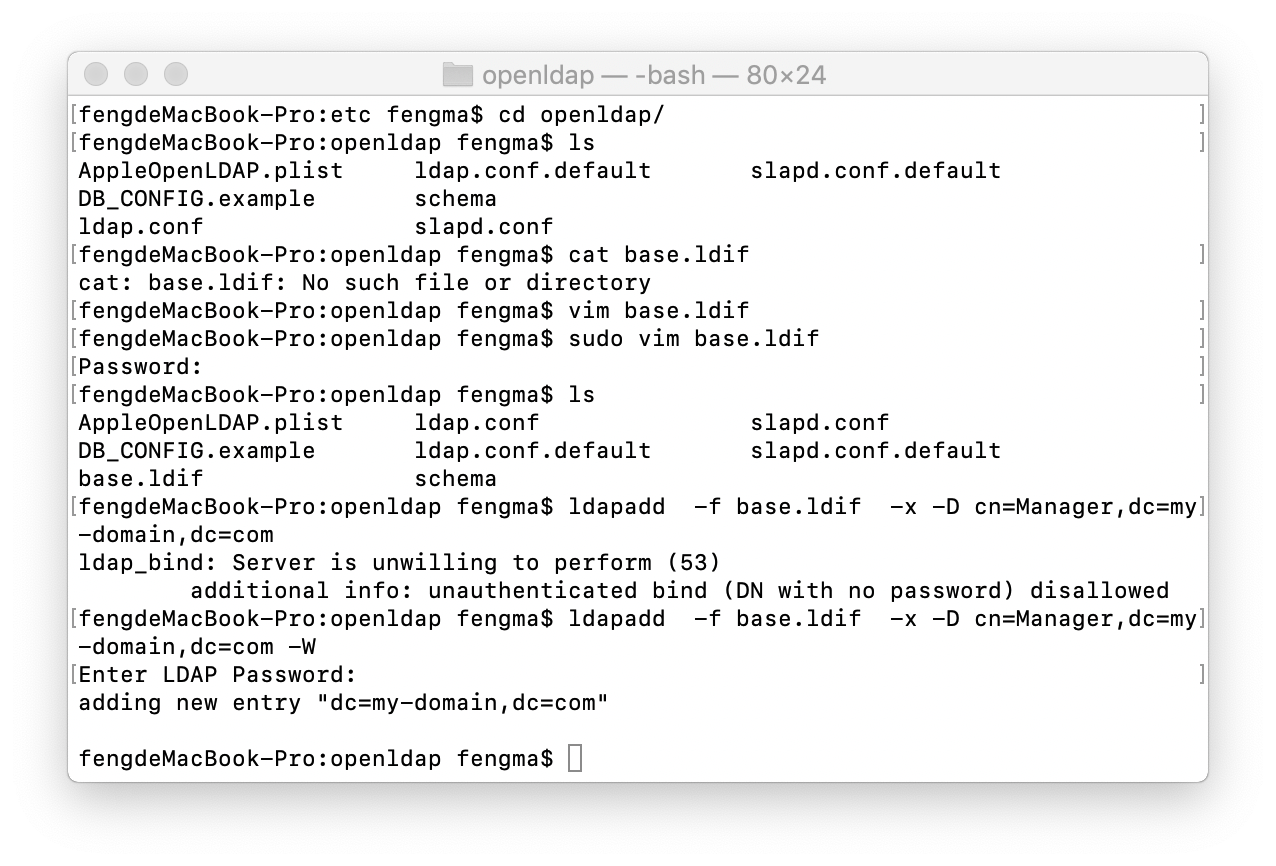
3. Execute ldapadd – f base. LDIF – X – D, CN = manager, DC = doubi, DC = Ren – W. after entering the password of openldap configured before, the LDAP root node can be created, as shown in the figure below: 
After completing the above operations, return to the phpldapadmin page, and you can see that the root node has appeared normally, and you can create related ou, group, account and other objects, as shown in the following figure:
