Oracle reports error: SGA_MAX_SIZE cannot be set to more than MEMORY_TARGET
When logging in to the database, you will be prompted that the database listening does not exist
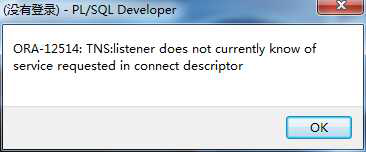
Log in to the oracle account and log in to the database server to check whether the database monitoring is enabled
lsnrctl status Check the database monitoring, the result is as follows, the database service is not started.
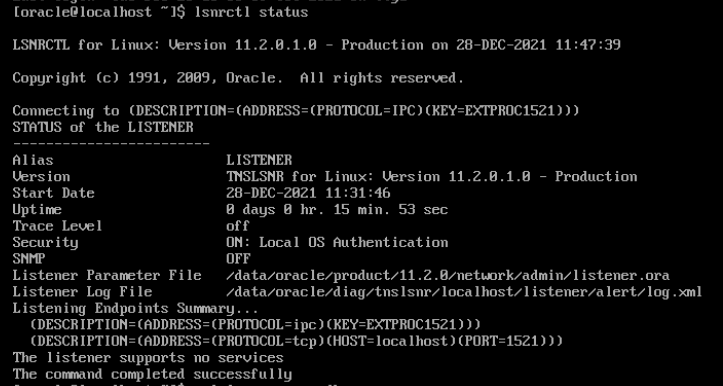
SQL>startupSqlplus / as sysdba sqlplus interface login as dba
Start the database, the error message is
SGA_MAX_SIZE 536870912 cannot be set to more than MEMORY_TARGET 411041792
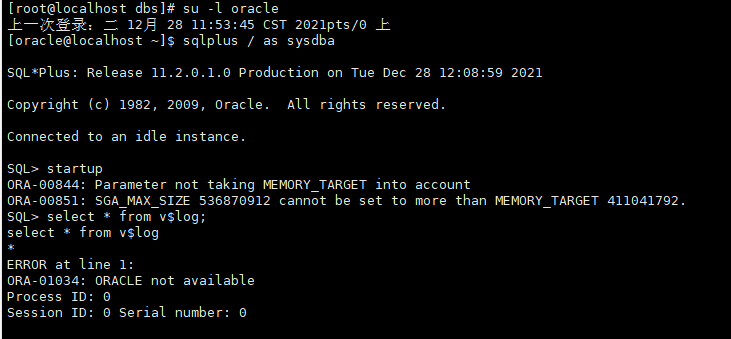
Problem analysis : In Oracle 11g, MAX(SGA+PGA)<= memory_target, when SGA is greater than memory_target, an exception may occur when using startup nomount
Processing steps: At this time, the following steps need to be performed:
SQL> create pfile=’/home/oracle/init0321.ora’ from spfile;
File created.
SQL> !vi /home/oracle/init0321.ora
Then modify:
*.memory_target=1073741824
*.sga_max_size=805306368
*.sga_target=805306368
SQL> startup pfile=’/home/oracle/init0321.ora’;
SQL> create spfile from pfile=’/home/oracle/init0321.ora’;
SQL> shutdown immediate;
Database closed.
Database dismounted.
ORACLE instance shut down.
SQL> startup;
The database starts normally, and you can log in to the database using the tool normally.