Prompt for using Oracle SQL developer for the first time: enter the full pathname for java.exe
Oracle SQL developer prompt: enter the full pathname for java.exe
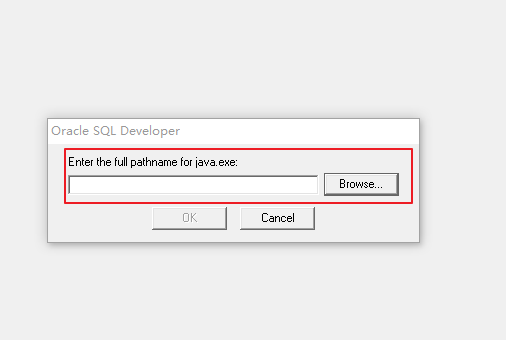
This java.exe is in your Oracle11g installation directory, for example: F: app, Chen, product, 11.2.0, dbhome_ Java.exe under [JDK/JRE/bin]. It’s not java.exe under javajdk installed on your computer
note that the first time you use sqldeveloper, you will be prompted to specify the path of java.exe. Do not specify your own Java_ I just don’t know at the beginning. I specify a JDK6 and say it’s not compatible at the end You can use the JDK path under the Oracle installation path, as shown in the figure:
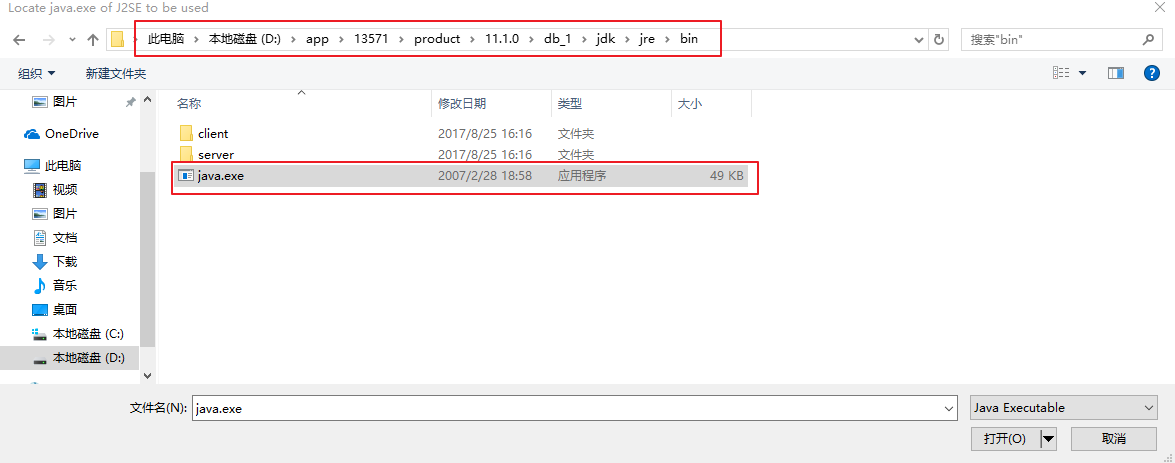
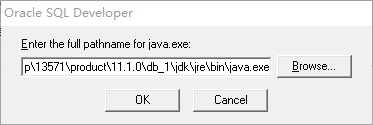
Of course, if you are not careful, the choice is wrong. Java was chosen_ The advanced version of home is not compatible after opening sqldeveloper and reporting an error. There are also solutions. It can be found in
[F: (APP, Chen, product, 11.2.0, dbhome]_ 1. Find the [sqldeveloper. Conf] file in the path of [sqldeveloper/sqldeveloper/bin] and open it
to find the matching value of setjavahome and delete the following configuration content. The system will prompt that the read-only file cannot be saved. At this time, you can save it to the desktop, and then go back to the bin directory to delete the file, and then copy the file on the desktop. When you open it again, select java.exe again. Just choose the right one