After upgrading Mac OS X El Capitan, bloggers found that NIMA had lost many commands. And then my heart almost collapsed, my God! Apple, how can you treat me like this?I managed to install a good command, and you abandoned me like this. And then the first thing I found out was my pod brother, paralyzed, disappeared
Then I started the installation subconsciously, and entered sudo gem install cocoapods in terminal, and the result was:
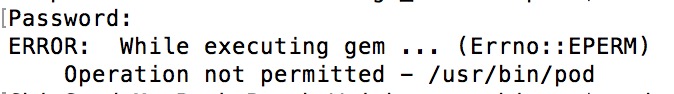
Scheme 1:
$ mkdir -p $HOME/Software/ruby
$ export GEM_HOME=$HOME/Software/ruby
$ gem install cocoapods
[...]
1 gem installed cocoapods
$ export PATH=$PATH:$HOME/Sofware/ruby/binThe first solution is to modify the installation path of gem, change the default installation path of gem to $home/software/RUBY directory, then install, and finally add the installation path to Path , so that you can run the command without a complete path
Scheme 2:
$ gem install cocoapods -n ~/Software/rubyIn scheme 2, gem’s own parameter - N – – is used to indicate the installation path. If you want to use this parameter, you need to add the path to Path to run the command without a complete path
My personal suggestion is to use the first method to modify the installation path of gem. In this way, you do not need to specify the path with the - N command every time