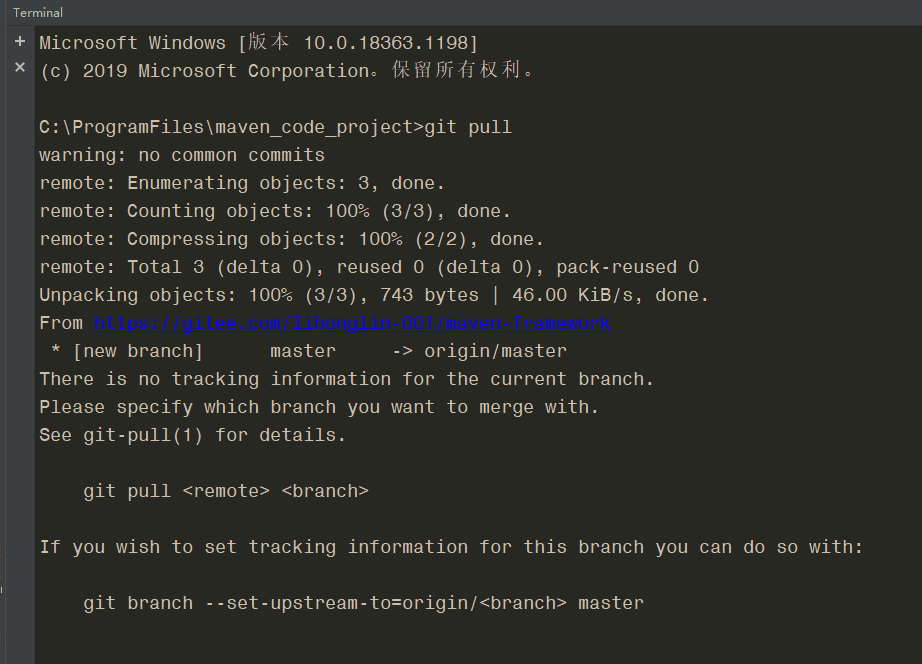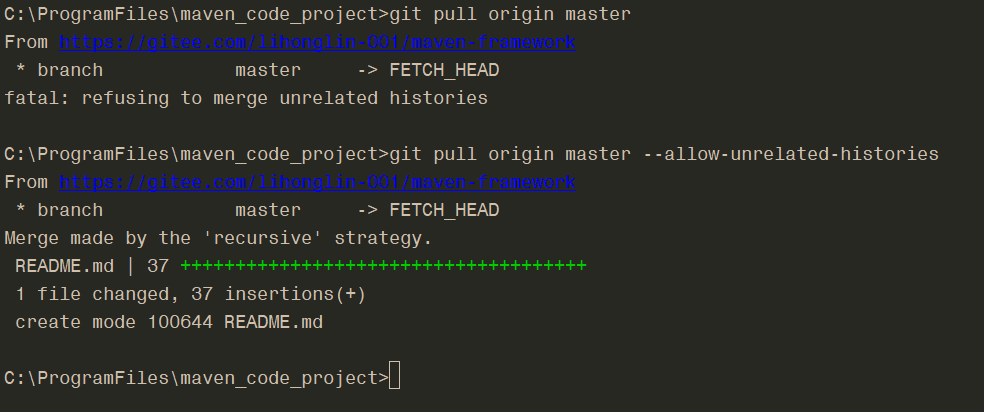The solution is as follows:
1. Switch to the directory where your project is located, right-click to select git bash here, ALT + F12
can be used in idea
2. In the terminl window, enter the command in turn:
2
git pull
git pull origin master
git pull origin master –allow-unrelated-histories