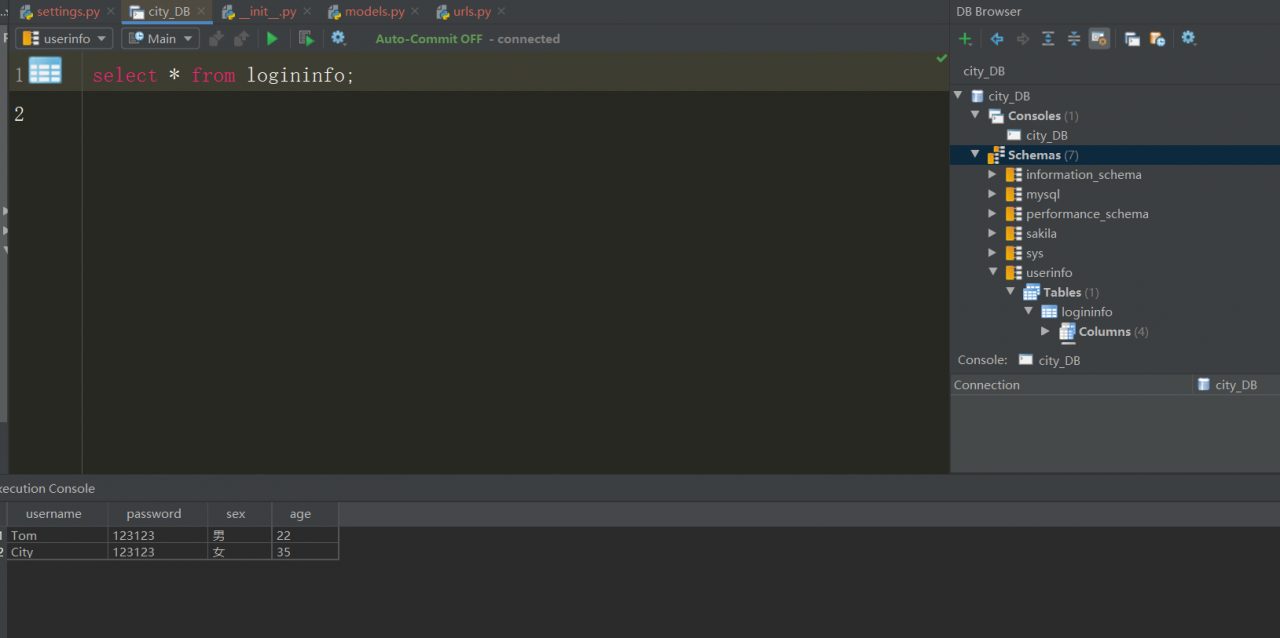1. Modify my INI.file
Mothod:
[mysqld] add
default-time-zone=’+8:00′
set global time_ zone=’+8:00’
#serverTimezone=Asia/Shanghai
#set global time_zone=Asia/Shanghai
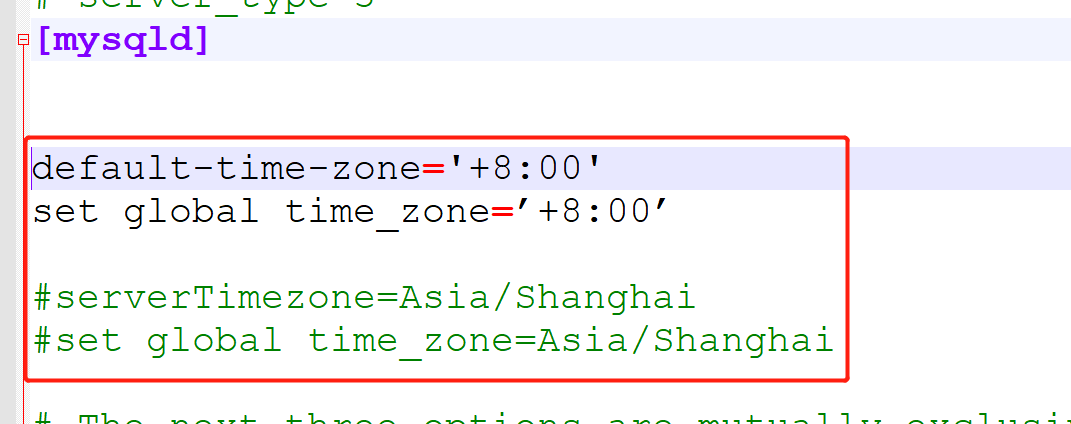
Mothod 2: command configuration
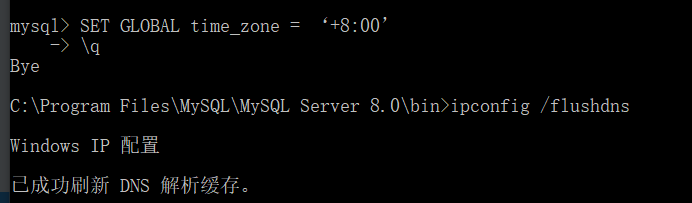
2. URL setting of pycharm JDBC: mysql://localhost:3306/mysql?serverTimezone=Asia/Shanghai
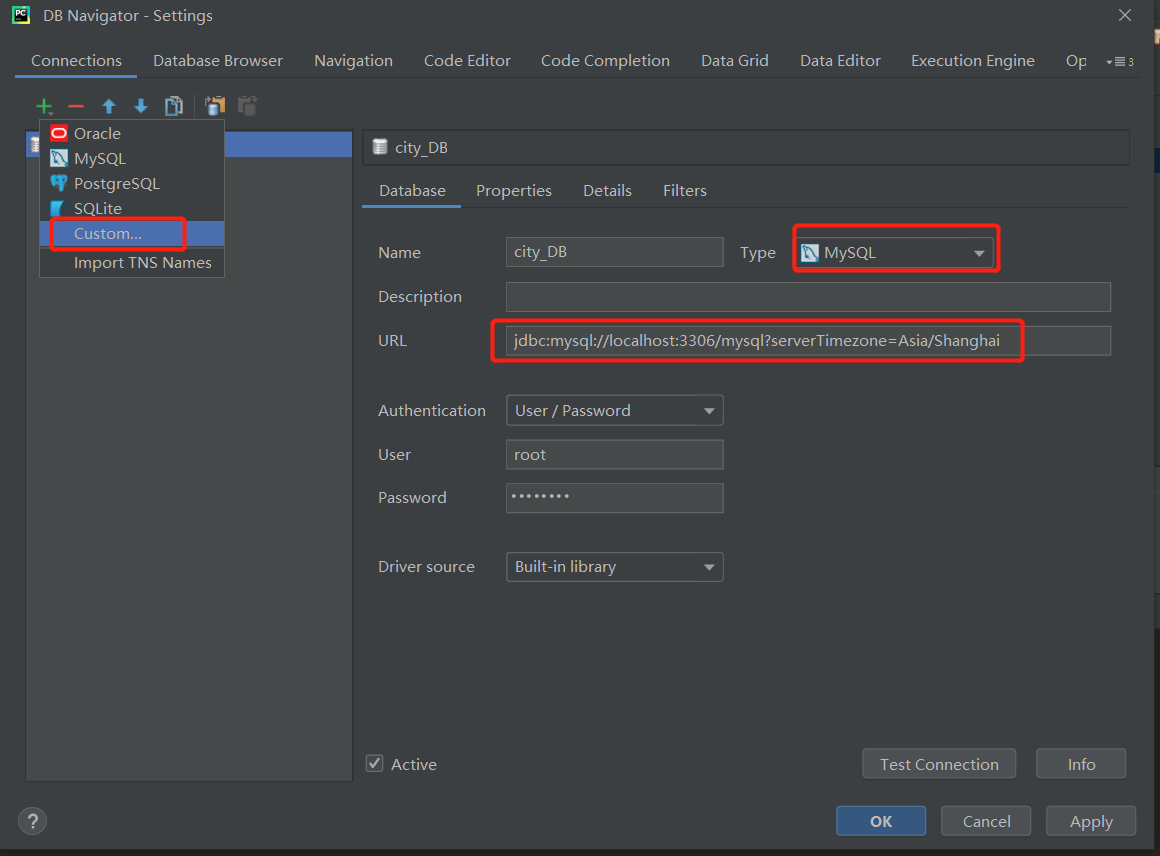
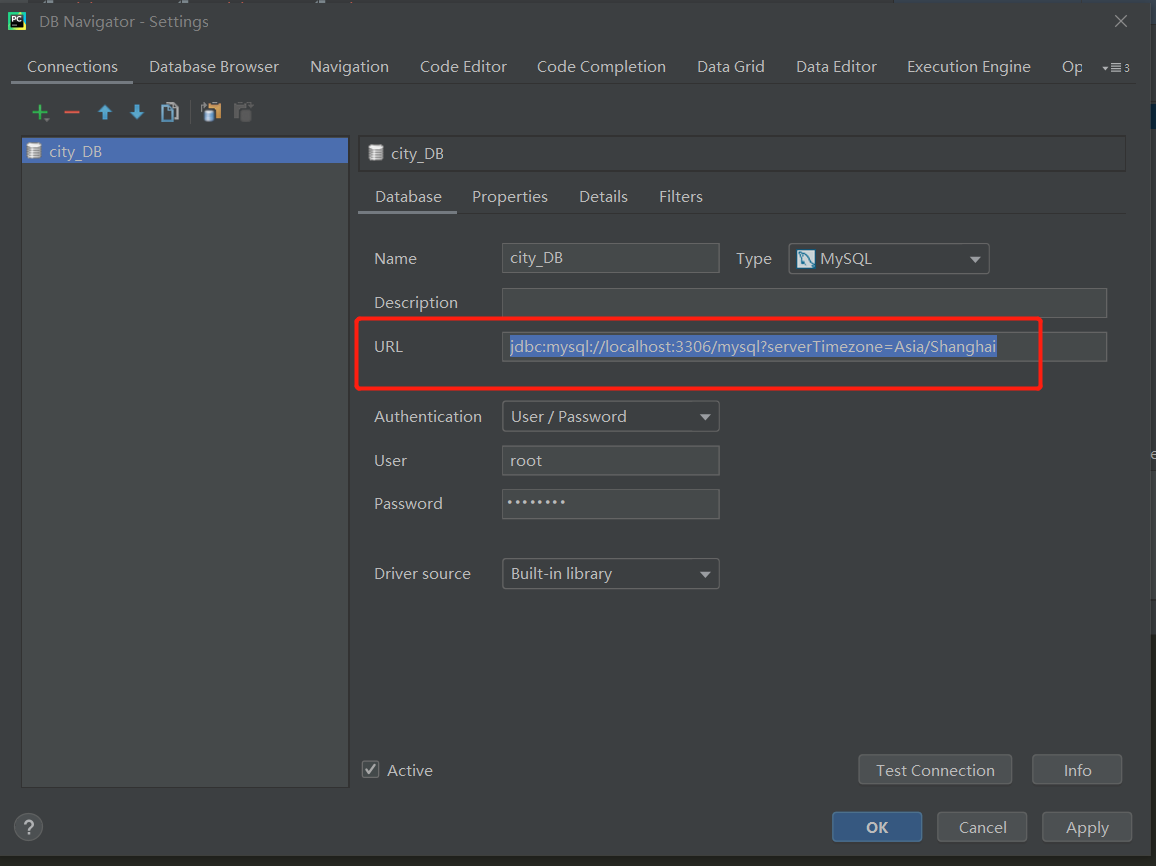
3. Connection succeeded
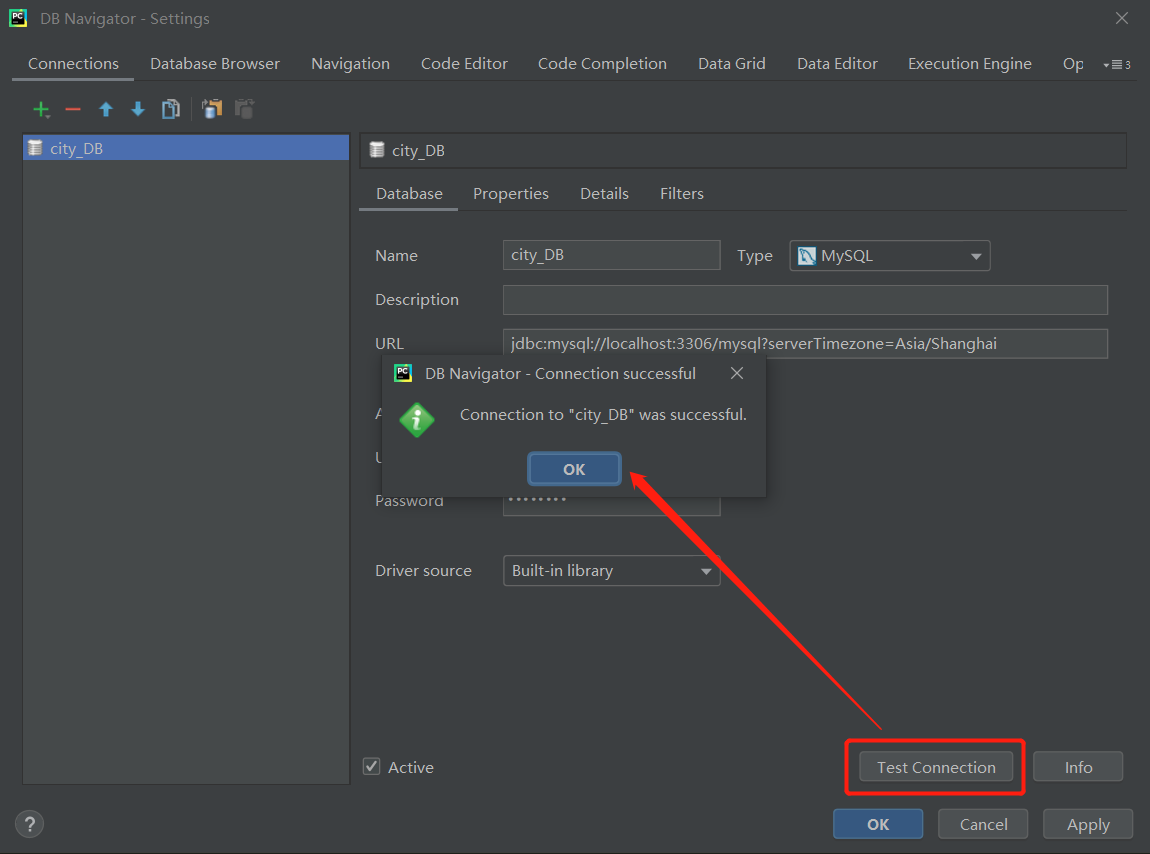
4. Data query succeeded