After using PIP install to successfully install a module, a similar error is prompted when importing and using it in pycharm
ImportError: No module named selenium
The original meaning of this error may be that you have installed more than one python, but the python configuration path of pycharm is not correct. For example, if selenium is downloaded to python3 and pychar’s Python configuration path is python2.7, this error will appear
Modify pycharm configuration path as follows:
Select preference and look at the picture
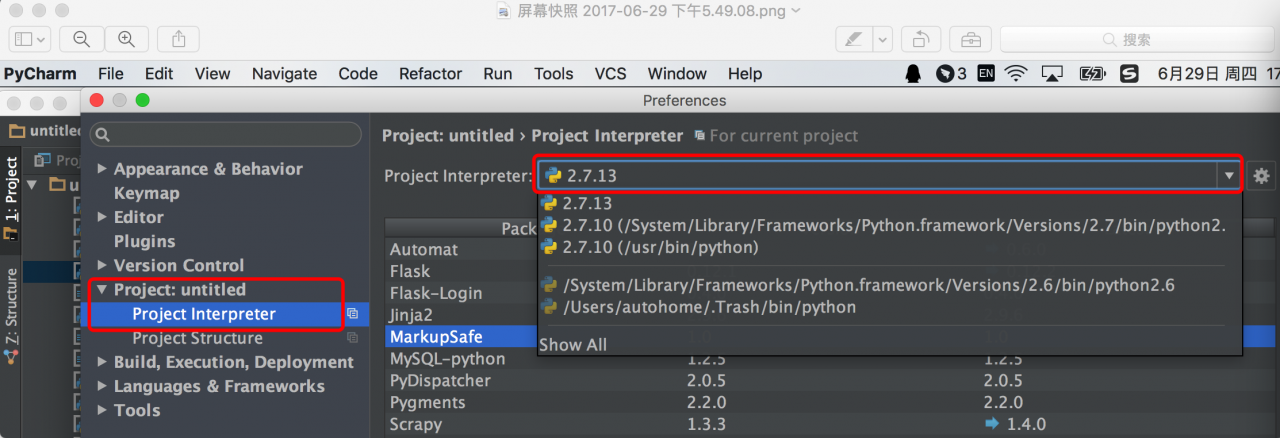
After selecting the correct version, the import will no longer prompt similar errors