1、 Premise:
Pyteseract image recognition is used in Python, and an error is reported:
pytesseract.pytesseract.TesseractNotFoundError: tesseract is not installed or it’s not in your path
2、 Solution
Cause of problem:
Installed pytesseract using pip, but forgot to install the Tesseract binary.
First, go to the pytesseract.py file and find it
tesseract_cmd
Change the path
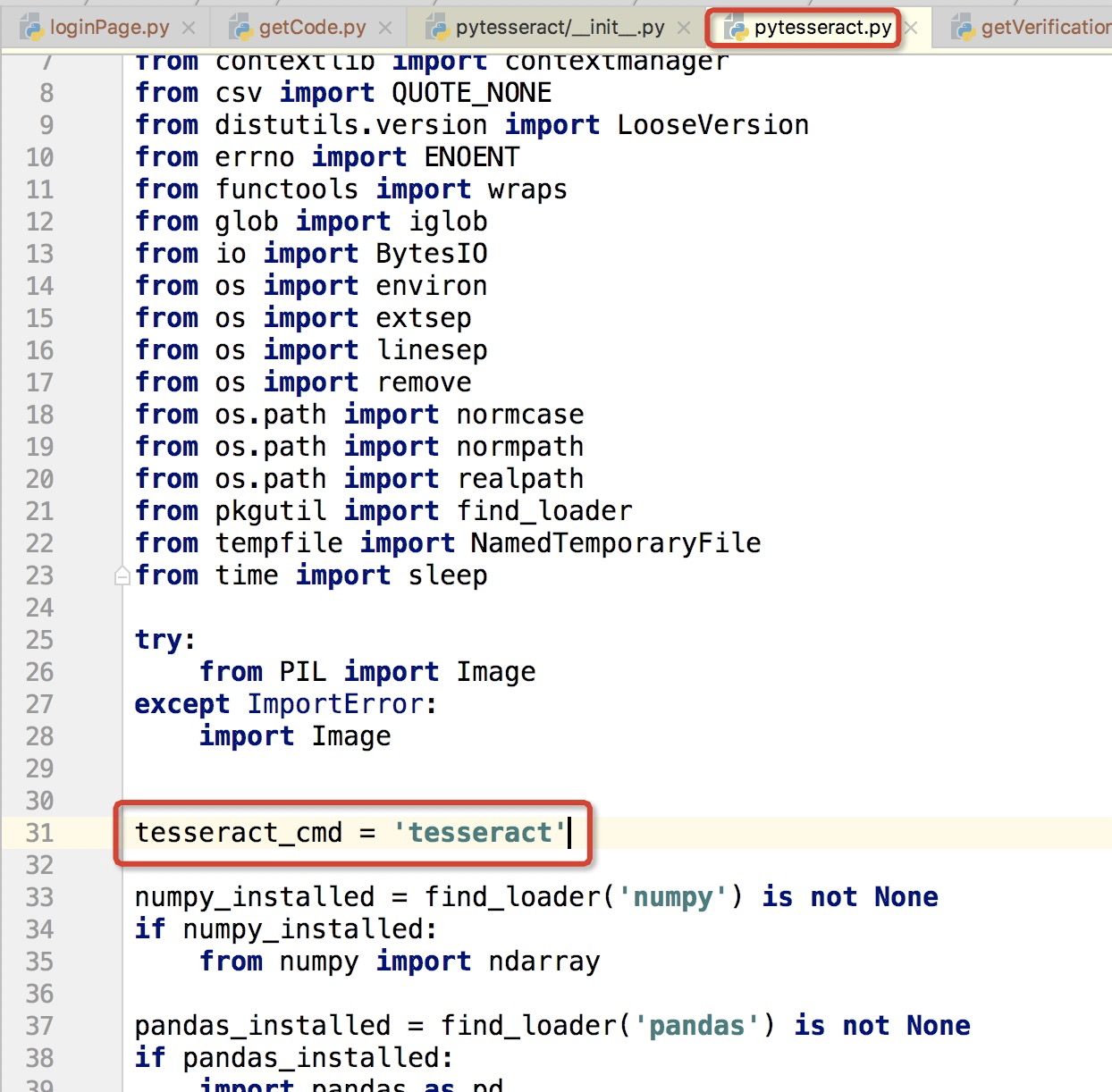
Amend to read:
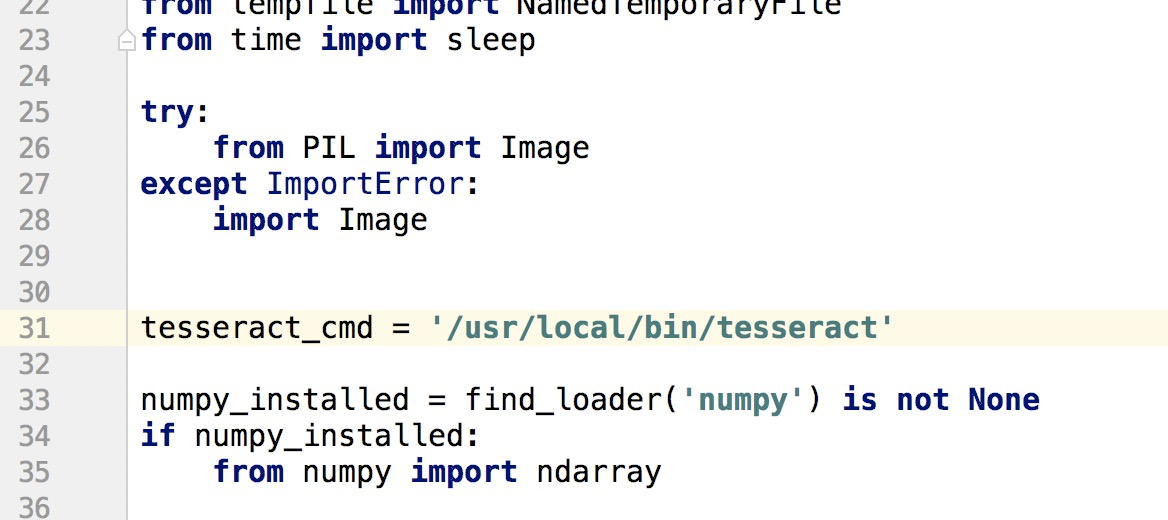
[transfer]
1. Installation command on Linux
sudo apt update sudo apt install tesseract-ocr sudo apt install libtesseract-dev
2. MAC installation command
brew install tesseract
3. Installation command on Windows
from https://github.com/UB-Mannheim/tesseract/wiki Download binaries. Then add pytesseract.pytesseract.tesseract_ CMD = 'C: \ \ program files (x86) \ \ Tesseract OCR \ \ Tesseract. Exe' into the script. (if necessary, replace the path of the Tesseract binary file)
Article reference:
Thanks for Levi’s article: how to use pytesseractnotfounderror (Tesseract OCR) in Python