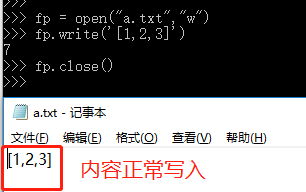code in program:
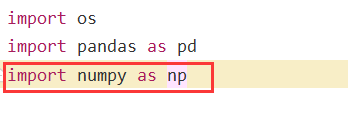
ERROR:
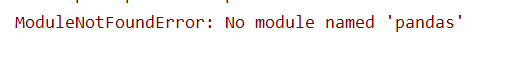
Solution:
File –> Settings –> Project (Project Interpreter) –> click on the plus sign –> search for pandas, and then click install.
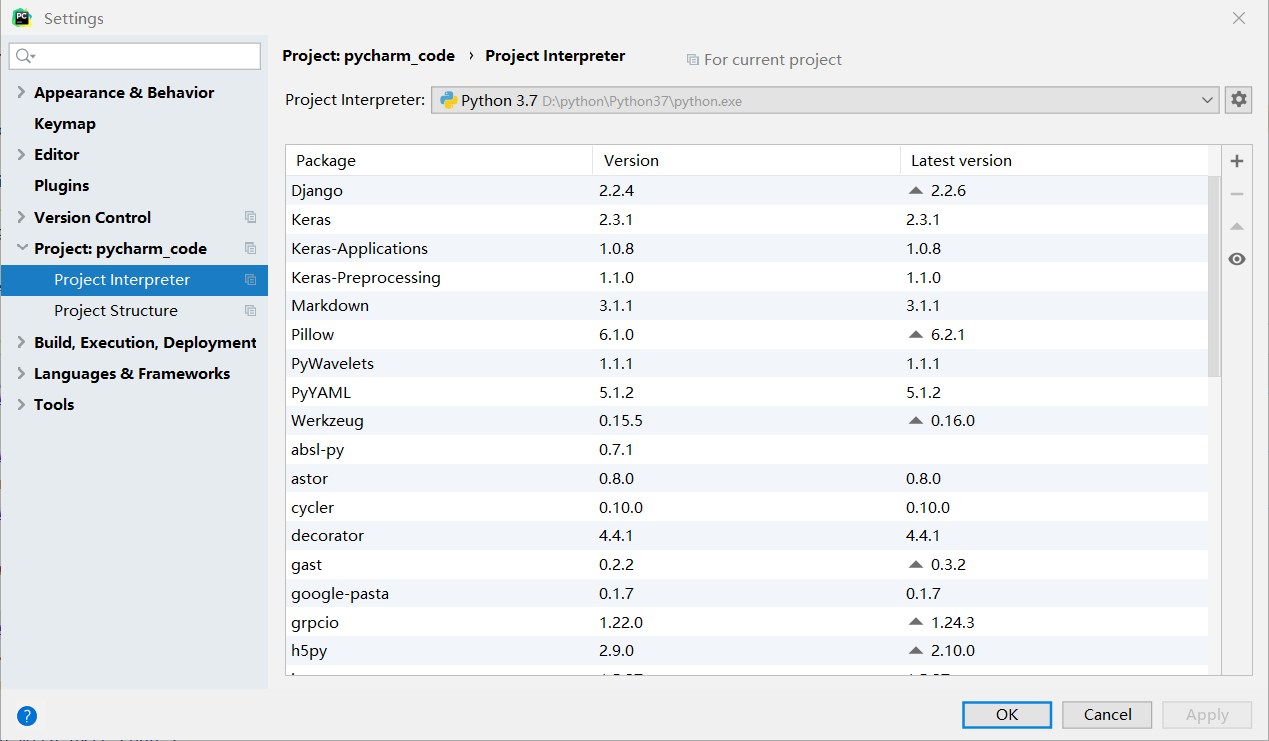
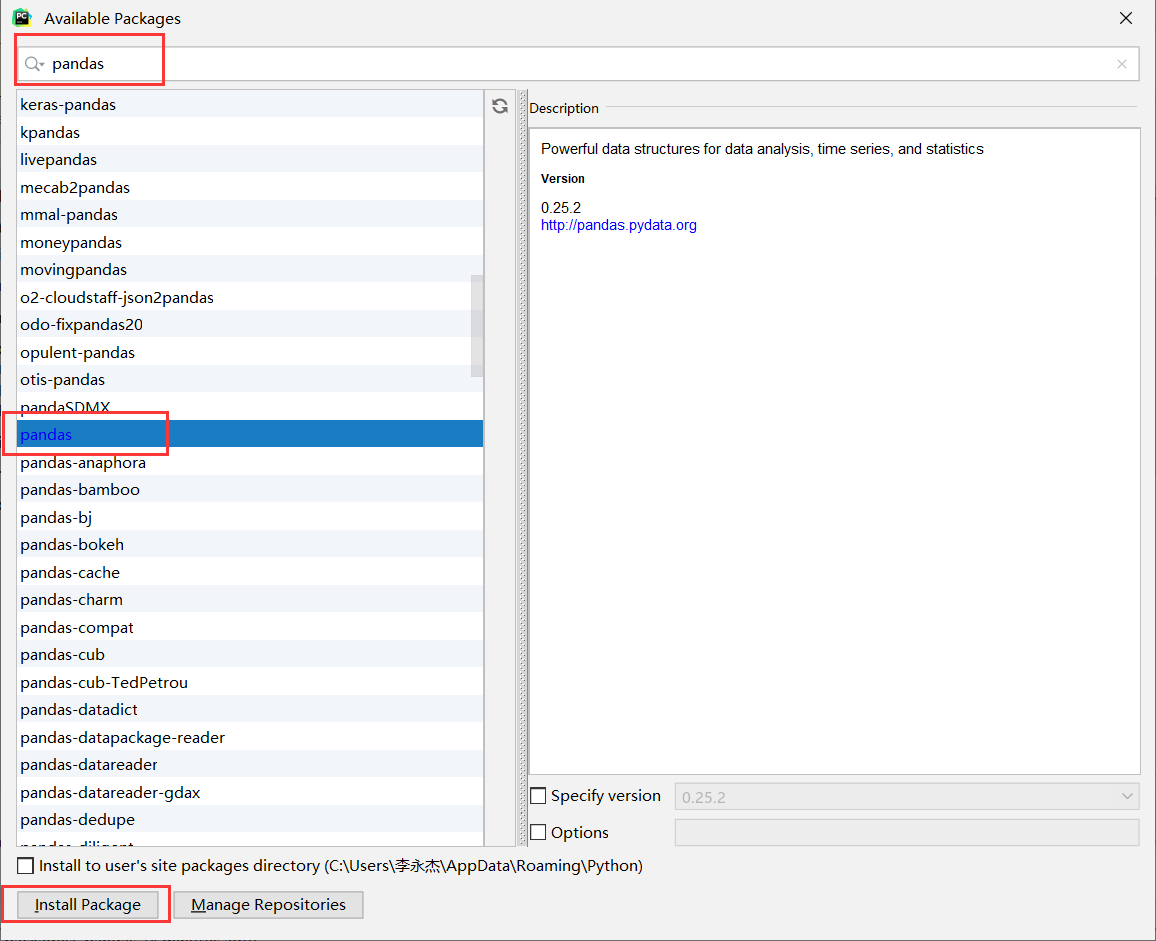
code in program:
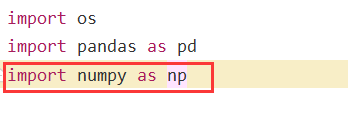
ERROR:
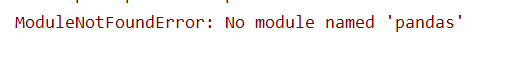
Solution:
File –> Settings –> Project (Project Interpreter) –> click on the plus sign –> search for pandas, and then click install.
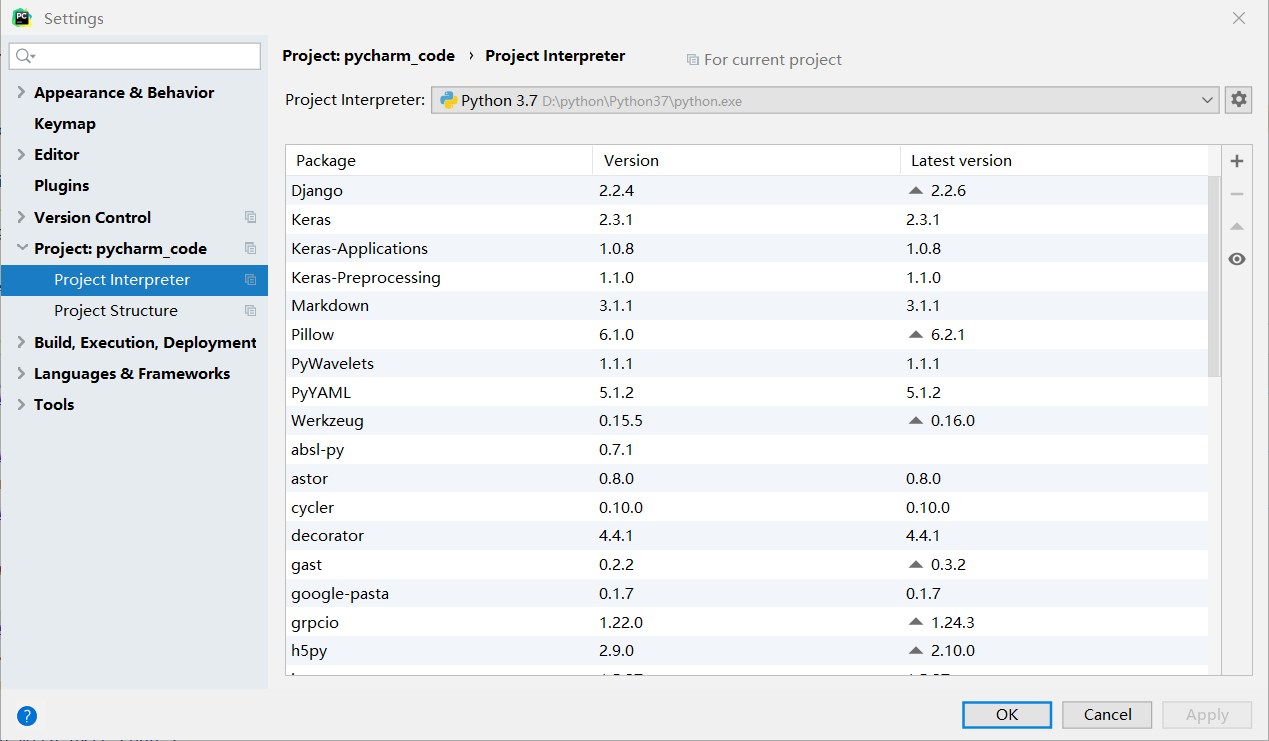
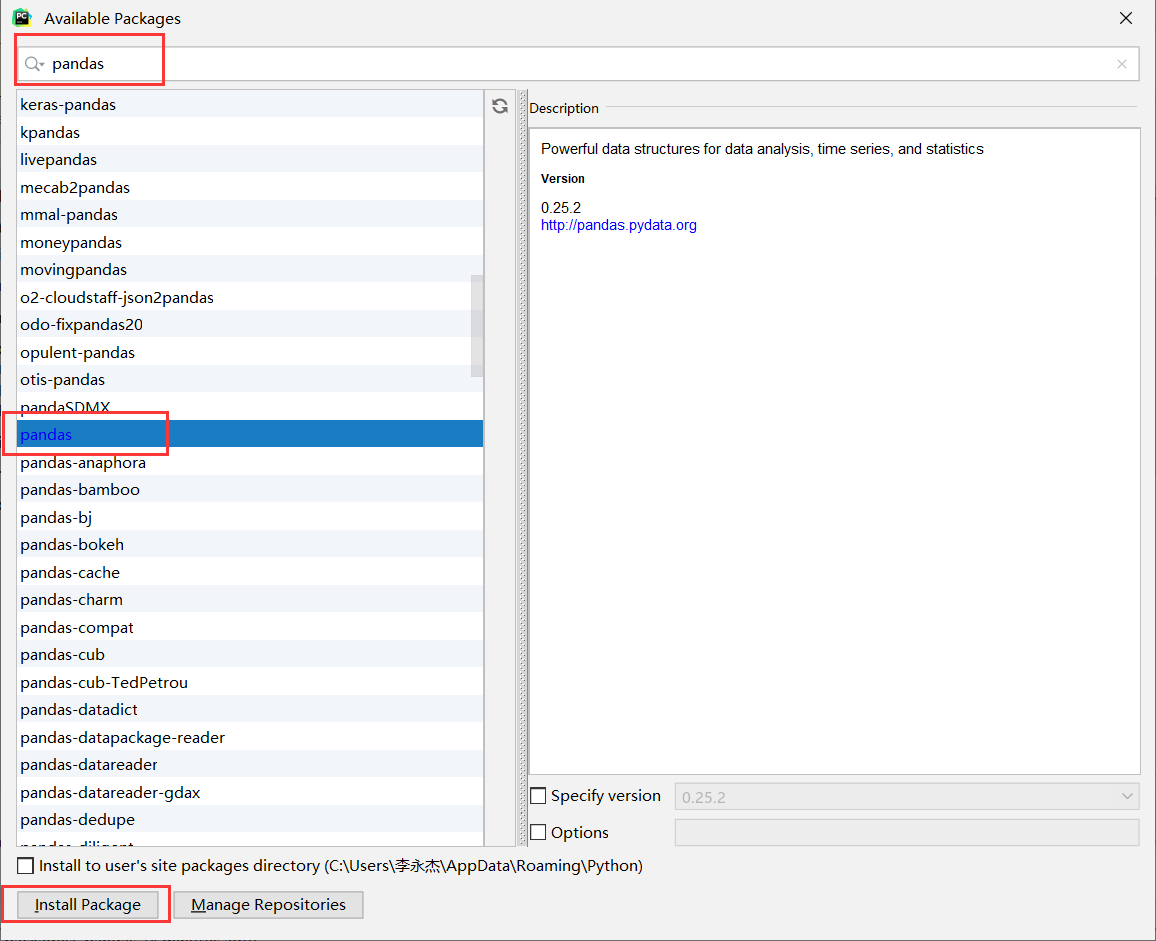
Detailed map traversal, teach you to master the complex gremlin query debugging method>>> ![]()
Python_ Error: typeerror: write() argument must be STR, not int
When running the file write operation, an error is reported: typeerror: write() argument must be STR, not int
Upper Code:
fp = open("1023a.txt","w+")
l = [1023,1024,1025]
fp.writelines(l)
fp.seek(0,0)
fp.read()
fp.close()The operation effect is as follows:
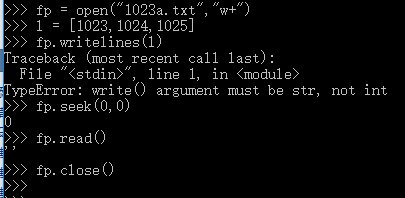
Cause analysis:
writelines() can pass in both a string and a character sequence, and write the character sequence to a file
note: writelines must pass in a character sequence, not a number sequence
It can be changed as follows:
fp = open("1023b.txt","w+")
l = ["1023","1024","1025"]
fp.writelines(l)
fp.seek(0,0)
fp.read()
fp.close()The following results are:
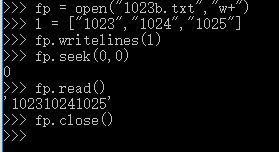
When writing to a file, an error is reported: TypeError: write() argument must be str, not list
Reason: The content written by python should be of string type
Code.
fp = open(“a.txt”,”w”)
fp.write([1,2,3])
fp.close()
>>> fp = open("a.txt","w")
>>> fp.write([1,2,3])
Traceback (most recent call last):
File "<stdin>", line 1, in <module>
TypeError: write() argument must be str, not list
>>> fp.close()If the writing content is string type, OK
fp = open("a.txt","w")
fp.write('[1,2,3]')#Processing file contents to string type
fp.close()