The first warning/Error I see is…
QtGui/QApplication: No such file or directory
Which I solved by changing the include to
#include <QGuiApplication>
The first warning/Error I see is…
QtGui/QApplication: No such file or directory
Which I solved by changing the include to
#include <QGuiApplication>
I also encountered this error when I started after installing the Mumu simulator. Today, I also encountered this problem when debugging the pycarm breakpoint. When I ran to the breakpoint, this error box would pop up:
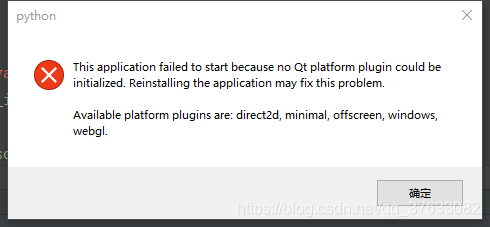
(at this time, I had a hunch that this was a very big problem (FOG))
neither Baidu nor Google solved my problem, I did it again through pip, but it didn’t work. Later, I solved this problem by deleting environment variables directly
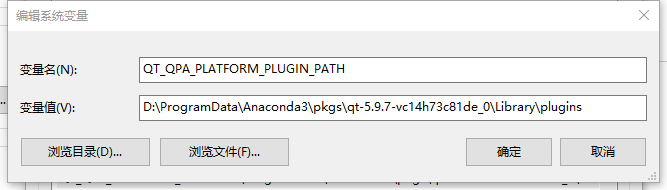
this is Qt5 automatically installed in anconda. It should be the wrong version. Maybe the one installed with PIP later was right, but the one in the environment variable was not right. After deleting it directly, I didn’t add any additional environment variables, so the problem was solved directly