Use service mysqld start to start MySQL in centos7 with an error:
Before mentioning this error, let’s first mention the development and current background of MySQL:
MySQL is an open source relational database management system (RDBMS), which uses the most commonly used database management language – Structured Query Language (SQL) for database management
MySQL is open source, so anyone can download it under the license of the general public license and modify it according to personalized needs
MySQL was acquired by sun on January 16, 2008. Since then, as sun was acquired by Oracle, the ownership of MySQL also fell into Oracle’s hands
next, we will mention a new database, MariaDB:
MariaDB database management system is a branch of MySQL, which is mainly maintained by the open source community. The purpose of adopting GPL license is to be fully compatible with MySQL, including API and command line, so that it can easily become a substitute for MySQL
the MariaDB database was developed by the founder of MySQL.
Here’s how to uninstall MariaDB and install MySQL:
View the list of installed MariaDB:
RPM – QA | grep MariaDB
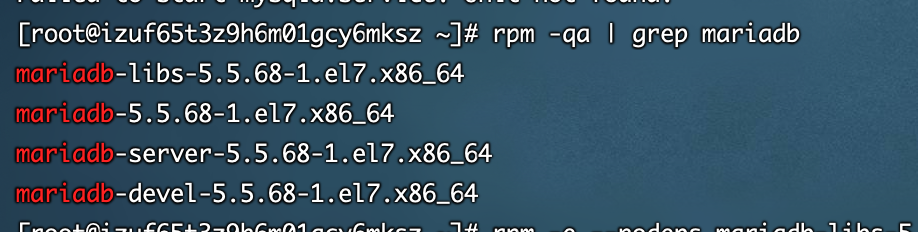
Uninstall all installed MariaDB (according to your own MariaDB list):
RPM – E — nodeps mariadb-libs-5.5.64-1.el7.x86_ 64
rpm -e –nodeps mariadb-5.5.64-1.el7.x86_ 64
rpm -e –nodeps mariadb-server-5.5.64-1.el7.x86_ 64
rpm -e –nodeps mariadb-devel-5.5.64-1.el7.x86_ 64
check the installed MariaDB list again and ensure that all are uninstalled:
RPM – QA | grep MariaDB
download the repo source of MySQL: (version 5.6)
WGet http://repo.mysql.com/mysql-community-release-el7-5.noarch.rpm
Errors may occur: – bash: WGet: if the command is not found, execute the installation WGet. If the error is not reported, do not execute:
Yum – y install WGet
install mysql-community-release-el7-5.noarch.rpm
sudo RPM – IVH mysql-community-release-el7-5.noarch.rpm
install MySQL
sudo Yum install MySQL server
wait for the installation to complete
service mysqld start
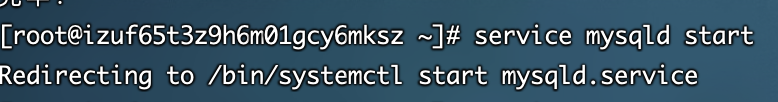
View the current MySQL status
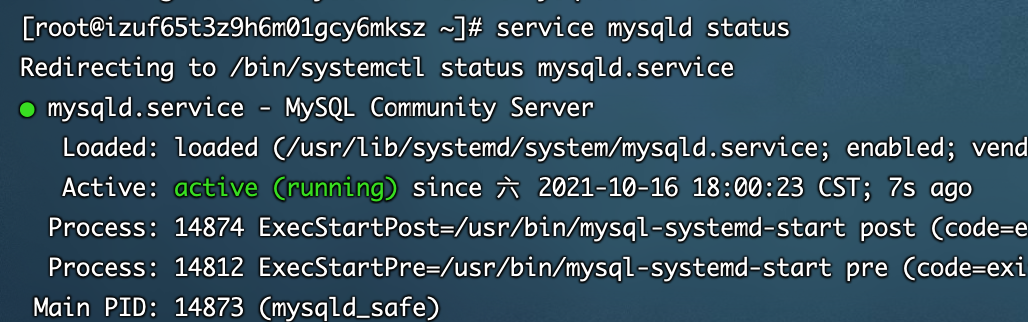
Saved MySQL that I haven’t installed successfully for many days