This article gives you a comprehensive understanding of Java object serialization and deserialization>>> ![]()
Download RVM in GitHub
The download address is
git clone https://github.com/rvm/rvm.git
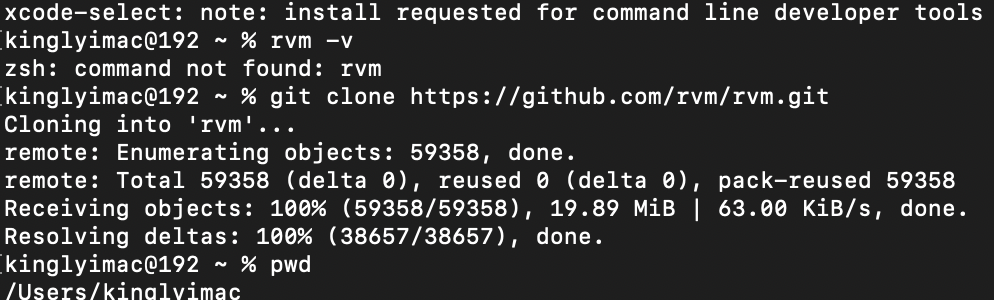
As shown in the figure above, after downloading, double-click to open /bin/RVM instaler
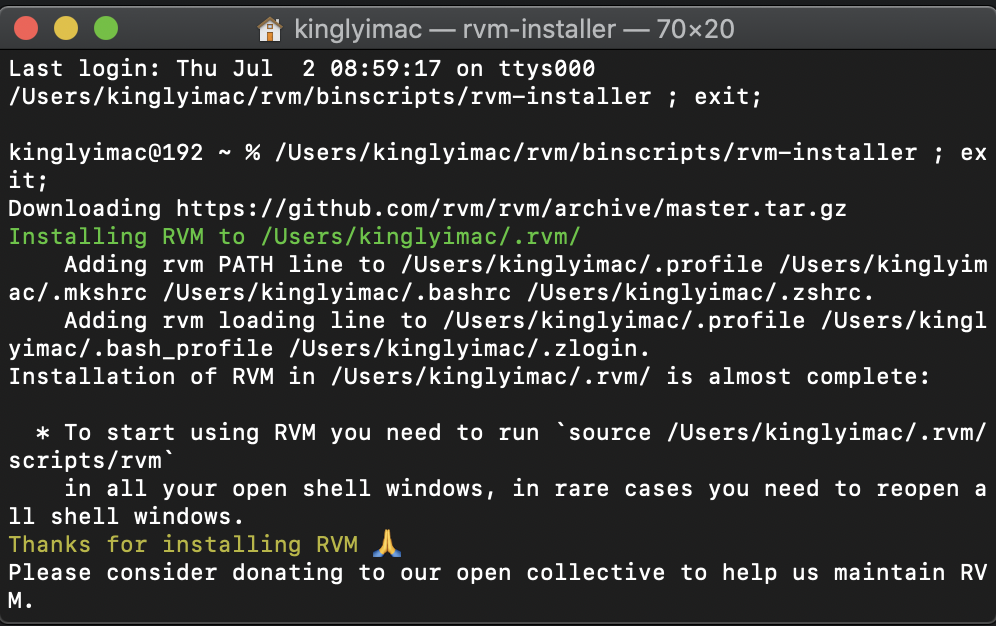
As shown in the figure above, it is proved that RVM is installed, but the environment variables need to be configured to make the RVM command take effect. Execute the following command:
kinglyimac@192 ~ % vi ~/.bash_profile
kinglyimac@192 ~ % source ~/.rvm/scripts/rvm
Use RVM - V to view the version. The following indicates that the installation is complete
kinglyimac@192 ~ % rvm -v
rvm 1.29.10-next (master) by Michal Papis, Piotr Kuczynski, Wayne E. Seguin [https://rvm.io]
kinglyimac@192 ~ %