When solving win10 link SFTP, always prompt permission denied, please try again
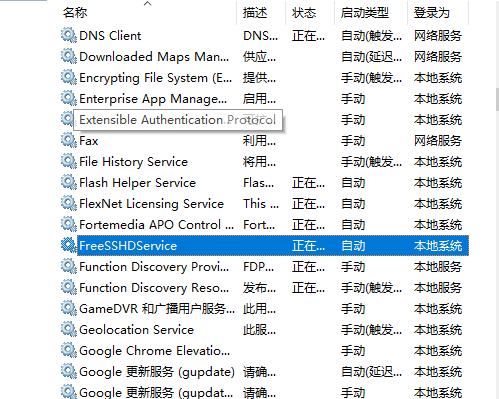
Stop the service first, then delete the. SSH file in the admin directory of Disk C, and then reconnect
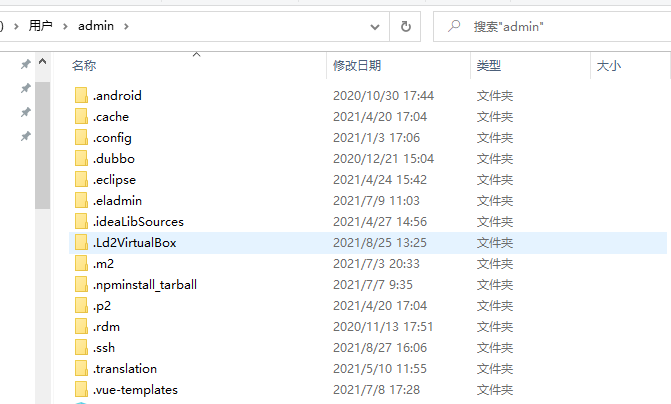
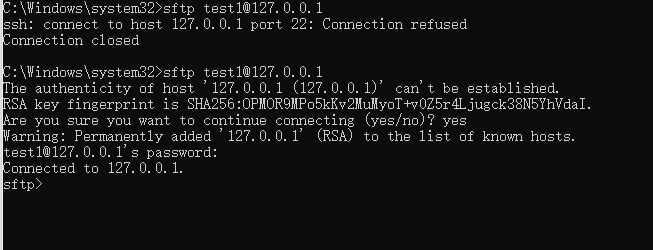
When solving win10 link SFTP, always prompt permission denied, please try again
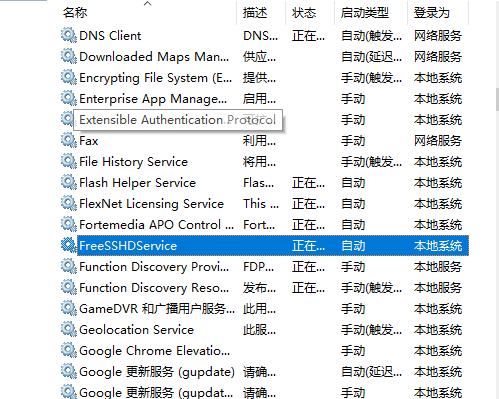
Stop the service first, then delete the. SSH file in the admin directory of Disk C, and then reconnect
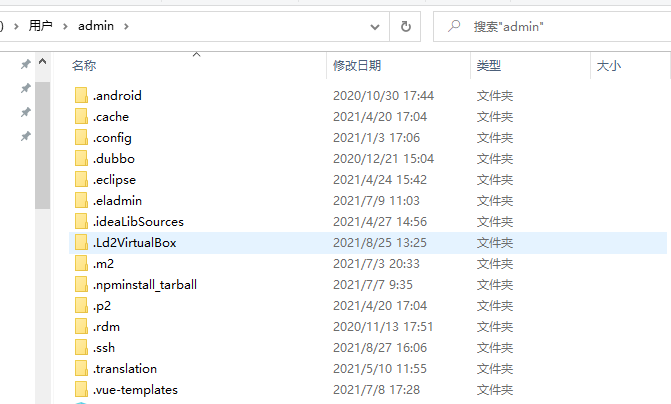
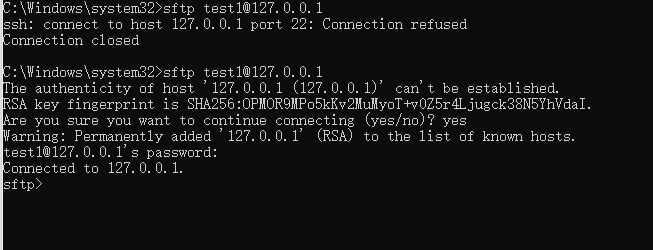
the SFTP default home directory in jumpserver is under/tmp
modify default home directory:
vim /usr/local/coco/coco/sftp.py
class SFTPServer(paramiko.SFTPServerInterface):
root = '/tmp'
# Change the home directory to the directory you want to specify, e.g: root = '/'
after modification, it is found that it cannot be uploaded or downloaded, and the error is reported as follows:
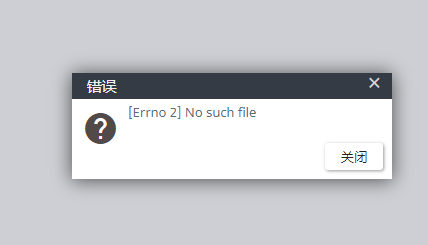
at this time, pay attention to the permission of the home directory you changed. After changing the permission to 777, it is normal