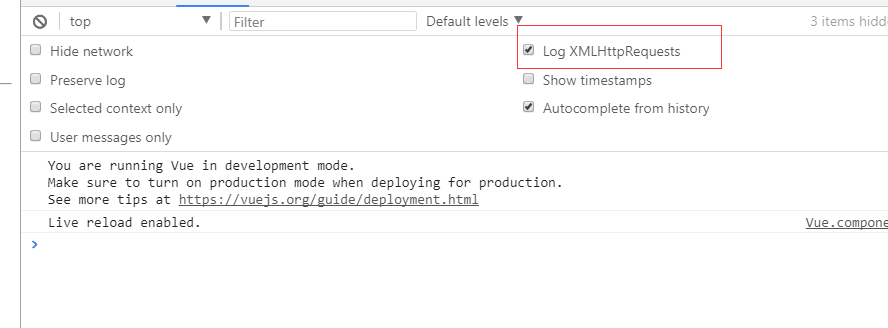When the network environment is poor, the new version of chrome will output slow network is detected. Fallback font will be used while loading in the console, but sometimes it will cause inconvenience to debugging. You can disable this item in chrome configuration:
method: enter in the address bar chrome://flags/#enable -Webhosts-intervention-v2 , and set it to disabled; Restart chrome
Reference link: https://stackoverflow.com/questions/40143098/why-does-this-slow-network-detected-log-appear-in-chrome
In the console bar
1. Click pinion console settings
2. Check user messages only
The following place will not check out those XHR