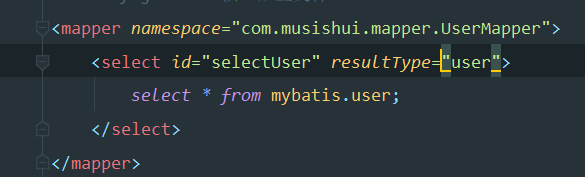Why can’t you grab tickets when you travel on holiday?Reveal the key technology of 12306 how to ensure the ticket is not oversold>>> ![]()
Warning about “SQL dialect is not configured.” in idea
Today, in learning the integration of spring and mybatis, we have encountered a situation that we have not encountered before. When writing the XML file, idea gave a warning under my SQL statement: * * SQL dialog is not configured. * * after I checked it repeatedly, I found that it was not the SQL statement
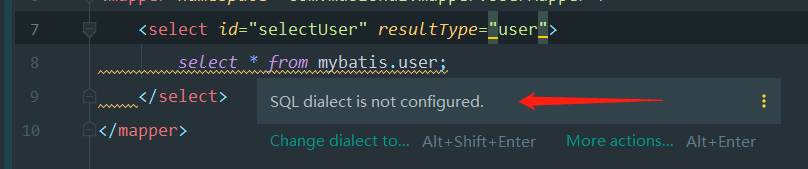
later, it was found that the problem was set in idea
solution: 1. Find Settings
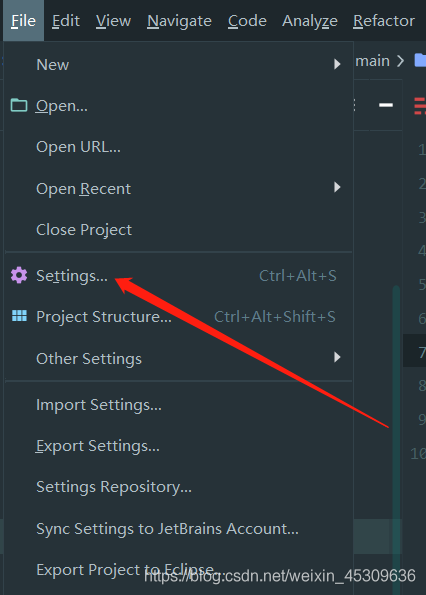
in file of idea; Framework and find sql dialogues
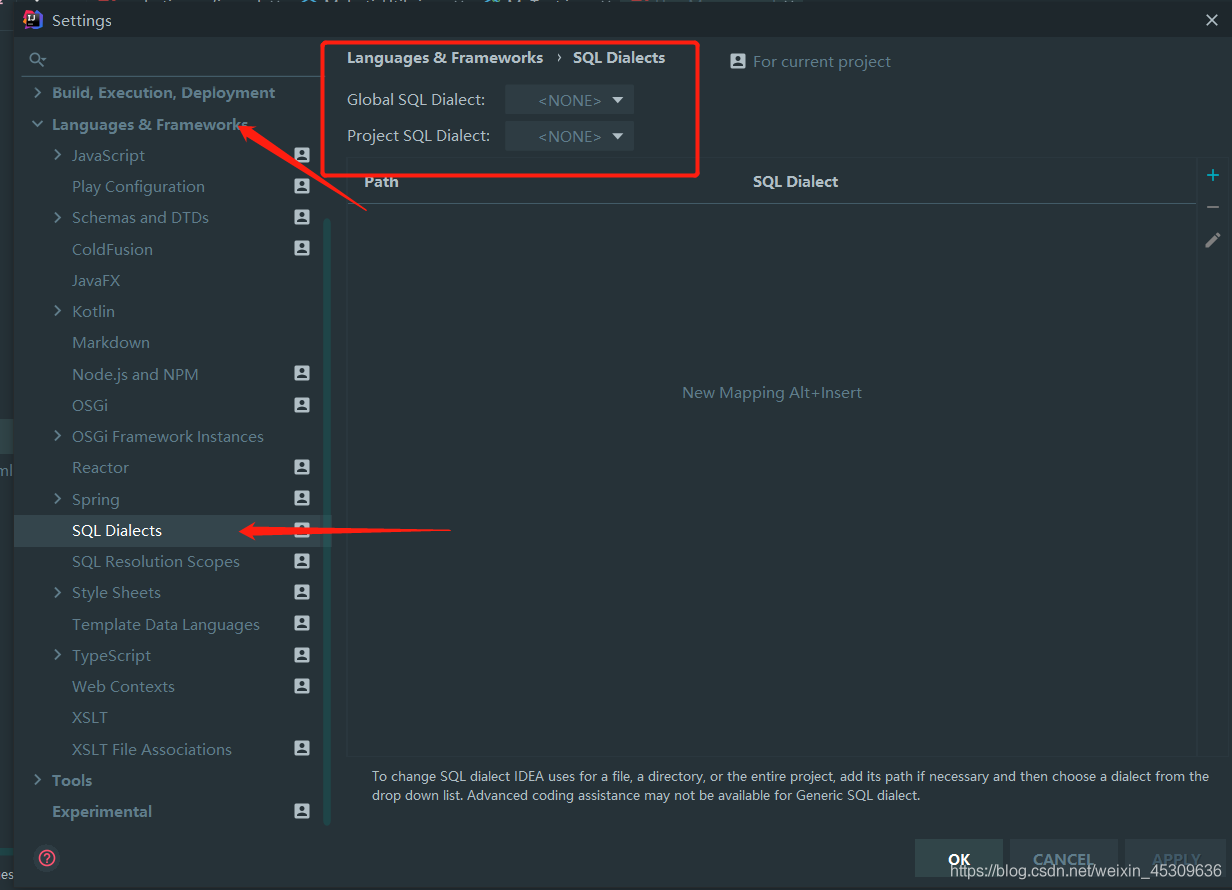
3 in this tab. Set the options in Global SQL dialog and Project SQL dialog on the right to MySQL , and then click apply and OK in turn
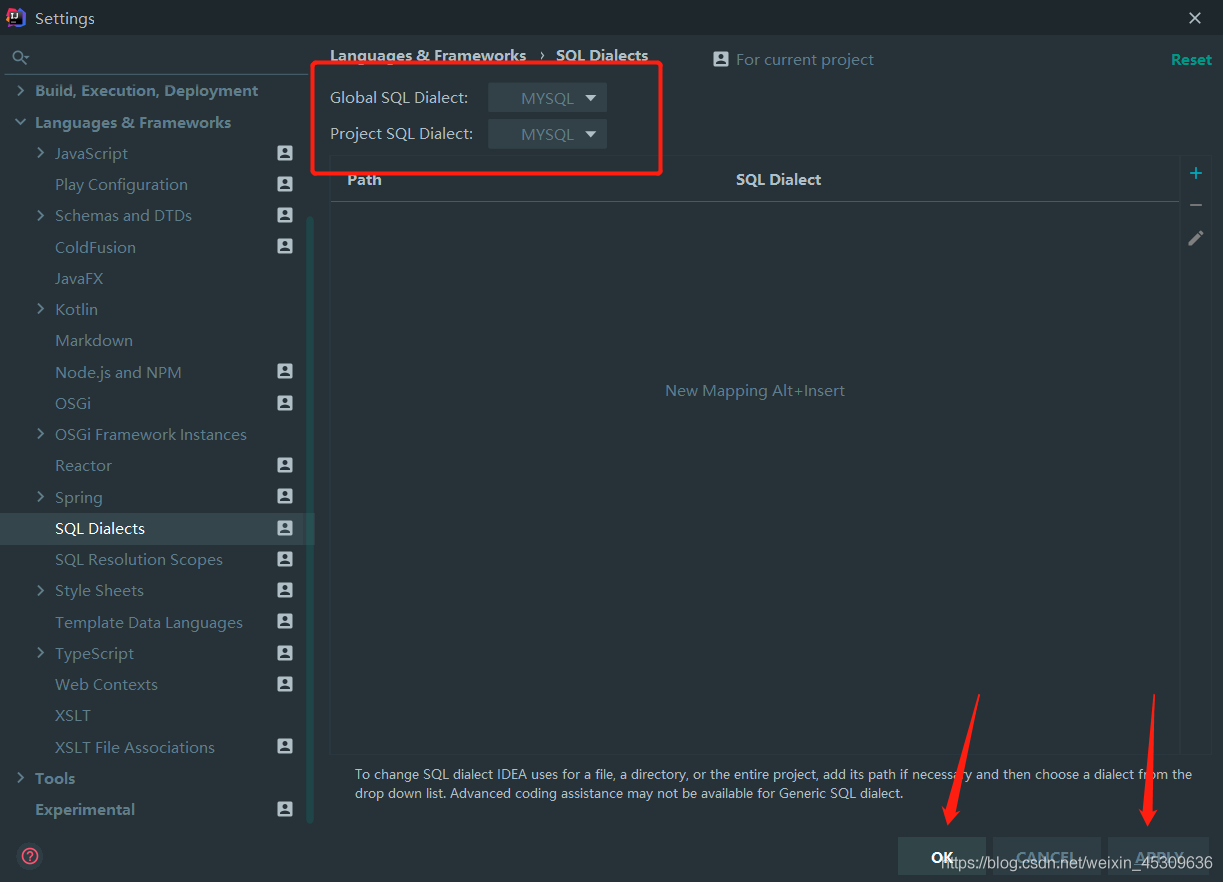
after the modification, idea will not warn you, and there is no yellow line under the SQL statement