When Windows Server 2012 R2 installs SQL Server 2008 R2, the installation proceeds to sqlbrowserconfigaction_ install_ ConfigNonRC_ Cpu32 always reports an error
An unauthorized operation was attempted
click Retry to retry the failed operation. Click Cancel to cancel the operation and continue the installation.
Solution:
First go to the control panel
Click uninstall program
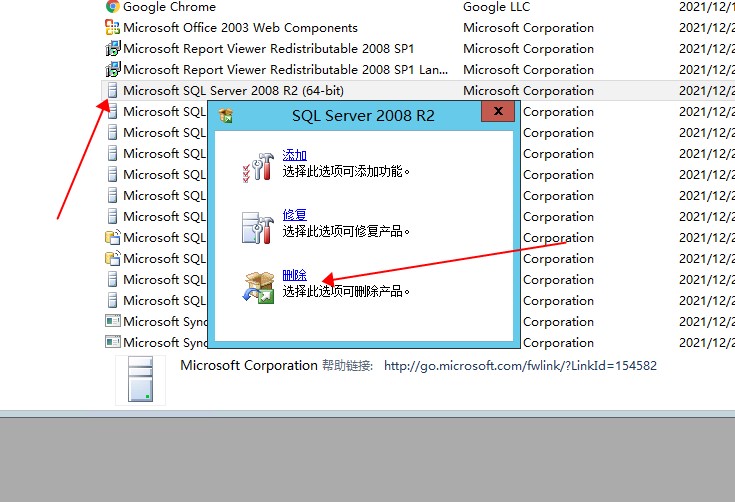
After successful uninstall
Win + R runs regedit to open the registry and delete it
HKEY_LOCAL_ MACHINE\SOFTWARE\Microsoft\Microsoft SQL Server 2005 Redist
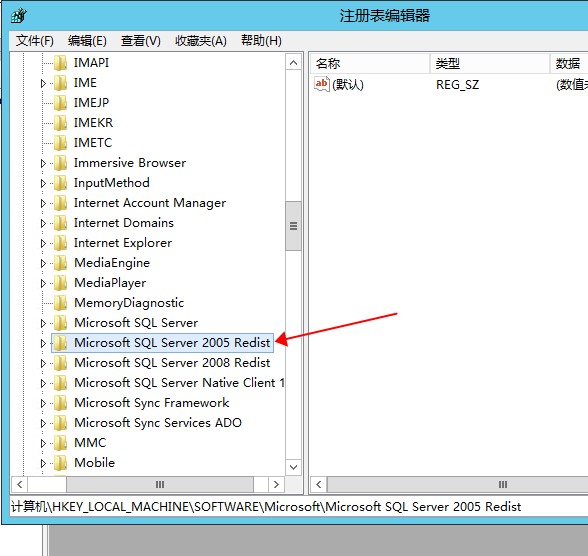
Then install SQL Server 2008 R2