Sqlyog database connection error plugin caching_sha2_password could not be loaded
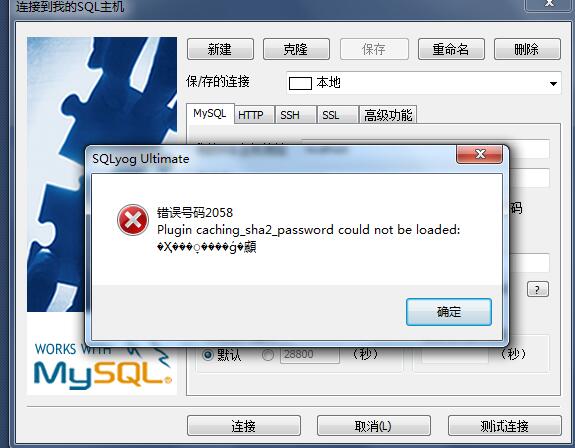
Download the new version MySQL 8.0.11 installation.
To facilitate installation and viewing, I downloaded the sqlyog tool to connect to MySQL
An error is reported when configuring a new connection: the error number is 2058. It is analyzed that the MySQL password encryption method has changed.
Solution: under windows, CMD log in to MySQL – U root – P log in to your MySQL database, and then execute this SQL:
ALTER USER ‘root’@’localhost’ IDENTIFIED WITH mysql_native_password BY ‘password’;
#Password is the root password you set yourself