This is because when you access git remote warehouse through HTTPS, GIT will report an error if the SSL certificate on the server is not authenticated by a third-party authority. The reason is that unknown unsigned certificates mean that there may be a great risk. The solution is to turn off SSL verify in Git with the following command
This command affects the current user of the system
git config –global http.sslverify false
If you want to set all users globally, you can change it to this:
git config –system http.sslverify false
If you only want to set for the current warehouse, you can execute it under the warehouse directory to be modified
git config http.sslverify false
Modified git configuration C: \ program files \ git \ etc:
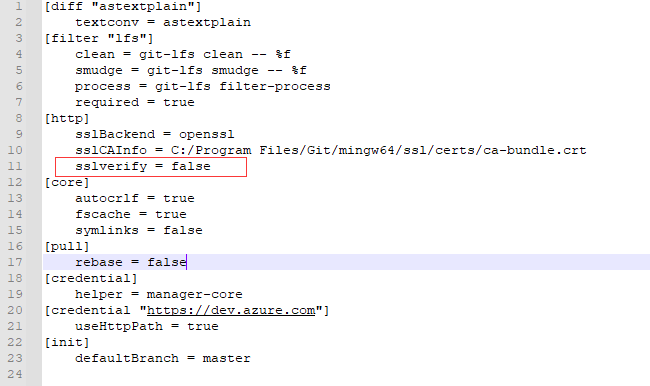
Turn: https://www.cnblogs.com/jaxu/p/12027839.html