The module import/export ( Import/export ) function of ES6 syntax, when we use it, we may report an error:
SyntaxError: Unexpected token import
Syntax error: unexpected token import
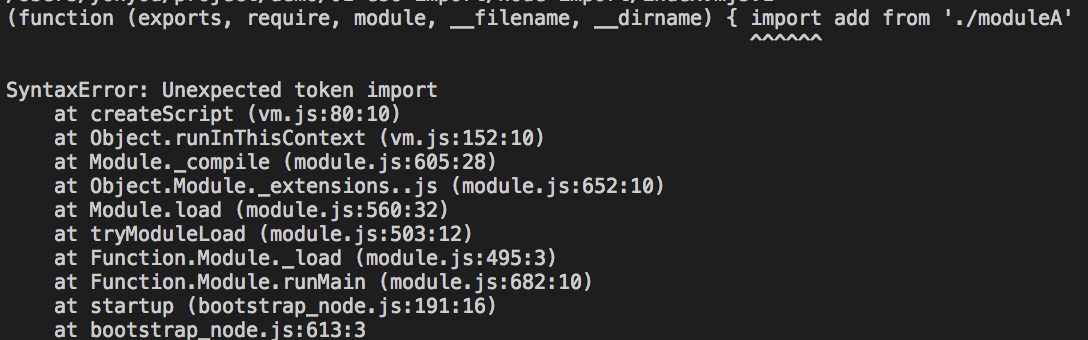
The situation I encountered was caused by the Import syntax not being recognized. Here, there are two solutions
1: Using the V8 and later versions of node
Because the ECMAScript modules and imort syntax are only supported in the version after V8. X. at present, the stable version of node is v8.11.2. You can use NVM to install and manage multiple node versions
You can use the -- experimental modules experimental module flag to enable the feature of loading ECMAScript modules. Moreover, the file name loaded as ES module must end with . MJS suffix
node --experimental-modules my-app.mjs
This method will prompt when outputting:
(node:16208) ExperimentalWarning: The ESM module loader is experimental.
It means an experimental module, which may be modified at that time. example: https://github.com/weiqinl/demo/tree/master/01-es6-import
2: Using Babel, general method

The browser directly supports Import to a low degree, so Babel is needed to convert Import to Es5 syntax
Installation
Through NPM:
npm install --save-dev babel-preset-env babel-cli
Or through yarn:
yarn add babel-preset-env --dev
Use
Default behavior without options will run all transforms (same as Babel preset latest ). Create a new . Babelrc file and write:
{
"presets": ["env"]
}
Implementation
babel-node index.js
My example: https://github.com/weiqinl/demo/tree/master/01-es6-import An example given by Babel official: https://github.com/babel/example-node-server
Updated on October 18, 2018
Unable to recognize Import , another way of thinking, it can also be said that low version browsers do not support it. Now Babel has been updated to version 7, we use the latest Babel to implement. The solution of babel7 to this problem is as follows: https://www.cnblogs.com/weiqinl/p/9773048.html
Reference: https://github.com/nodejs/help/issues/53