The solution to the error code is 2203 during MySQL installation
1. Problem description
When installing MySQL on Windows system, the error code is 2203. , the details are as follows
The installer has encountered an unexpected error installing this package. This may indicate a problem with this package. The error code is 2203
2. Solutions
Baidu Dafa (lack of authority) reference: the error code is 2203 solution after adding authority (orz)
MySQL official website (no solution found) found the following bug, which means that I am not alone bug 73295the error code is 2203
Personal final solution (not necessarily for you, just a solution)
The control panel found that MySQL installer – Community has been installed
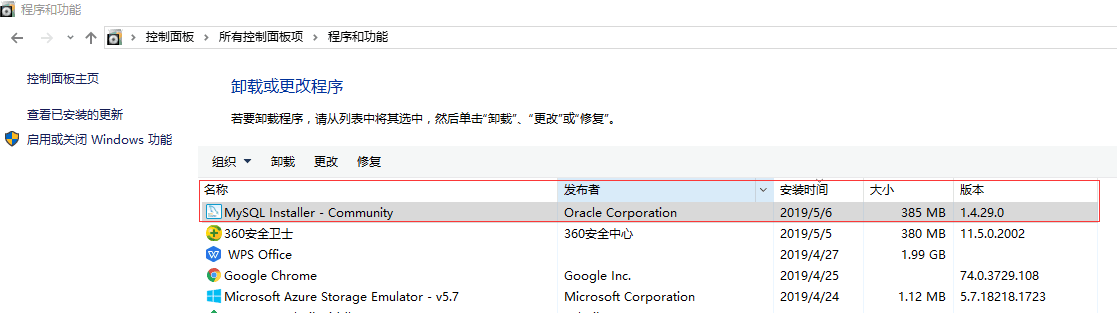
So, open it on the start menu and have a look
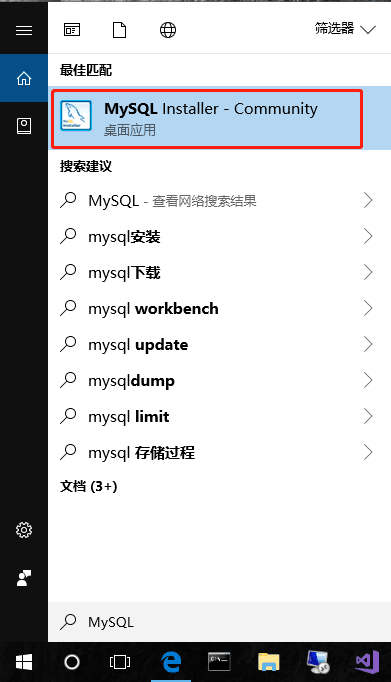
Unexpected, new prompt: connector/net version needs to be updated
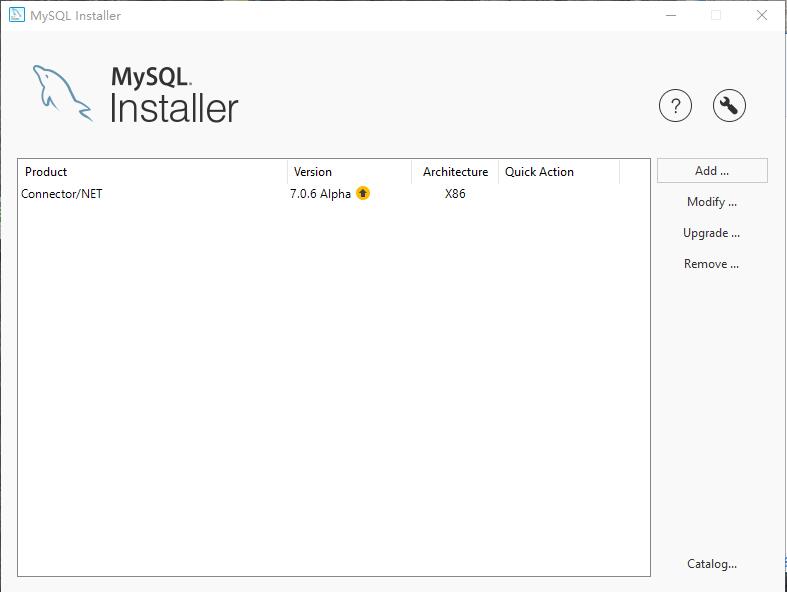
Then, update it according to the prompts
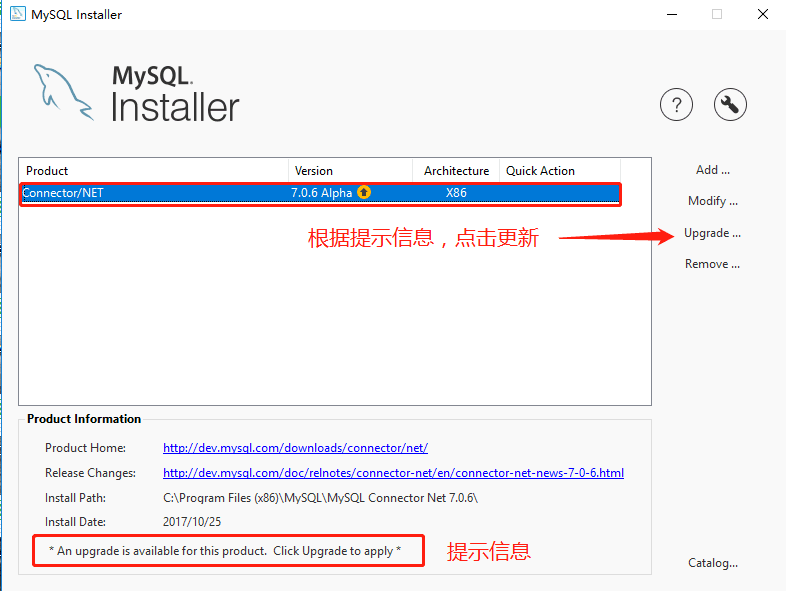
Go straight to the next step
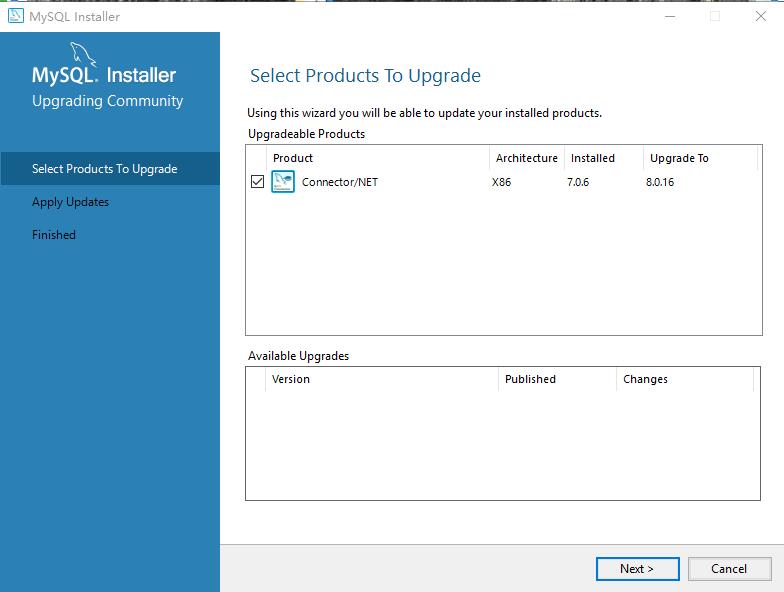
Perform update
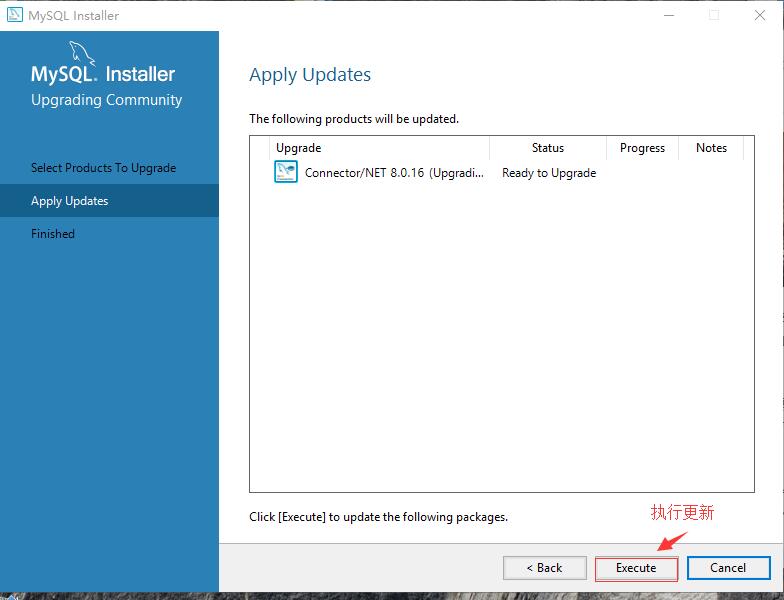
Update failed (orz)
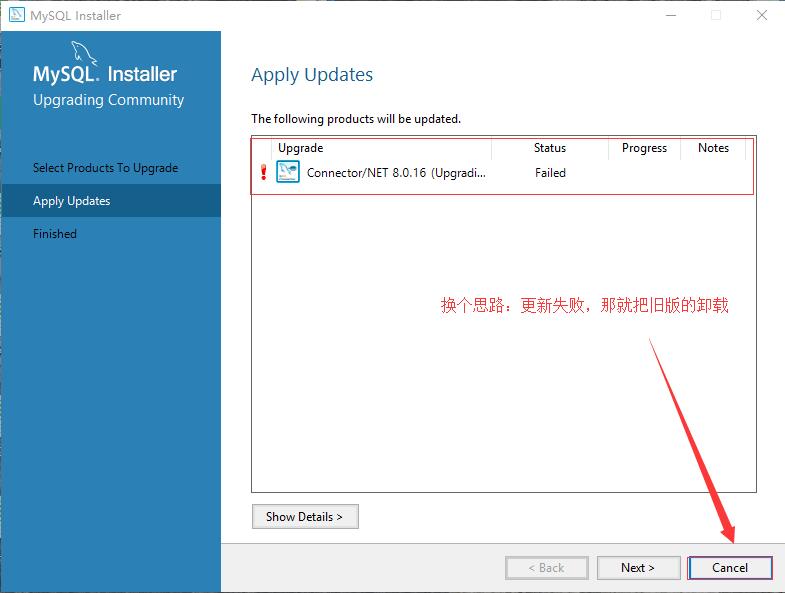
So why not just uninstall the old version of connector/net
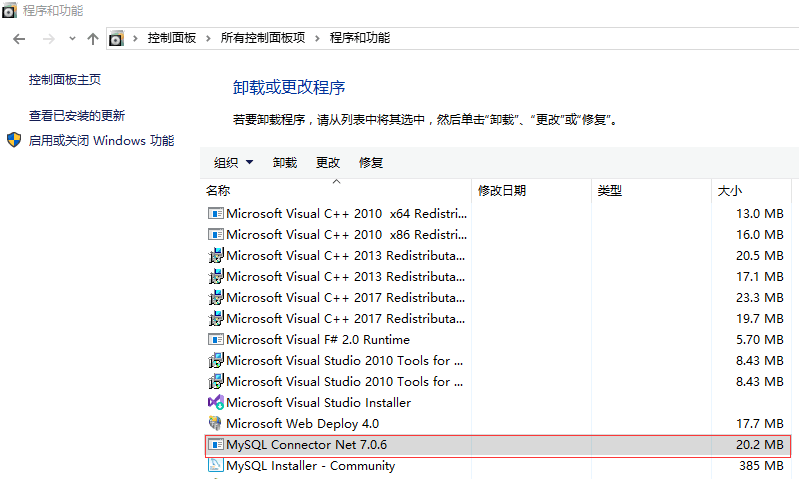
Re install, installation successful, problem solved
After the download address of the historical version of MySQL connector net, it is found that in the control panel — > If the program and function are not displayed, it will hurt. Try the next upgrade. The version difference is a little big. It should be the main reason for the upgrade failure
3. Summary
To solve the problem, we need to step by step, and others can install it. That is, if there is a problem in our own environment, we need to find out more, think more, and find out what the possible problems are (company computer, just took over, previously installed Mysql to disk D, disk D was formatted when we took over)
If it helps you, please like it 👍 Yeah, support me