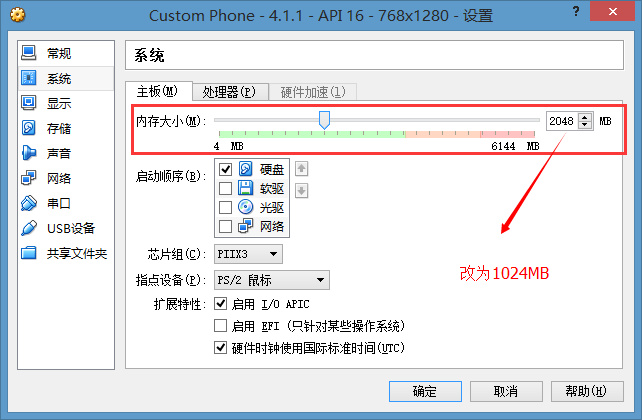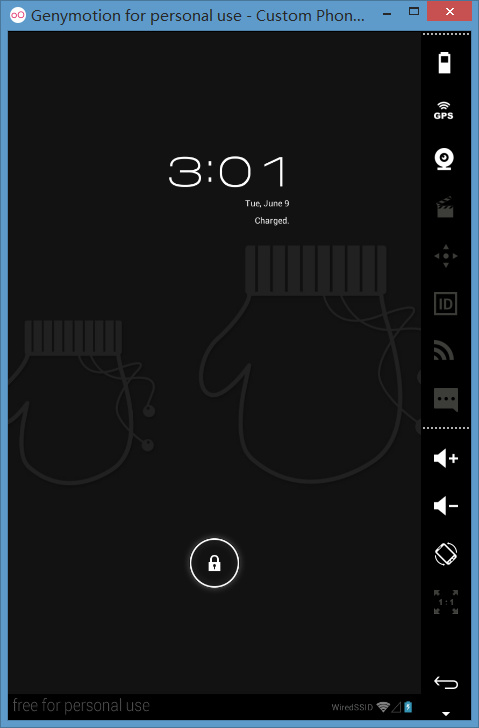Recently, the computer system was reinstalled and replaced from win7 to win8.1. The android development environment has also been reconfigured again. Everything else is fine, that is, the genymotion emulator keeps failing to start.
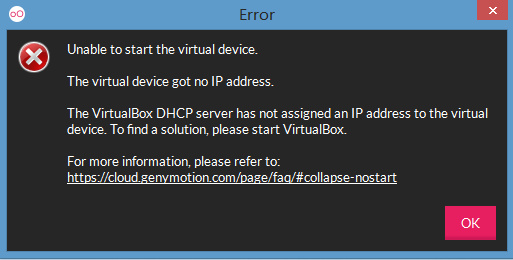
I tried many methods, such as uninstalling and reinstalling the software, resetting the IP of VirtualBox and so on. But it can’t be solved all the time.
Solution
Google took a look at my problem and found a solution on stackoverflow . Share with you here:
Open VirtualBox, find our android virtual machine, set -> system -> reduce the memory size.