When executing the official documentation installation guide, enter the command:
Error: there is no HDFS_NAMENODE_USER defined. Aborting operation.
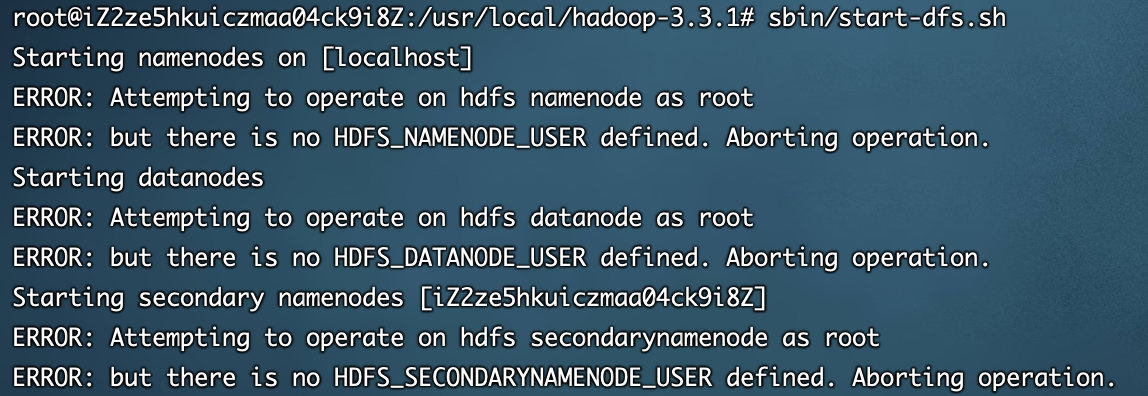
According to the error message, we found that HDFS_NAMENODE_USER and HDFS_DATANODE_USER are not defined
sbin/start-dfs.shError: there is no HDFS_NAMENODE_USER defined. Aborting operation.
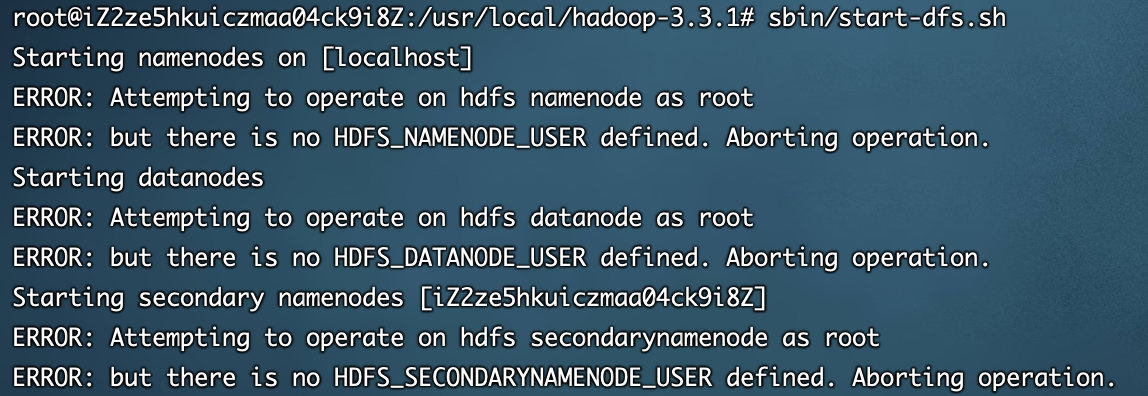
According to the error message, we found that HDFS_NAMENODE_USER and HDFS_DATANODE_USER are not defined
Solution:
Add the following codes in
Add the following codes in
sbin/start-dfs:
HDFS_DATANODE_USER=root HADOOP_SECURE_DN_USER=hdfs HDFS_NAMENODE_USER=root HDFS_SECONDARYNAMENODE_USER=root