Installing Tomcat under Linux
1 //Decompress
2 # tar zxvf apache-tomcat-7.0.92.tar.gz
3 // Copy to the init.d directory
4 # cp -p /usr/tomcat/apache-tomcat-7.0.92/bin/catalina.sh /etc/init.d/tomcat
5 # chmod 755 /etc/init.d/tomcat
6 # chkconfig --add tomca
7 //add tomcat and java directories
8 # vim /etc/init.d/tomcat
9 // finally start tomcat directly
10 # chkconfig tomcat on
11 # service tomcat startCopy catalina.sh to the init. D directory to ensure that Tomcat can be started anywhere. Use service Tomcat start to start Tomcat more conveniently
Problems:
service tomcat does not support chkconfig
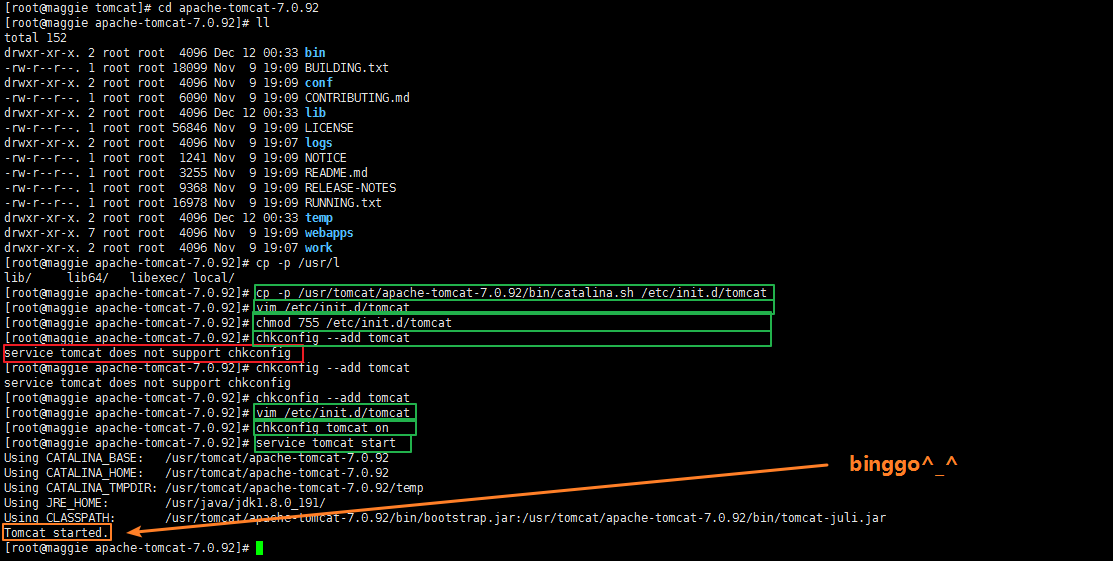
Add:
#chkconfig:2345 10 90And Java_ Home and Catalina_ Home address, here I am:
JAVA_HOME=/usr/java/jdk1.8.0_191/
CATALINA_HOME=/usr/tomcat/apache-tomcat-7.0.92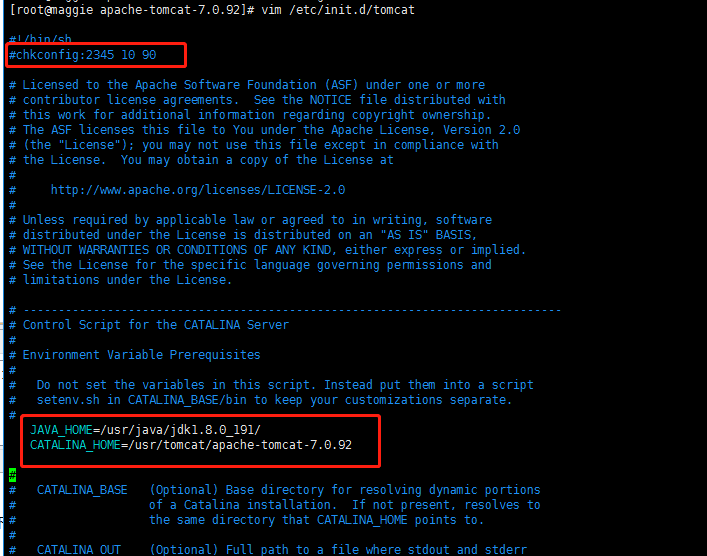
Renewal operation:
#chkconfig –add tomcat
About Oct