After searching a bunch of articles on the Internet, we found no solution, only the plugin of tomcat7 Maven plugin, as follows:
<plugin>
<groupId>org.apache.tomcat.maven</groupId>
<artifactId>tomcat7-maven-plugin</artifactId>
<version>2.2</version>
</plugin>There is no plugin for tomcat8 Maven plugin. There is no such plugin in Maven’s central warehouse
https://repository.apache.org/content/repositories/snapshots/org/apache/tomcat/maven/
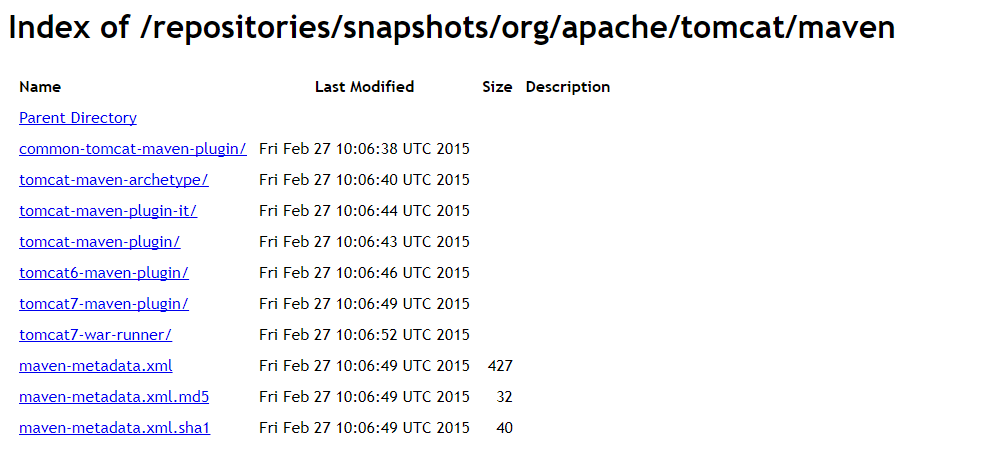
One was found in the MVN repository
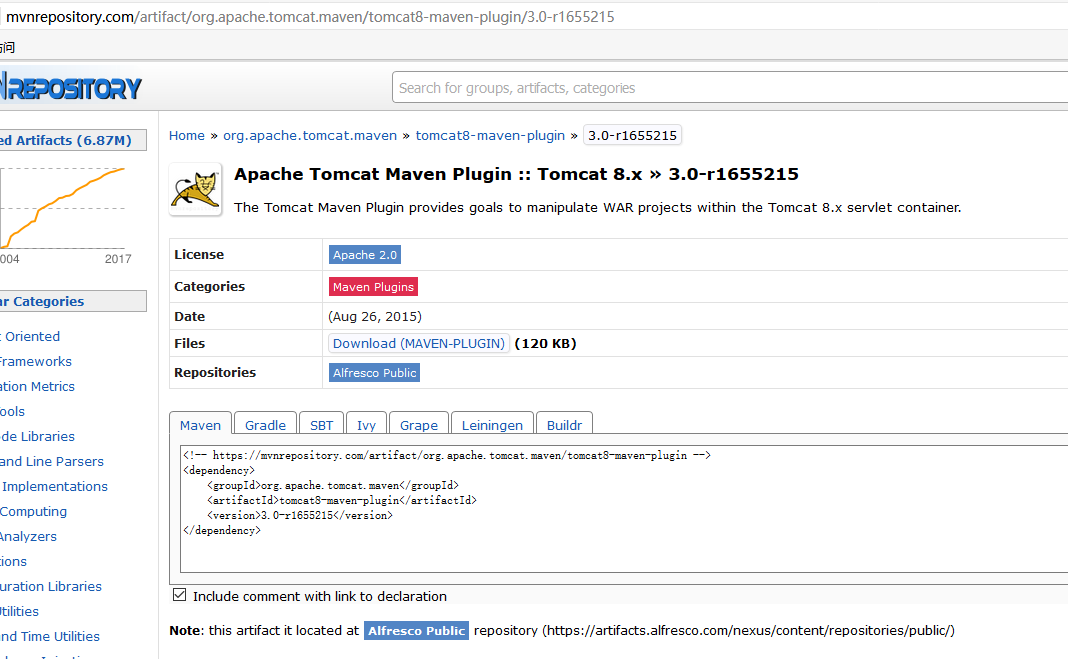
Adding the above dependency to pom.xml either prompts that the dependency cannot be found or cannot be downloaded. After searching for a long time, we found a solution, which is to use & lt; in Maven; pluginRepositories> ,& lt; pluginRepositories> It is used to configure the plug-in address, because all functions of Maven are implemented by plug-ins, so you need to download the plug-in package from a specific address
Add the following to POM. XML
<pluginRepositories>
<pluginRepository>
<id>alfresco-public</id>
<url>https://artifacts.alfresco.com/nexus/content/groups/public</url>
</pluginRepository>
<pluginRepository>
<id>alfresco-public-snapshots</id>
<url>https://artifacts.alfresco.com/nexus/content/groups/public-snapshots</url>
<snapshots>
<enabled>true</enabled>
<updatePolicy>daily</updatePolicy>
</snapshots>
</pluginRepository>
<pluginRepository>
<id>beardedgeeks-releases</id>
<url>http://beardedgeeks.googlecode.com/svn/repository/releases</url>
</pluginRepository>
</pluginRepositories>Add the tomcat8-maven-plugin dependency
<plugin>
<groupId>org.apache.tomcat.maven</groupId>
<artifactId>tomcat8-maven-plugin</artifactId>
<version>3.0-r1655215</version>
<configuration>
<url>http://localhost:8080/manager/html</url>
<server>tomcat</server>
</configuration>
</plugin>Then you can use tomcat8-maven-plugin plugin.
When you deploy for the first time, you can change the command to tomcat8:redeploy when you redeploy.