Easygbs, the national standard gb28181 protocol video intelligent analysis platform developed by tsingsee Qingxi video, is compatible with the content processing of four modules: acquisition, storage, display and alarm, and can provide video capability support for the construction of big data platform. Easygbs does not depend on a specific big data platform. It can flexibly access different big data platforms and support the third-party system to consume data directly from the message queue for further secondary system development.
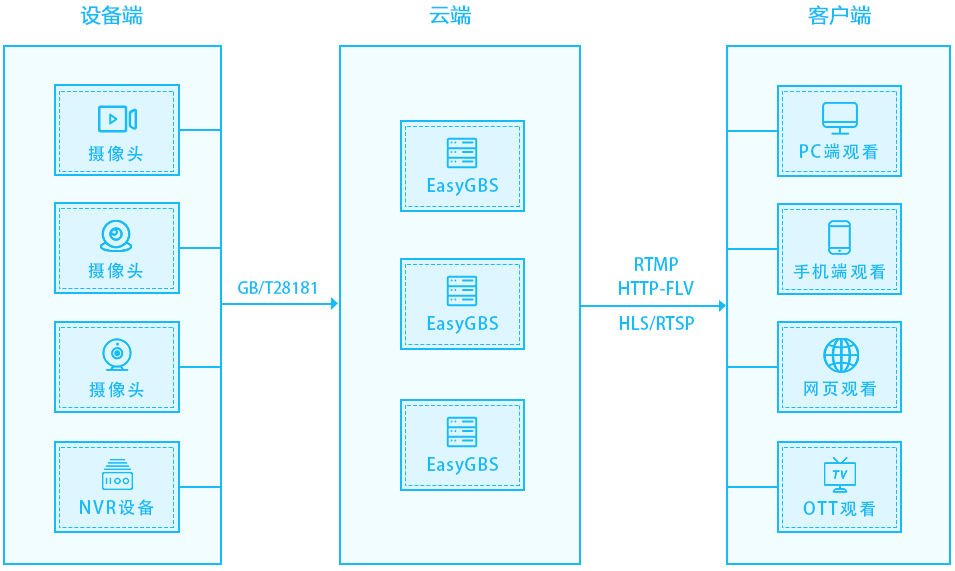
Some users may get stuck or cannot play when using easygbs. This situation is mostly due to the problem of setting. After adjustment, this problem can be avoided. Of course, different problems need to be investigated according to the actual situation, and the solutions are also different. Some users have too many open files when easygbs is running, which makes the live video stream unable to play. In this article, we share the solution to this problem.
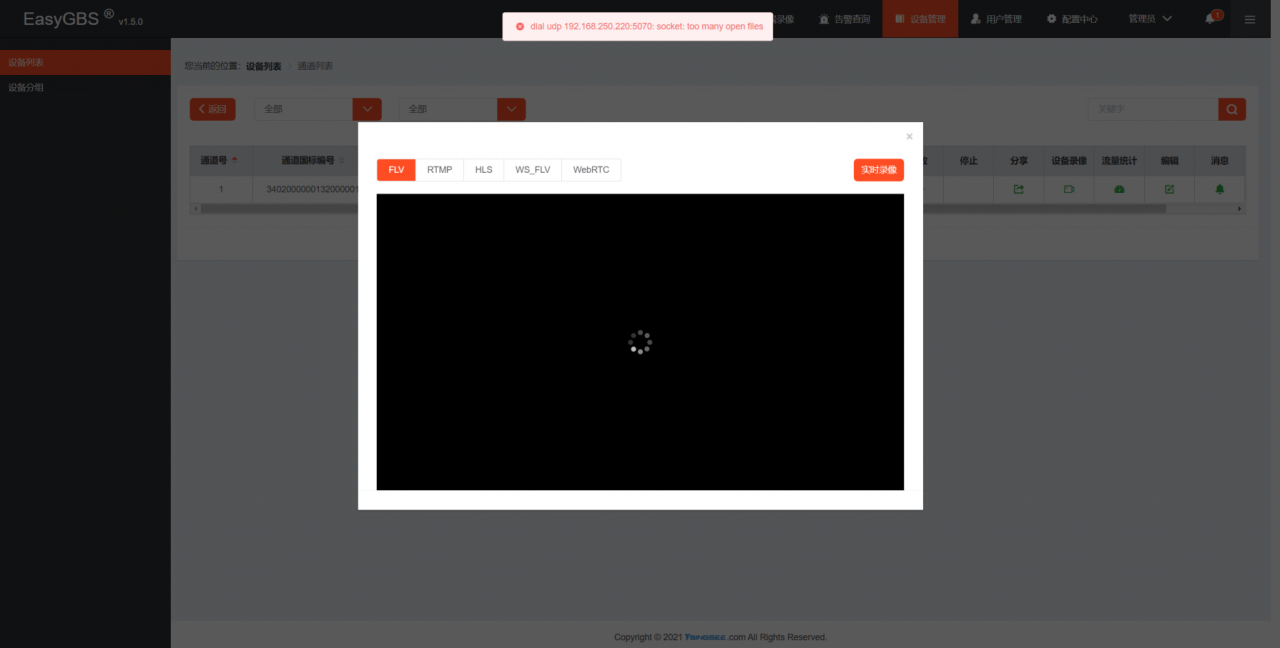
Actually, this problem is caused by the Linux system. You can use ulimit – A to check the number of open files:
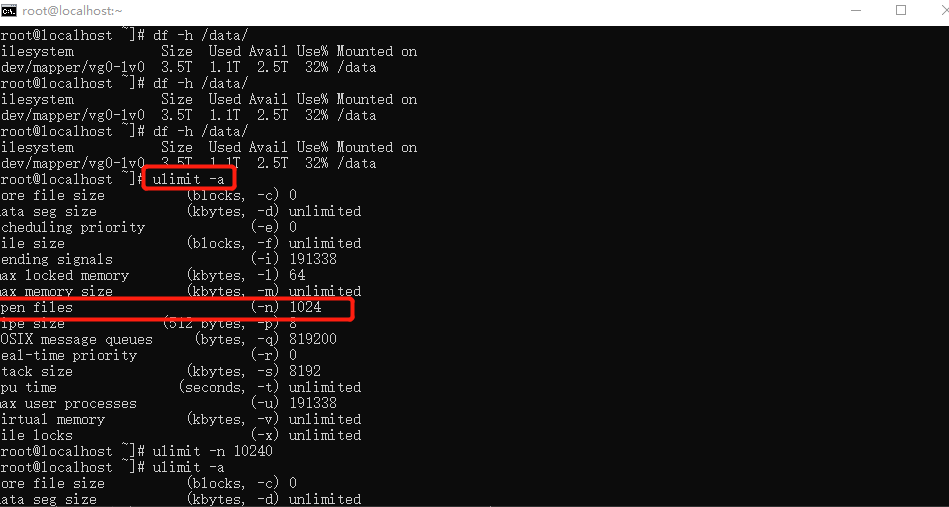
If the program needs to use more, you need to enter the temporary command (root permission) ulimit – N quantity (10240)
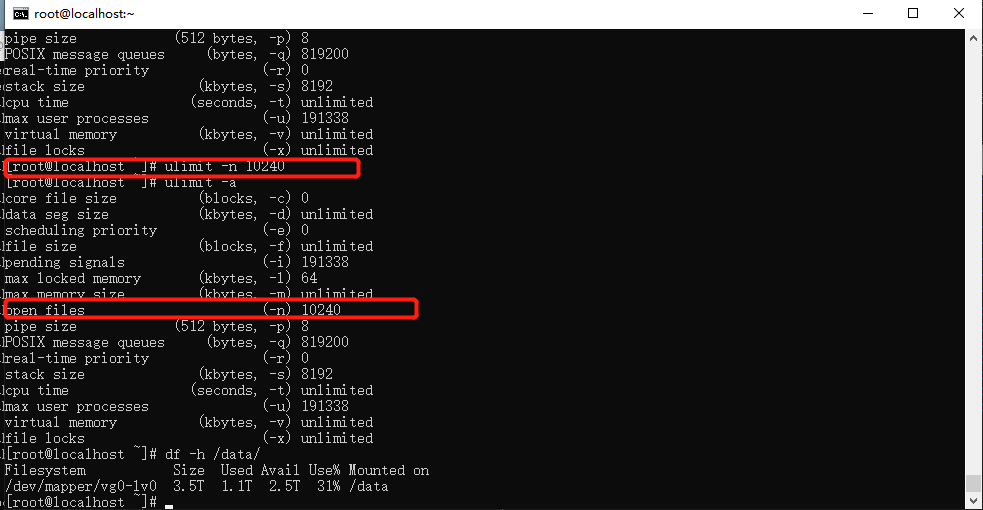
After checking, you will find that the open files has increased from 1024 to 10240. Restart the easygbs service again to find that the video stream is playing normally, and the too many open files error will not be reported.
