1. There are three solutions on the Internet:
1) this is GitHub’s solution. Link: https://github.com/tensorflow/tensorflow/issues/5343
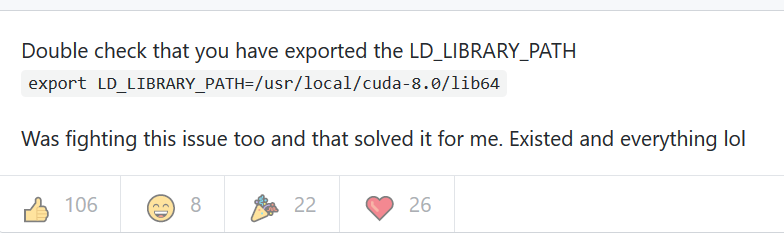
It can be seen that this method is still effective
2) execution order:
1 sudo ldconfig /usr/local/cuda/lib64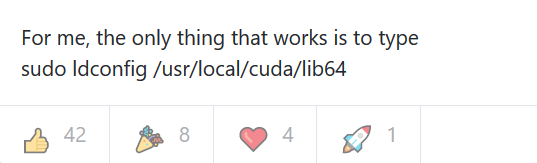
This feeling is ok too
3) if the above two methods are still unsolved, try the following:
The main reason for this kind of problem is that libcudart. So. 8.0 can’t be found in/usr/local/lib/directory, which can be found in usr/local/cuda-8.0/lib64/directory. Therefore, we copy libcudart. So. 8.0 through the following command. Remember to add sudo permission, otherwise it may not be copied
execute command:
1 sudo cp /usr/local/cuda-8.0/lib64/libcudart.so.8.0 /usr/local/lib/libcudart.so.8.0 && sudo ldconfigThis is where there will also be.
./build/tools/caffe: error while loading shared libraries: libcublas.so.8.0: cannot open shared object file: can not open shared object file: No such file or directory
./build/tools/caffe: error while loading shared libraries: libcurand.so.8.0: cannot open shared object file: can not open shared object file: No such file or directory
./build/tools/caffe: error while loading shared libraries: libcudnn.so.6: cannot open shared object file: can not open shared object file: No such file or directory
The corresponding name marked in yellow in the command can be changed
Execution is complete and there are no more errors!!!