Solve unknown error: to the DX. Jar the SDK folder! Recently, I gradually moved to Android studio. After updating the Android SDK manager, I opened the eclipse run project and reported an error. Find a variety of solutions, found that:
The Android SDK build tools version is higher than the Android SDK platform tools version, as shown in the figure
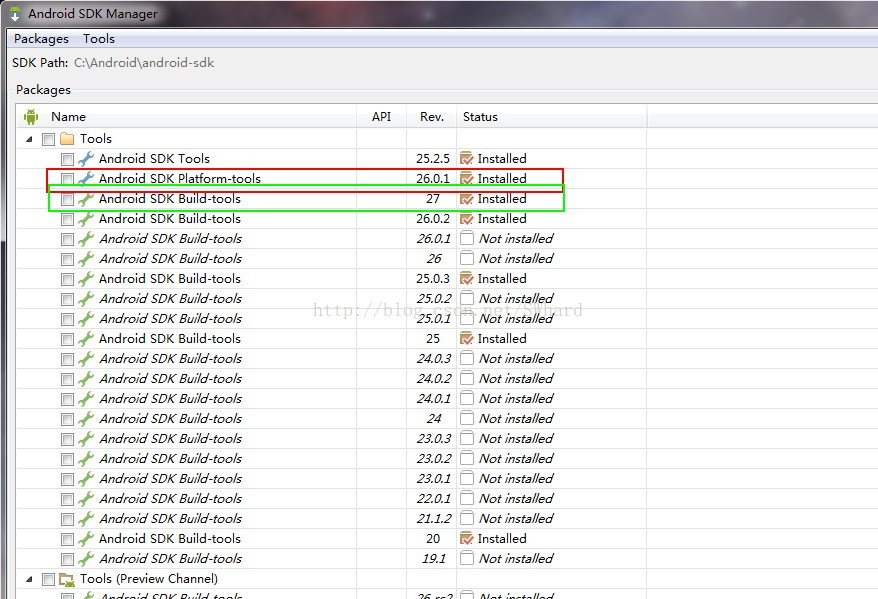
Because Android studio sometimes has to use a higher version of build tools, it is not feasible to simply delete the higher version of build tools (see unknown error: to the DX. Jar the SDK folder! Solutions)
Finally, find the relevant answers (Android ADT error, was not loaded from the SDK folder) on stack overflow, and modify them as shown in the figure below:
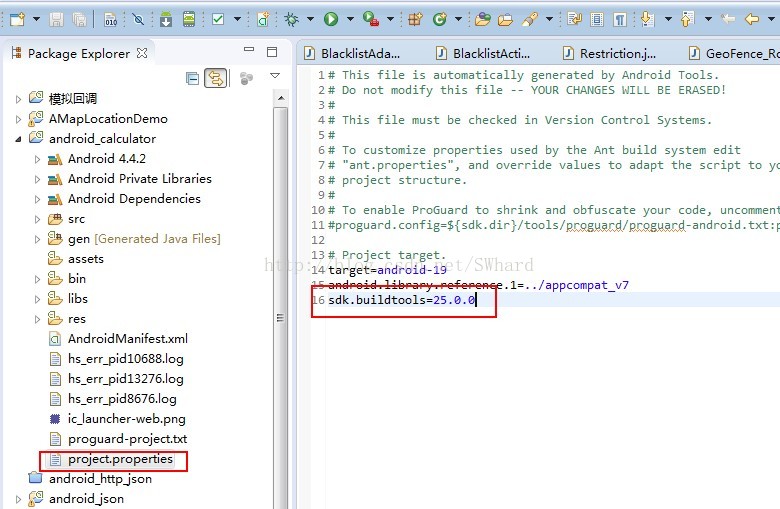
Add SDK. Buildtools = build tools version installed on your computer
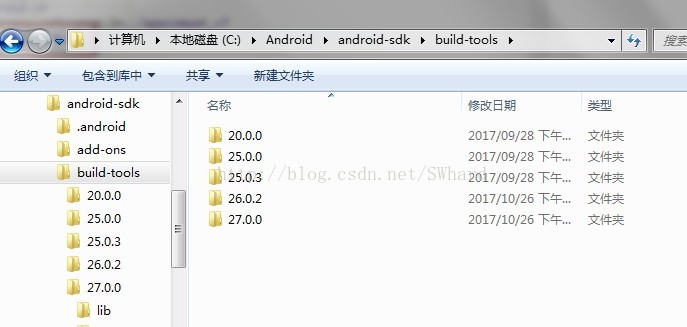
That’s it
Personal test:
target=android-24
sdk.buildtools=25.0.3
Effective
Or directly delete the latest 26.0.0, 27.0.0 folder can also avoid this problem