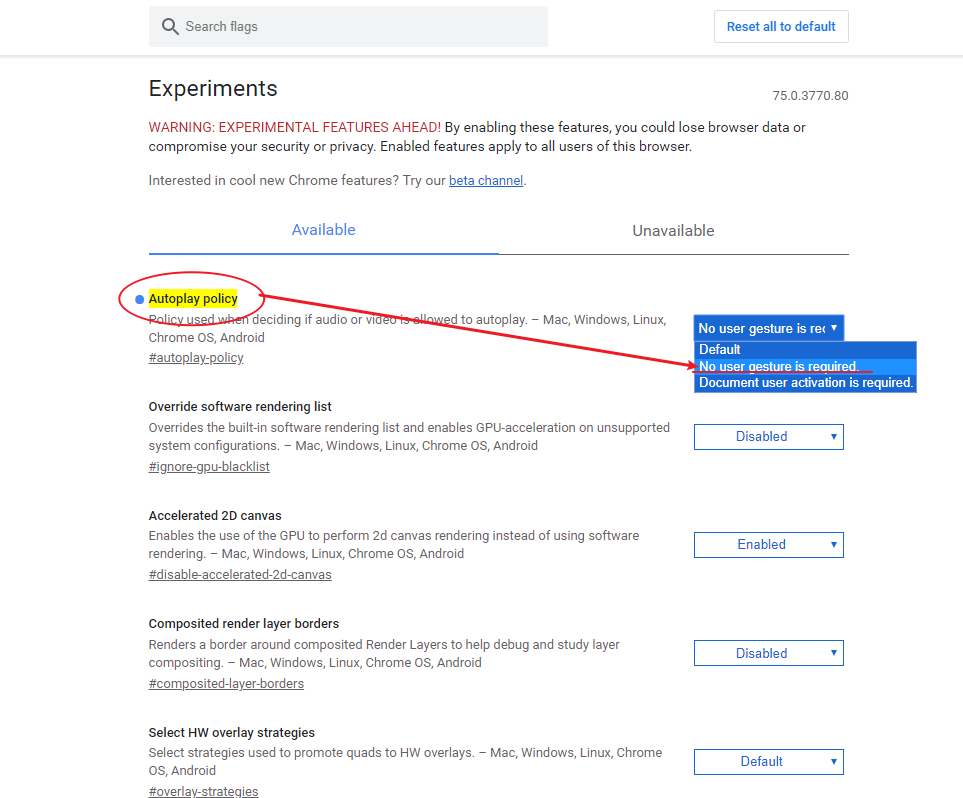In the address bar of chrome, enter: chrome://flags/#autoplay -Policy enter to open the setting page. On the setting page, you will see the font marked with yellow box: autoplay policy. This option is set to default by default and changed to no user heritage is required. After modifying the option, a prompt box will pop up at the bottom of the page, Click “relaunch now” on the prompt box