The following problems occurred when installing astah UML:
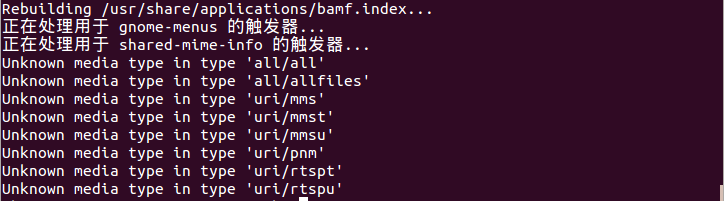
The solution to this problem is as follows:
1. Find the kde.xml file. My path is:
here
/usr/share/mime/packages/kde.xml2. First, back up the kde.xml file
sudocp/usr/share/mime/packages/kde.xml/usr/share/mime/packages/kde.xml.bak3. Modify the kde.xml file and find the following contents to delete or comment them out:
<!--all/fakemimetypes-->
<mime-typetype="all/all">
<comment>allfilesandfolders</comment>
</mime-type>
<mime-typetype="all/allfiles">
<comment>allfiles</comment>
</mime-type>
<!--uri/fakemimetypes-->
<mime-typetype="uri/mms">
<comment>mms:URIs</comment>
</mime-type>
<mime-typetype="uri/mmst">
<comment>mmst:URIs</comment>
</mime-type>
<mime-typetype="uri/mmsu">
<comment>mmsu:URIs</comment>
</mime-type>
<mime-typetype="uri/pnm">
<comment>pnm:URIs</comment>
</mime-type>
<mime-typetype="uri/rtspt">
<comment>rtspt:URIs</comment>
</mime-type>
<mime-typetype="uri/rtspu">
<comment>rtspu:URIs</comment>
</mime-type>4. Save the modified file and exit
5. Re install the DEB package that needs to be installed