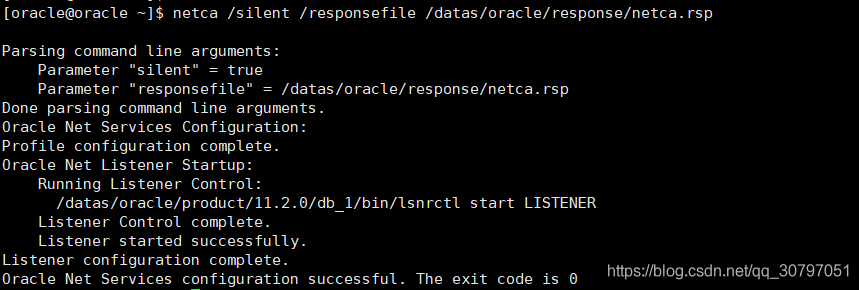@Write at the beginning: after testing, this kind of problem occurs when centos8 installs Oracle 11g R2
@There will also be no response after lsnrctl start. After checking the lsnrctl file, it is found that the file is also 0kb
@It may be a compatibility problem. It is recommended to install Oracle help center with the system recommended by Oracle
1. Execute netca/silent/responsefile/data/Oracle/response/netca RSP error unsatisfiedlinkerror exception loading native library: njni11
[oracle@oracle ~]$ netca /silent /responsefile /datas/oracle/response/netca.rsp
UnsatisfiedLinkError exception loading native library: njni11
java.lang.UnsatisfiedLinkError: /datas/oracle/product/11.2.0/db_1/lib/libnjni11.so: /datas/oracle/product/11.2.0/db_1/lib/libclntsh.so.11.1: file too short
java.lang.UnsatisfiedLinkError: jniGetOracleHome
at oracle.net.common.NetGetEnv.jniGetOracleHome(Native Method)
at oracle.net.common.NetGetEnv.getOracleHome(Unknown Source)
at oracle.net.ca.NetCALogger.getOracleHome(NetCALogger.java:230)
at oracle.net.ca.NetCALogger.initOracleParameters(NetCALogger.java:215)
at oracle.net.ca.NetCALogger.initLogger(NetCALogger.java:130)
at oracle.net.ca.NetCA.main(NetCA.java:404)
Error: jniGetOracleHome
Oracle Net Services configuration failed. The exit code is 1
2. View/data/Oracle/product/11.2.0/db_1/lib/libclntsh.so.11.1 documents found 0kb
![]()
3. Find libclntsh.so.11.1 file In the system (the installation information directory orainventory happens to exist)
find/-name libclntsh.so.11.1
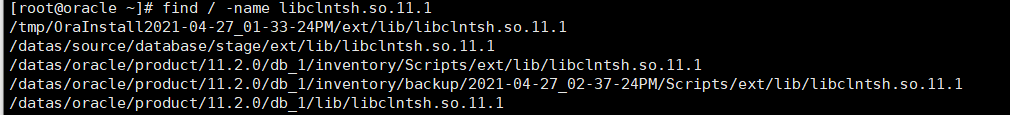
4. Cover the damaged libclntsh.so.11.1 documents
cp /datas/oracle/product/11.2.0/db_1/inventory/backup/2021-04-27_02-37-24PM/Scripts/ext/lib/libclntsh.so.11.1 /datas/oracle/product/11.2.0/db_1/lib/libclntsh.so.11.1
5. Execute the netca command again and solve the problem successfully