It’s effective after testing
Error clipping:
W764 bits
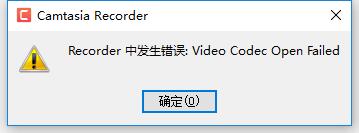
The solution is as follows:
1. Video codec open failed this error should be caused by the problem of the system audio and video decoder
2. Enter this page of Camtasia studio website: https://www.techsmith.com/codecs.html Here are several official decoders( If it’s not convenient to open the official website, you can click here to get what I downloaded. OK: Camtasia Studio 9 (official decoder)
3. Download these three decoders and install them
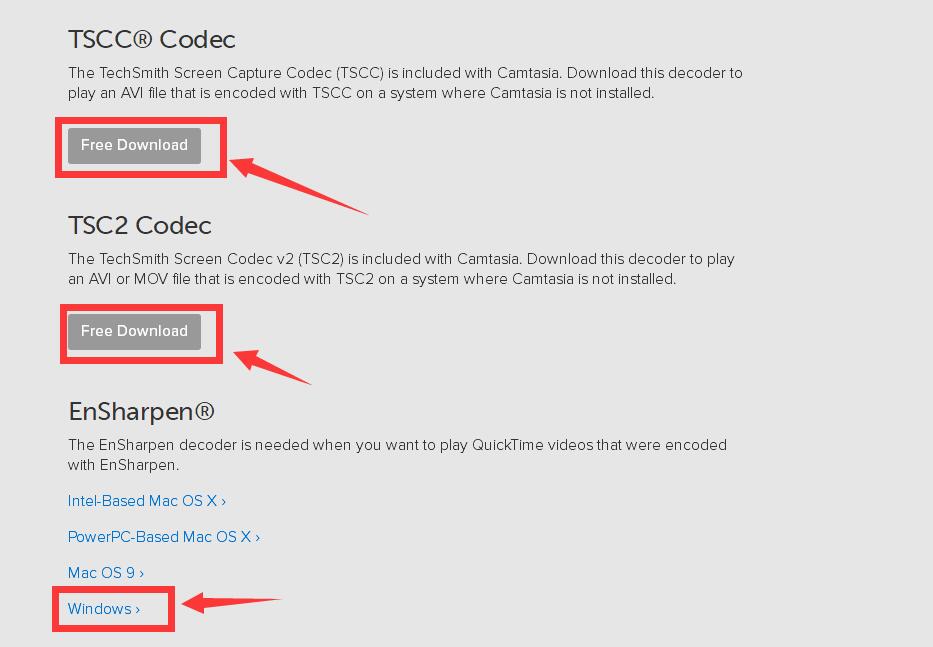
In addition, I have tried several other methods before, such as installing a perfect decoder, which are invalid. However, if the above methods are invalid for you, you can also try this one:
https://zhidao.baidu.com/question/192786597.html
https://drvcity.blogspot.com/2013/10/camtasia-studio-8-video-codec-open.html
Link to the original article: http://www.sunqizheng.com/blog/335.html