After installing python3
1. Install virtualenv with PIP3
pip3 install -i https://pypi.tuna.tsinghua.edu.cn/simple virtualenv
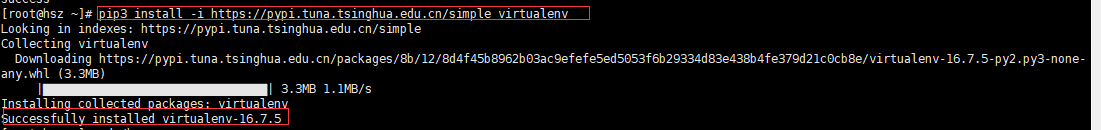
The above image has been installed successfully
2. Virtualenv: command not found
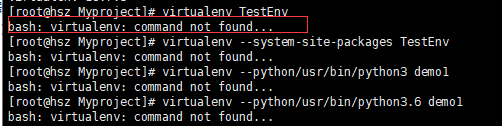
3. Add environment variable to solve the problem
(1) Using find/- name ‘ virtualenv.py ‘does it exist
It can be found in the figure below
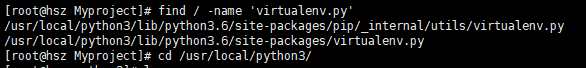
(2) Add environment variable
![]()
Steps:
vim /etc/profile
# Add the following to the bottom of the file
PATH=$PATH:/usr/local/python3/bin
# is the command added to take effect
source /etc/profile
# Finally, check if the file was added successfully
echo $PATHExample card:
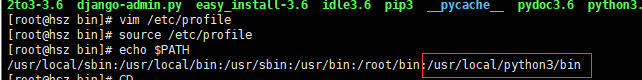
(3)Reuse virtual env
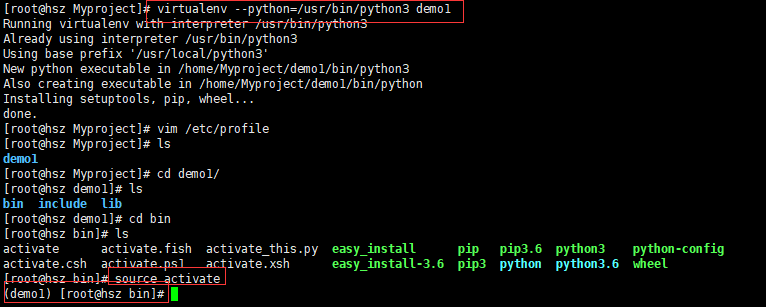
# Use virtualenv to create a python3 environment with the command demo1
virtualenv --python=/usr/bin/python3 demo1
# Go to /demo1/bin under the virtual slow directory and start the virtual environment with the command
source activate