1. Official solution: https://developercommunity2.visualstudio.com/t/PackageId:MicrosoftNetCoreHostPath;Pac/1595503?entry=problem#T-ND1604890
2. I’m looking for it because PowerShell can’t be opened
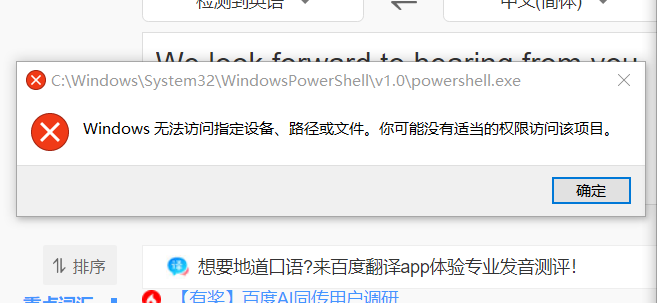
3. Solution: Computer – Management – Service – Windows modules installer, set the startup type to “automatic” and start
Note: the premise is to enable ‘windows PowerShell 2.0’ in the program – [enable or disable windows features].