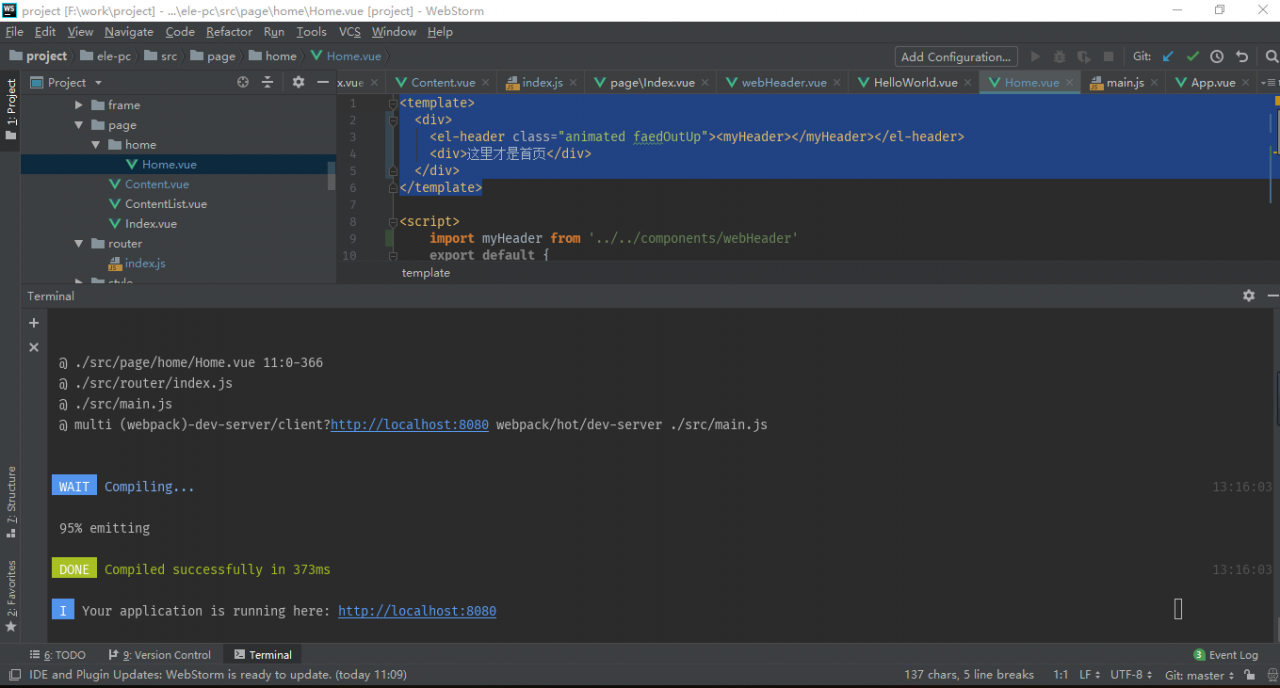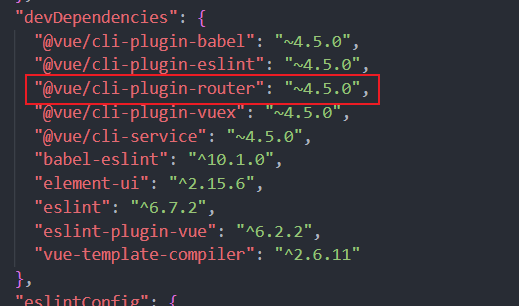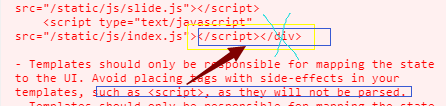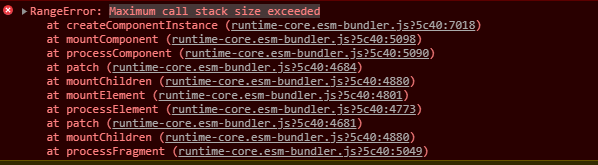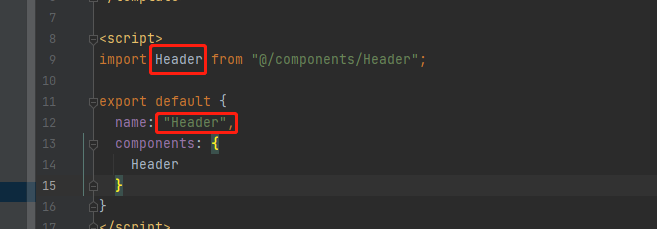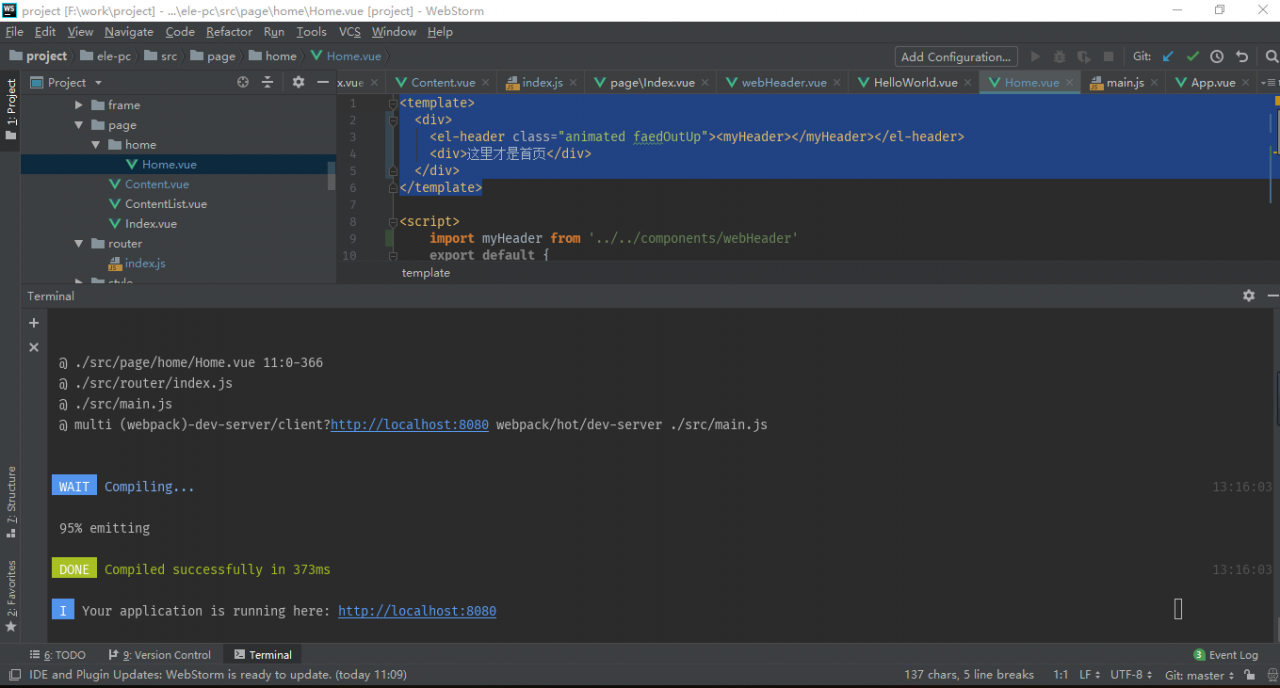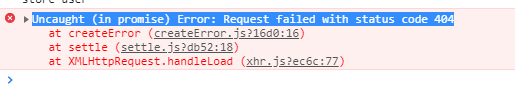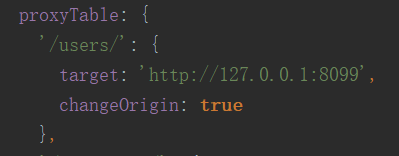Failed to compile.
./node_modules/vue-loader/lib/template-compiler?{“id”:”data-v-59926570″,”hasScoped”:true,”transformToRequire”:{“video”:[“src”,”poster”],”source”:”src”,”img”:”src”,”image”:”xlink:href”},”buble”:{“transforms”:{}}}!./node_modules/vue-loader/lib/selector.js?type=template&index=0!./src/page/home/Home.vue (Emitted value instead of an instance of Error)
Error compiling template:
<div><el-header class=”animated faedOutUp”><myHeader></myHeader></el-header></div> <div>Home</div>
– Component template should contain exactly one root element. If you are using v-if on multiple elements, use v-else-if to chain them instead.
@ ./src/page/home/Home.vue 11:0-366
@ ./src/router/index.js
@ ./src/main.js
@ multi (webpack)-dev-server/client?http://localhost:8080 webpack/hot/dev-server ./src/main.js
Error Codes:
<template>
<div><el-header class="animated faedOutUp"><myHeader></myHeader></el-header></div>
<div>Home</div>
</template>
It is revised as follows
<template>
<div>
<el-header class="animated faedOutUp"><myHeader></myHeader></el-header>
<div>Home</div>
</div>
</template>
Save run, error solved