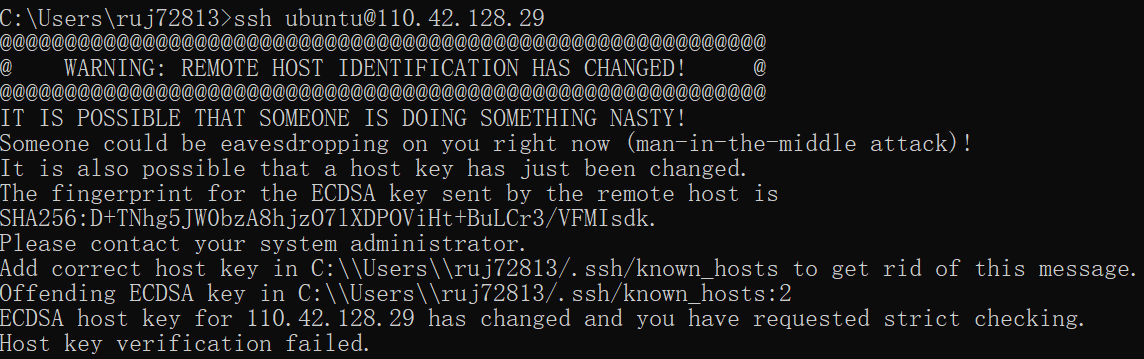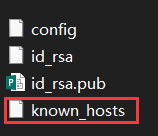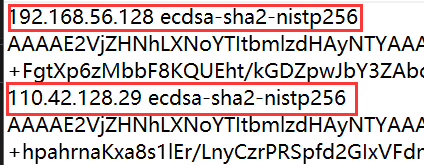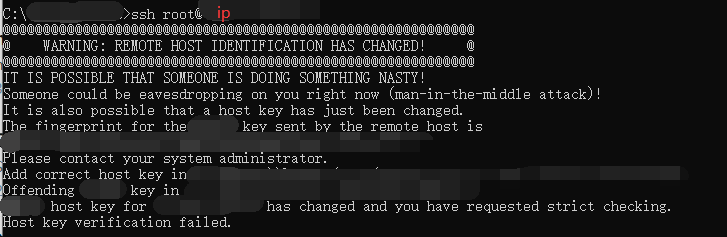@@@@@@@@@@@@@@@@@@@@@@@@@@@@@@@@@@@@@@@@@@@@@@@@@@@@@@@@@@@ @ WARNING: REMOTE HOST IDENTIFICATION HAS CHANGED! @ @@@@@@@@@@@@@@@@@@@@@@@@@@@@@@@@@@@@@@@@@@@@@@@@@@@@@@@@@@@ IT IS POSSIBLE THAT SOMEONE IS DOING SOMETHING NASTY! Someone could be eavesdropping on you right now (man-in-the-middle attack)! It is also possible that a host key has just been changed. The fingerprint for the ECDSA key sent by the remote host is SHA256:36vsuYywBZkJ0W04SmMFKgSPvJk/FoUTCOkIytwSS1I. Please contact your system administrator. Add correct host key in /c/Users/86131/.ssh/known_hosts to get rid of this message. Offending ECDSA key in /c/Users/86131/.ssh/known_hosts:21 ECDSA host key for 106.52.223.232 has changed and you have requested strict checking. Host key verification failed.
If you encounter this problem, you only need to execute
vi ~/.ssh/known_hosts
Then delete the connection IP information. For example, if I connect to 106.52.223.232, I will delete the IP information