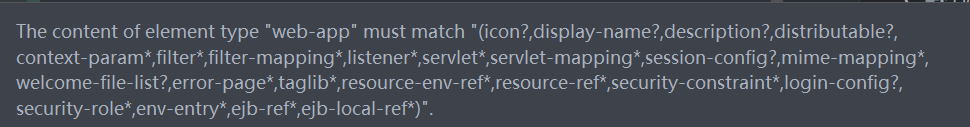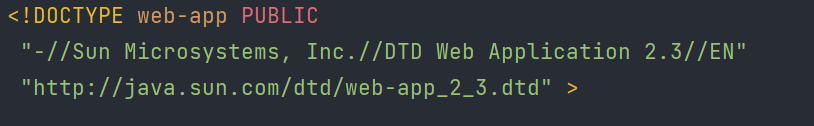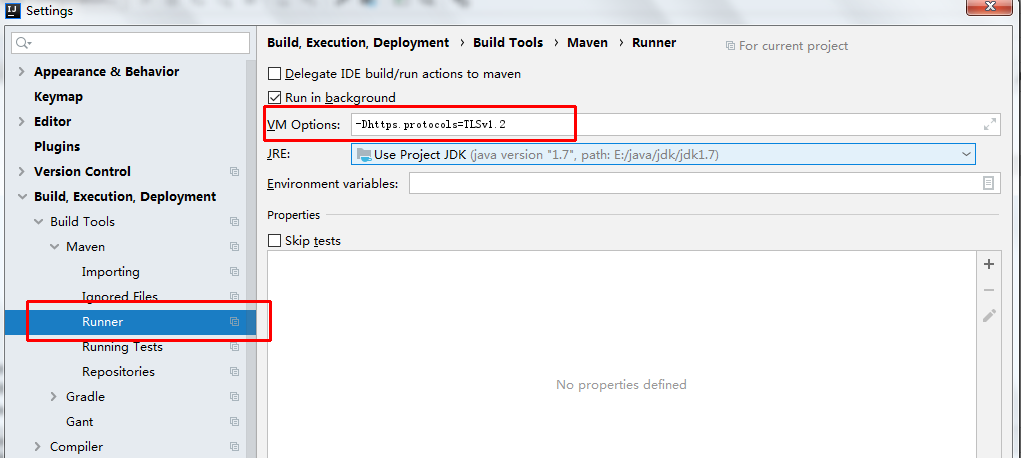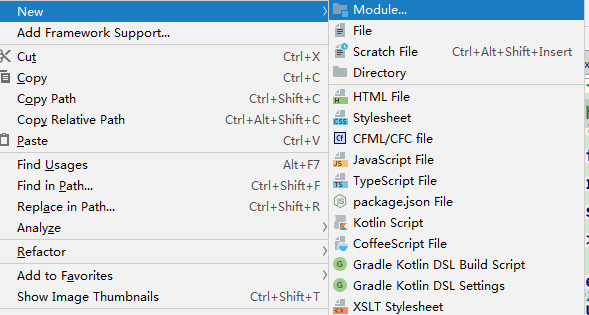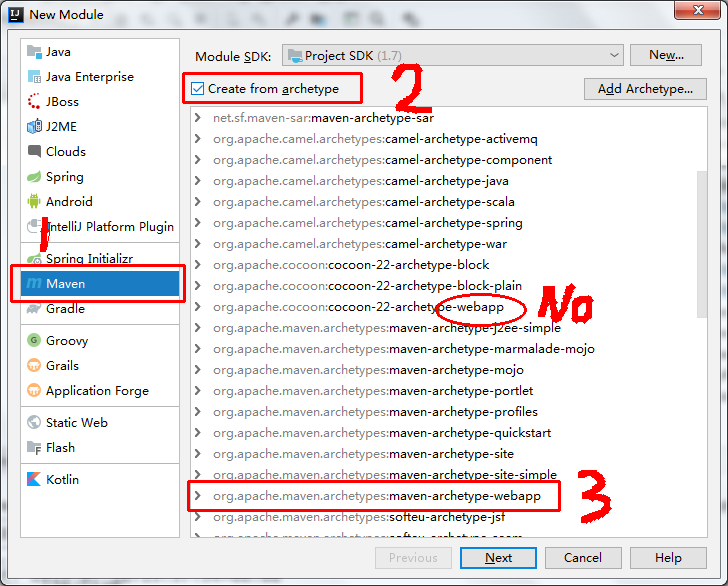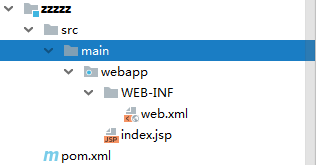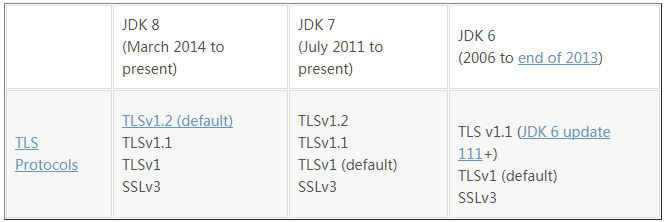Geeks, please accept the hero post of 2021 Microsoft x Intel hacking contest>>> 
Specific steps:
1. First, add a configuration to Maven Runtime: – dhttps. Protocols = tlsv1.2, as shown in the following figure
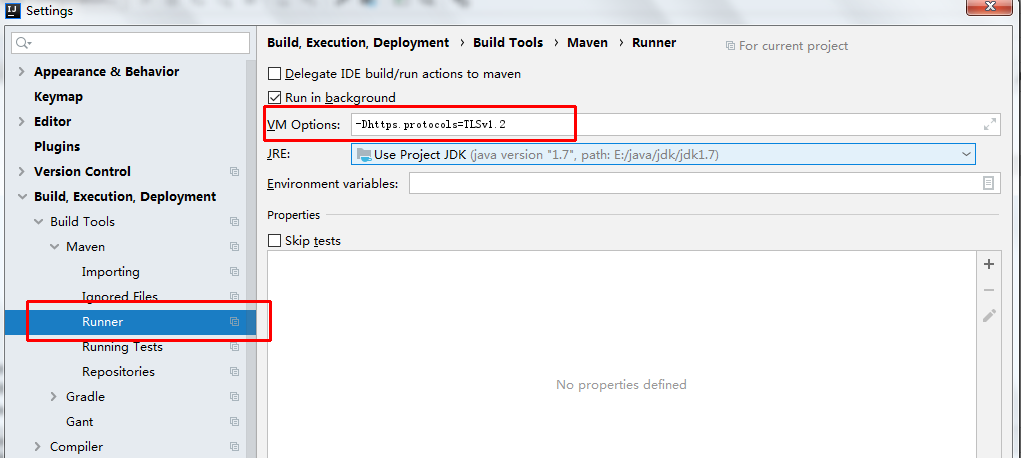
2. Create project or module
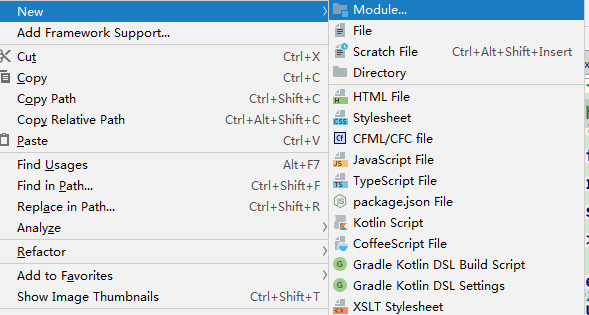
3. When selecting a webapp template, use the Maven below instead of the coco above
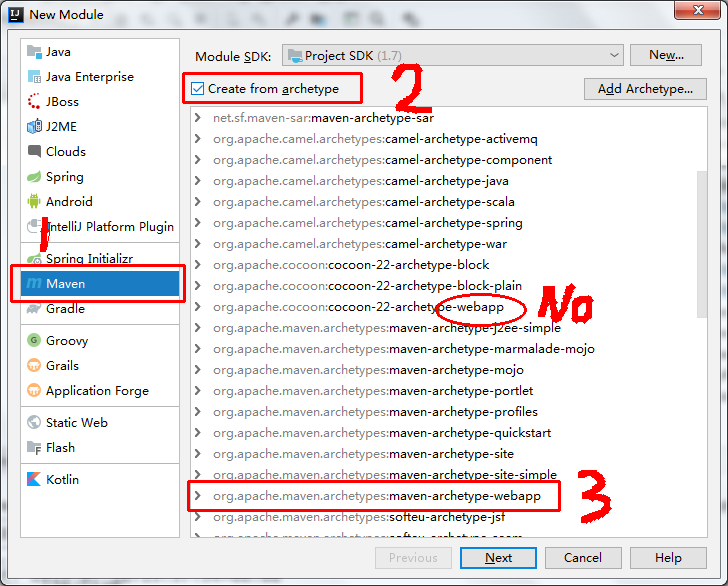
3. The rest is the normal flow of things, not to repeat
Created web project structure:
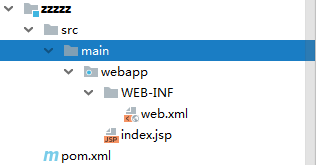
explain why :
Due to the insecurity of tlsv1.1 protocol and the PCI security standard, maven sonatype central warehouse no longer supports tlsv1.1 and the following protocol versions from June 18, 2018
For the original text, please refer to the official explanation of no longer supports tlsv1.1 and below
The JDK I use is 1.7. Although jdk1.7 supports TLS 1.2, it is disabled by default, so the received fatal Alert: protocol above will appear_ Version exception
The following table shows the default TLS protocol used by JDK in different versions of Oracle documents:
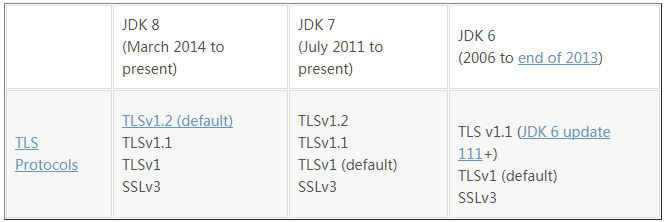
solutions:
scheme 1: upgrade JDK to 1.8
JDK1.8 TLS 1.2 is enabled by default, and this exception will not occur
PS: the price can be a bit high, especially for some old projects, which can not be upgraded just by upgrading
scheme 2: enable TLS 1.2 by adding – dhttps. Protocols = tlsv1.2 and configuring the Java runtime parameter
summary: if you are JDK 1.7, both schemes are OK (this article uses the second scheme). If you are 1.6 or below, it is recommended to upgrade JDK