When I’m ready to authorize users:
grant all privileges on *.* to 'root'@'%' identified by '123456' with grant option;In the following situation o (╥﹏╥) O:
ERROR 1819 (HY000): Your password does not satisfy the current policy requirements
mysql> show variables liek "%validate%"When I still can’t resist my enthusiasm of learning and struggling, After a while, we found the key to the problem
The original reason is the default security level of MySQL
Next, let’s look at the default security level of MySQL
mysql> show variables like "%validate%";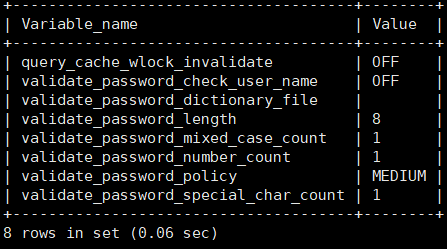
The length of the original MySQL password is 8 bits, and the password principle is medium
We found this problem, and we started to solve it
(1) In ordinary learning and training, we can set its length to 4 digits
mysql> set global validate_password_length=4;(2) Set its security policy as: low
mysql> set global validate_password_policy=0;Ha ha! Next, we can check the password security information of MySQL
mysql> show variables like "%validate%";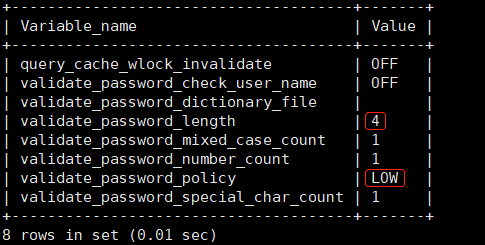
Now we can reauthorize~
mysql> grant all privileges on *.* to 'root'@'%' identified by '123456' with grant option;
Query OK, 0 rows affected, 1 warning (0.03 sec)I hope the above methods are useful to you, there is no bug problem in life.