Front end developers must read! Starting from scratch, teach you to build a low code website platform in stages>>> ![]()
Problem description
Bloggers today use the database to find such a problem: 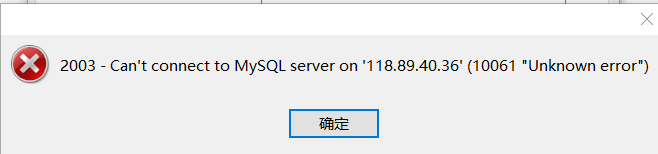
The Internet said that the database needs to be configured, but they didn’t come to the point. We need to configure the remote access port of the server
Answer to the question
Use the following command:
sudo vim /etc/mysql/mysql.conf.d/mysqld.cnf
Then change the place in the figure to 0.0.0.0:
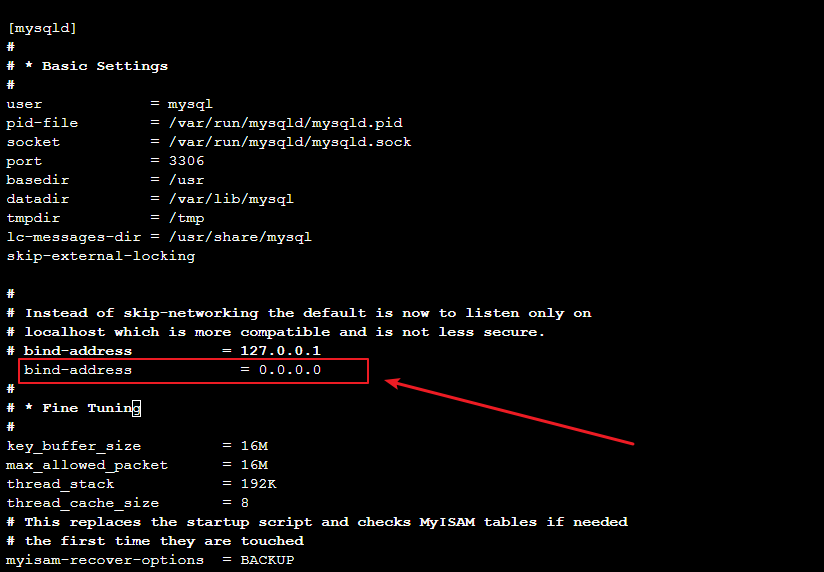
Don’t forget to restart MySQL service:
sudo service mysql restart
Then run again, you can connect
Similar Posts:
- Remote connection with Navicat mysql:Can ‘t connect to MySQL server (10060)
- [Solved] MySQL Connect Error: Can’t connect to MySQL server on ‘ ‘(61)
- [Solved] 1146 – Table ‘performance_schema.session_variables’ doesn’t exist
- MYSQL Login Error: mysqladmin: connect to server at ‘localhost’ failed
- [Solved] MYSQL Remote connection 2003 Error: can’t connect to MYSQL server on ”(10060)
- How to Solve MYSQL Startup Error: “MySQL Daemon failed to start”
- Can’t open and lock privilege tables: Table ‘mysql.user’ doesn’t exist
- Solution to the error of MySQL: unrecognized service (CentOS)
- How to Solve MySQL Startup error: mysql-bin.index not found (Errcode: 13)
- MYSQL Startup Error: [ERROR] Aria engine is not enabled or did not start. The Aria engine must be enabled to