TypeError: parse() got an unexpected keyword argument ‘transport_ encoding’
After this problem, I was really drunk, MMP, and finally found a solution on the Internet. PIP could be used before, but it can’t be used now. It’s really embarrassing.
Here’s the problem
After installing anaconda and tensorflow, it is the first time to install the third-party library with PIP command in Anaconda prompt
![]()
a lot of dazzling scarlet letter is coming. Can’t you install the third-party library with PIP command in Anaconda prompt
did it for a while, but it didn’t work out. At last, we found a simple, rough and effective way on CSDN:
install PIP directly in Anaconda prompt to solve the problem
i.e.
conda install pip
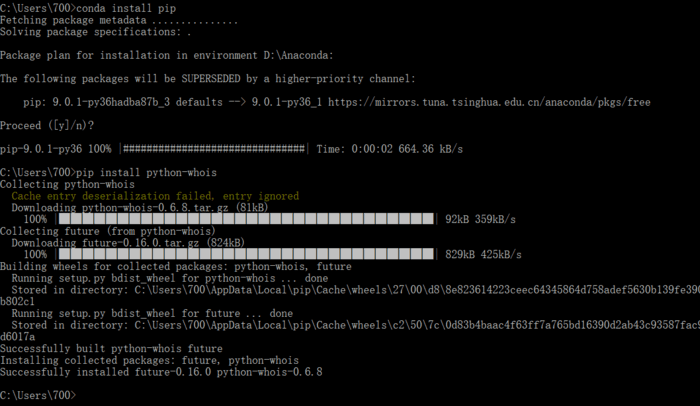
I believe you may also encounter this situation, so I posted it to facilitate you to solve the problem in the future
Similar Posts:
- How to Solve Anaconda Error: PackageNotFoundError: Package not found: ” Package missing in current win-64 channels
- Anaconda “unable to locate program input point OpenSSL_ sk_ new_ Reserve is used in dynamic link library anaconda3 / library / bin / libssl-1_ On 1-x64.dll & qu
- How to Solve Anaconda Error (Three Errors to Solve)
- [Solved] Ubantu CONDA Error: from CONDA cli import main ModuleNotFoundError: No module named ‘conda’
- How to Solve PackagesNotFoundError: The following packages are not available from current channels
- [Solved] Process finished with exit code 139 (interrupted by signal 11: SIGSEGV)
- Tensorflow Warning: cona The environment is inconsistent, please check the package plan carefully
- [Linux] CONDA: command not found solution
- Cache entry deserialization failed, entry ignored
- How to Solve Conda Error: An HTTP error occurred when trying to retrieve this URL.