An error is reported as shown in the figure
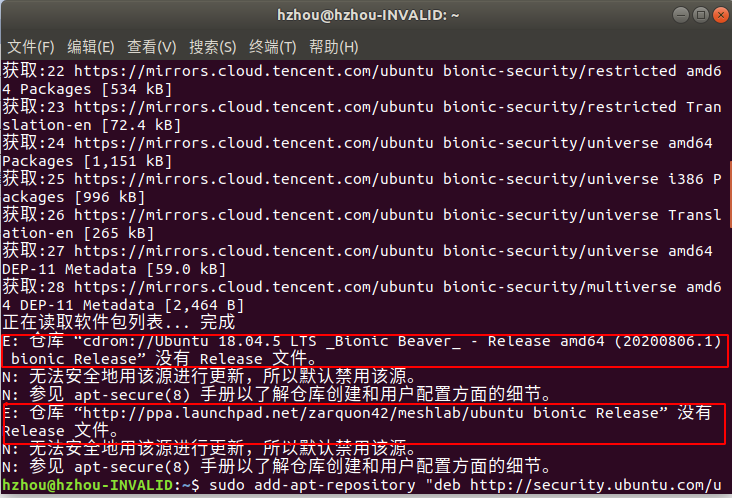
First error
At this point we type: cd /etc/apt
Then we type: sudo gedit sources.list
At this point we comment out the beginning of
deb cdrom.......
At this point we then do:sudo apt-get update
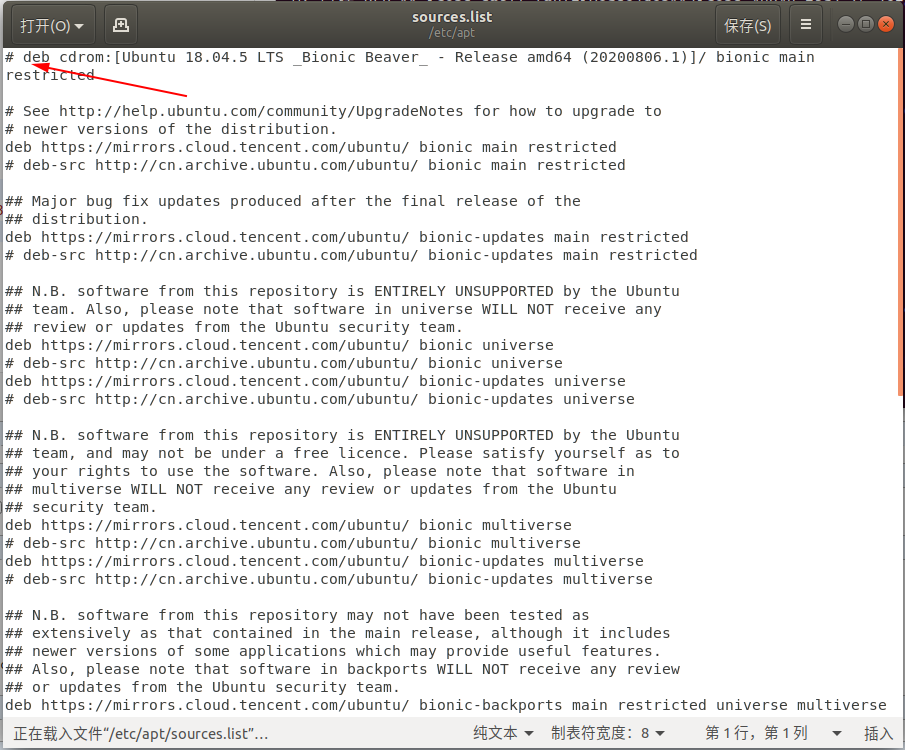
Second error
Open “software and update”, find the error source in other software and delete it. Finally, in sudo apt get update
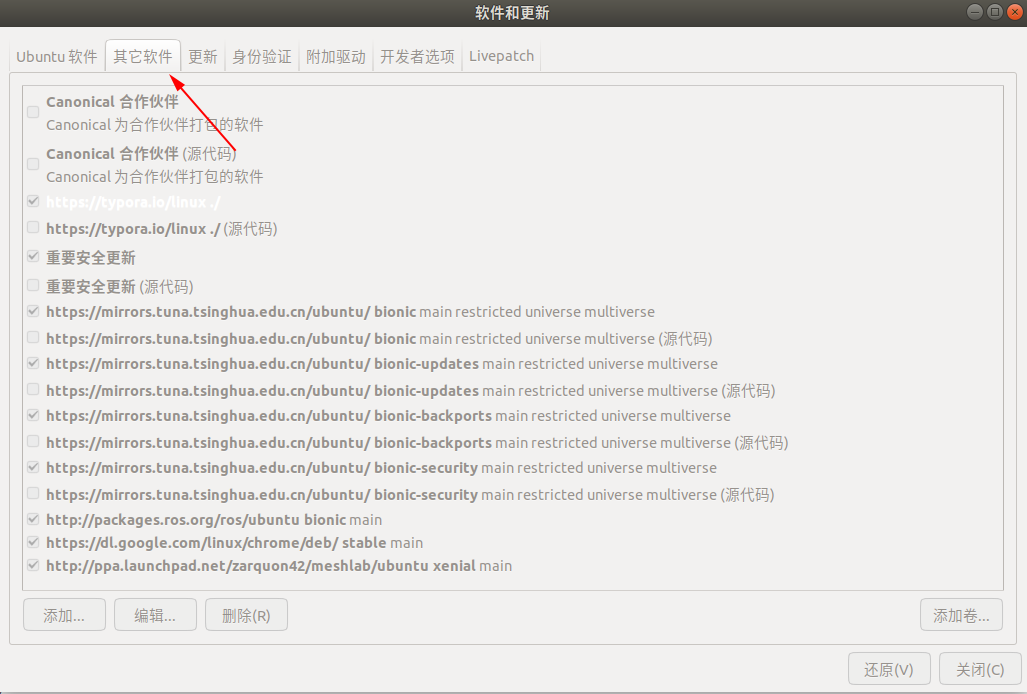
Similar Posts:
- Linux Error: apt-get 404 not found [How to Solve]
- ProXmoX VE Update apt-get update Error [How to Solve]
- Install wechat, chrome, etc. on Ubuntu 16.04
- Gazebo Error: [Err] [REST.cc:205] Error in REST request (How to Solve)
- E: Unable to get lock / var / lib / apt / lists / lock – Open (11 resources temporarily unavailable)
- OMV openmediavault update management error: software source https://download.docker.com/linux/debian/ Buster’s option signed by contains conflicting value solutions
- Vue solves the problem of space and blank line error reporting
- [Solved] docker: Error response from daemon: could not select device driver “” with capabilities: [[gpu]].
- Ubuntu adb :no permissions (user in plugdev group; are your udev rules wrong?);
- Solution to unknown media type in type * * / * * when installing DEB package