There is a problem in configuring webpack:
An error is reported when the HTML webpack plugin is introduced
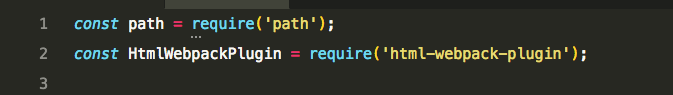
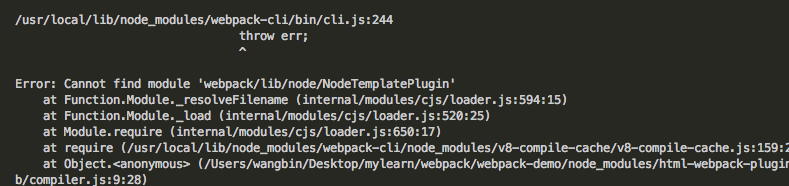
At this time, you need to install webpack locally (that is, under the current project) to solve the problem
Note: This is the webpack 4 version. You need to install webpack cli
npm install --save-dev webpack webpack-cli
Similar Posts:
- WebPack Task Runner
- Vue configures the compression-webpack-plugin to package and compress JS and CSS Error
- Webpack packaging error: cannot find module ‘webpack / bin / config yargs’ error reason, [email protected] Step on the pit~
- TypeError: CleanWebpackPlugin is not a constructor
- [Solved] Webpack Error: [webpack-cli] Unable to load ‘@webpack-cli/serve’ command
- Building for production… ERROR TypeError: Cannot read property ‘createHash‘ of undefined
- [Solved] [email protected] Error: Cannot find module ‘webpack/bin/config-yargs‘
- Solutions to the problem that image webpack loader cannot be installed or the installation is stuck
- Webpack high version pulls out CSS style and reports an error [Solved]
- Error:Rule can only have one resource source [How to Solve]