1、 Navicat SSH connection mode
Because the company uses alicloud’s RDS, it needs to connect to the database through the intranet (it does not provide direct public network access). At this time, you can use the SSH method of Navicat to connect to the RDS through a springboard machine
2、 Connection error and solution
Error: SSH: expected key exchange group packet from server
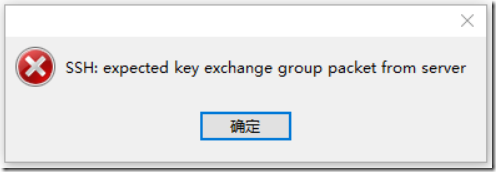
Solution:
1. Upgrade Navicat
2. Modifying the configuration of sshd
[root@Manager ~]#vim /etc/ssh/sshd_config #Edit the sshd configuration file and add at the end
KexAlgorithms curve25519-sha256@libssh.org,ecdh-sha2-nistp256,ecdh-sha2-nistp384,ecdh-sha2-nistp521,diffie-hellman-group14-sha1
Similar Posts:
- Xshell remote SSH error: the server sent an unexpected packet. RECEIVED:3,EXPECTED:20
- [Solved] Linux secureCRT Login ubuntu20.04 Error: No compatible key exchange method. The server supports these methods
- Jschexception: the way to solve the problem of algorithm negotiation failure
- Error while sending query packet in PHP runtime
- SSH Connection Error: no matching host key type found. Their offer: ssh-dss [Solved]
- How to Solve network error: software caused connection abort (Step-by-step Tutorial)
- mysql Remote connection problems: Lost connection to MySQL server at ‘reading initial communication packet’, syste…
- Warning: untrusted X11 forwarding setup failed: xauth key data not generated
- [Solved] 1146 – Table ‘performance_schema.session_variables’ doesn’t exist
- How to Solve Error: ssh_exchange_identification:read connection reset by peer